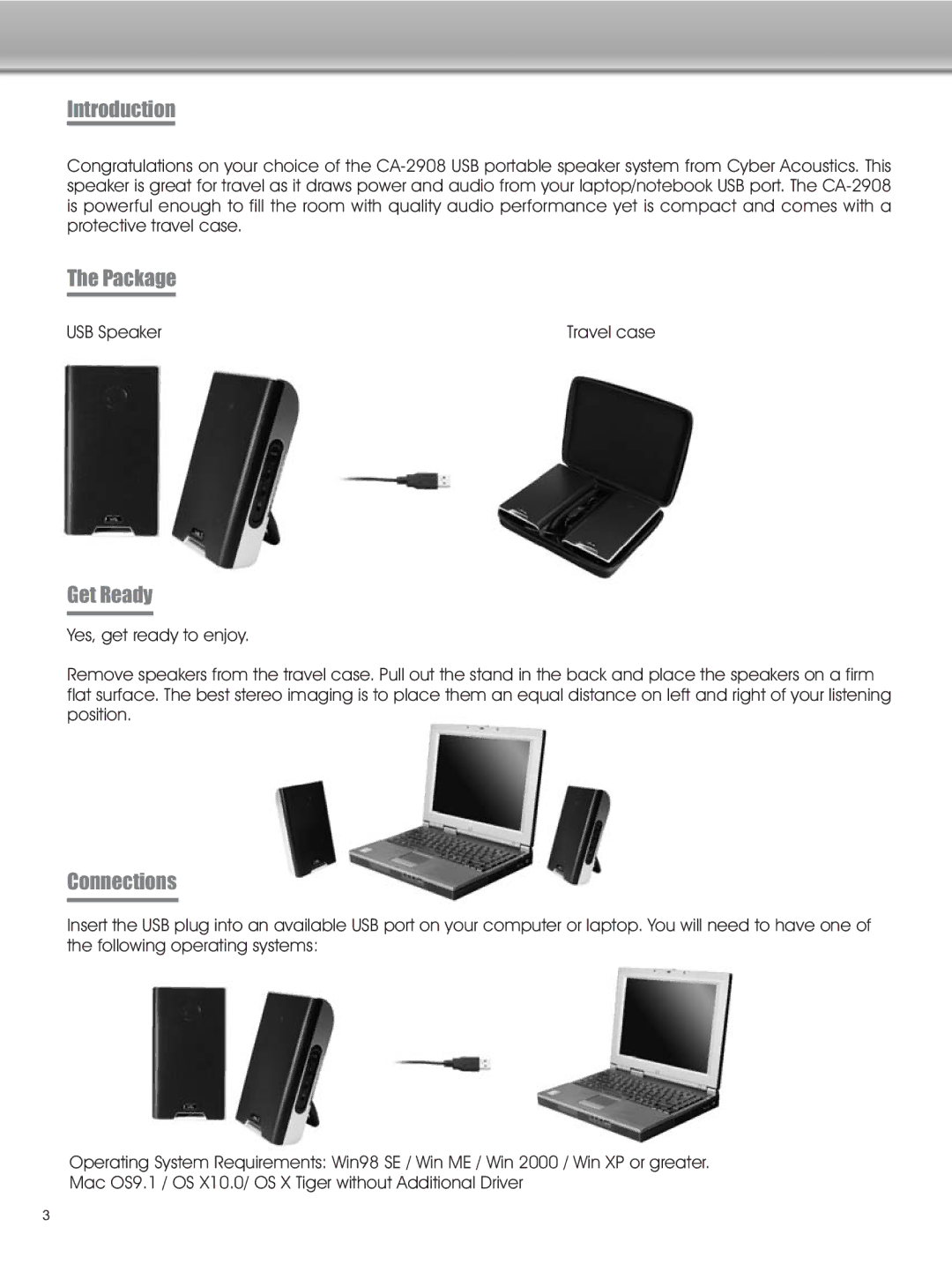Introduction
Congratulations on your choice of the
The Package
USB Speaker | Travel case |
Get Ready
Yes, get ready to enjoy.
Remove speakers from the travel case. Pull out the stand in the back and place the speakers on a firm flat surface. The best stereo imaging is to place them an equal distance on left and right of your listening position.
Connections
Insert the USB plug into an available USB port on your computer or laptop. You will need to have one of the following operating systems:
Operating System Requirements: Win98 SE / Win ME / Win 2000 / Win XP or greater. Mac OS9.1 / OS X10.0/ OS X Tiger without Additional Driver
3