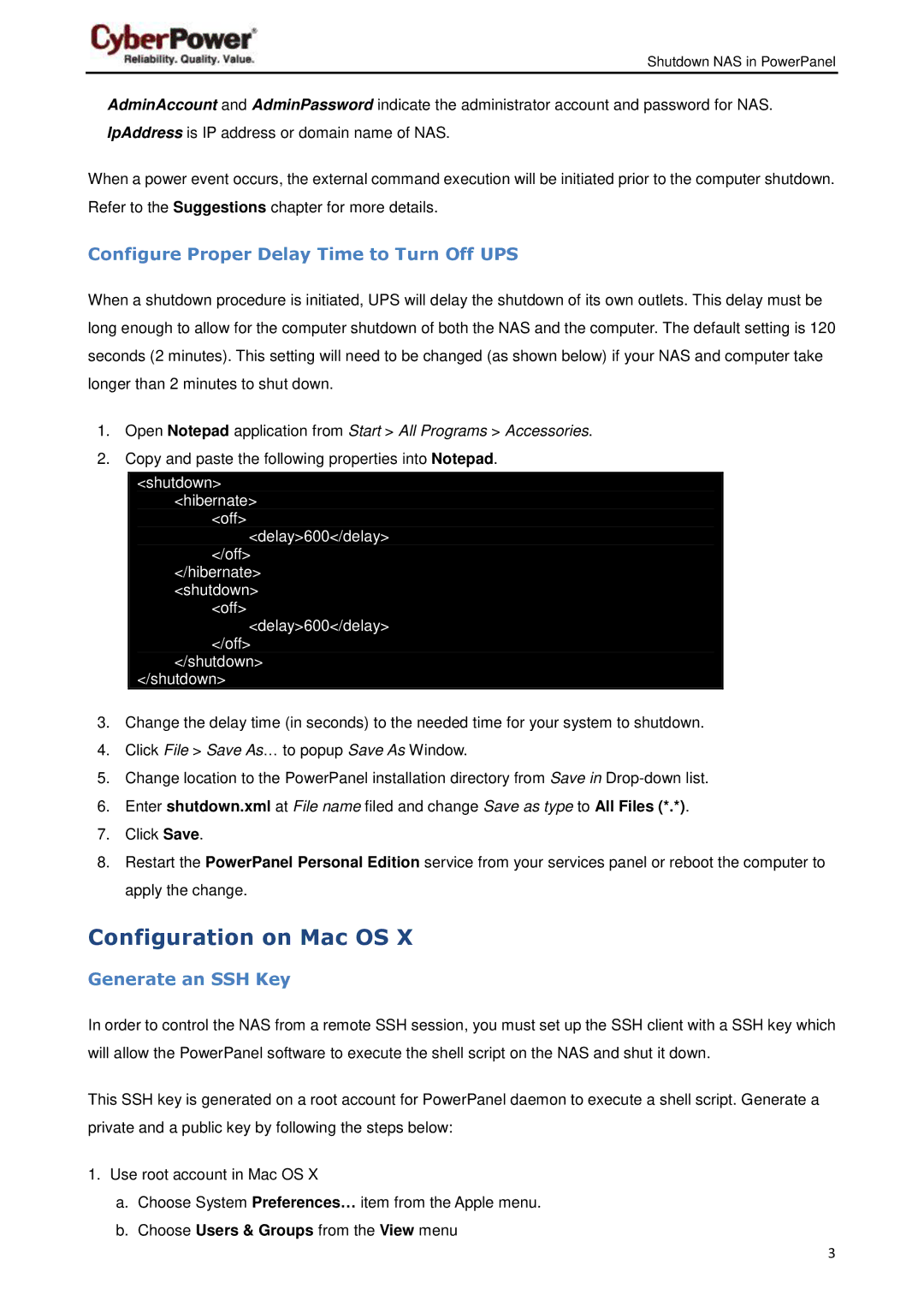Shutdown NAS in PowerPanel
AdminAccount and AdminPassword indicate the administrator account and password for NAS. IpAddress is IP address or domain name of NAS.
When a power event occurs, the external command execution will be initiated prior to the computer shutdown. Refer to the Suggestions chapter for more details.
Configure Proper Delay Time to Turn Off UPS
When a shutdown procedure is initiated, UPS will delay the shutdown of its own outlets. This delay must be long enough to allow for the computer shutdown of both the NAS and the computer. The default setting is 120 seconds (2 minutes). This setting will need to be changed (as shown below) if your NAS and computer take longer than 2 minutes to shut down.
1.Open Notepad application from Start > All Programs > Accessories.
2.Copy and paste the following properties into Notepad.
<shutdown>
<hibernate>
<off>
<delay>600</delay>
</off>
</hibernate>
<shutdown>
<off>
<delay>600</delay>
</off>
</shutdown>
</shutdown>
3.Change the delay time (in seconds) to the needed time for your system to shutdown.
4.Click File > Save As… to popup Save As Window.
5.Change location to the PowerPanel installation directory from Save in
6.Enter shutdown.xml at File name filed and change Save as type to All Files (*.*).
7.Click Save.
8.Restart the PowerPanel Personal Edition service from your services panel or reboot the computer to apply the change.
Configuration on Mac OS X
Generate an SSH Key
In order to control the NAS from a remote SSH session, you must set up the SSH client with a SSH key which will allow the PowerPanel software to execute the shell script on the NAS and shut it down.
This SSH key is generated on a root account for PowerPanel daemon to execute a shell script. Generate a private and a public key by following the steps below:
1.Use root account in Mac OS X
a.Choose System Preferences… item from the Apple menu.
b.Choose Users & Groups from the View menu
3