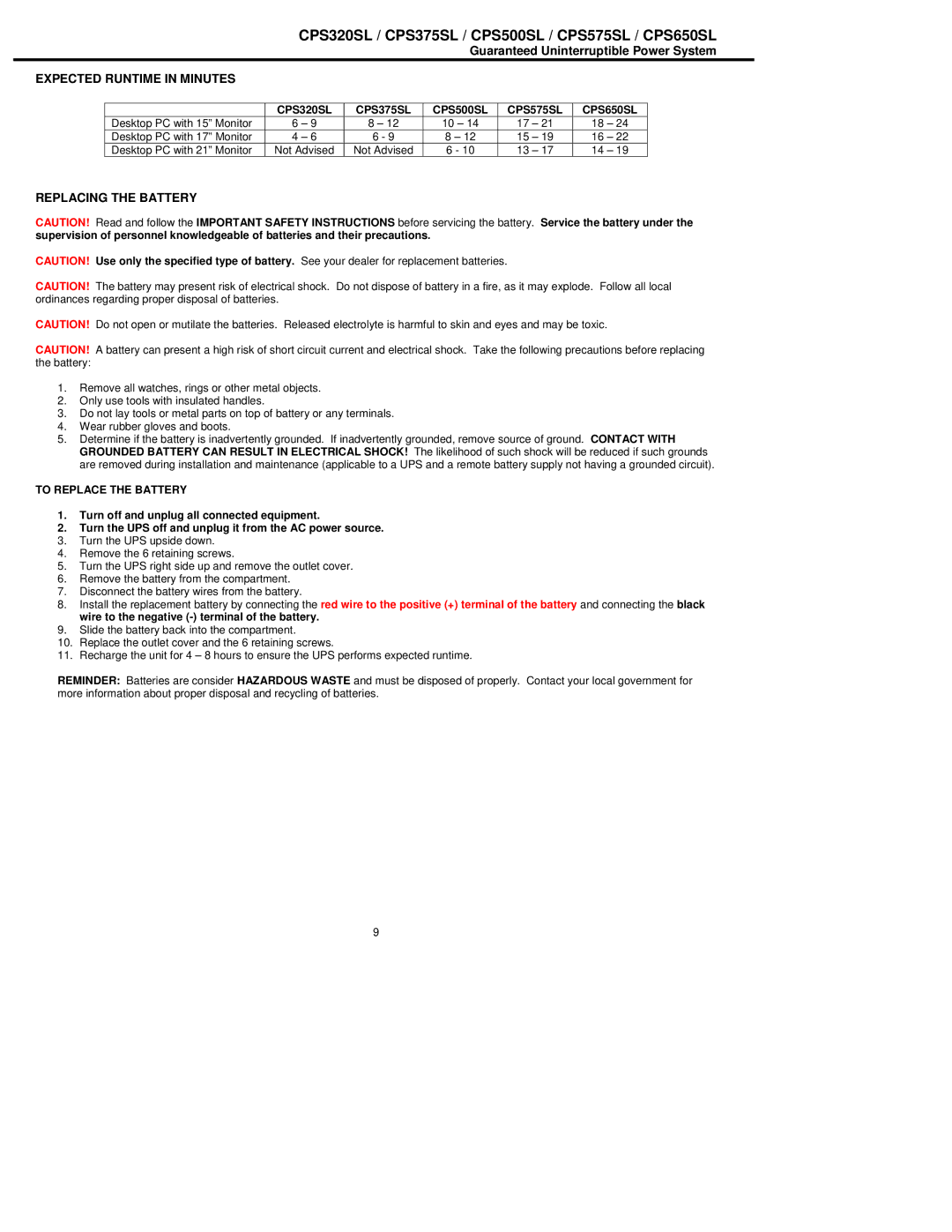CPS320SL, CPS375SL, CPS650SL, CPS500SL, CPS575SL specifications
CyberPower Systems has established itself as a leading manufacturer of reliable power protection solutions, particularly uninterruptible power supplies (UPS). Among their impressive lineup, the CPS320SL, CPS500SL, CPS650SL, CPS375SL, and CPS575SL models stand out due to their unique features and advanced technologies.The CPS320SL is designed for home offices and small workspaces, offering a compact and efficient power backup solution. It delivers 320VA/180W of pure sine wave output, providing stable power to sensitive electronics. Notably, this model includes USB ports for charging devices and integrates a user-friendly LCD display that shows important information like battery status and load capacity.
Next in the lineup, the CPS500SL offers a higher capacity of 500VA/300W, making it suitable for small servers and networking equipment. This UPS features Automatic Voltage Regulation (AVR) which stabilizes voltage fluctuations without draining the battery. With multiple outlets, users can connect several devices simultaneously, ensuring that critical systems remain operational during power interruptions.
The CPS650SL steps it up further with a power capacity of 650VA/390W. This model is perfect for small business environments and is equipped with advanced management software, allowing for real-time monitoring and reporting of power usage. Its smart charging technology ensures that devices are charged quickly and efficiently, maintaining battery health over time.
For those needing a balance between performance and portability, the CPS375SL is a compact UPS that delivers 375VA/225W. Ideal for users seeking a reliable backup for personal computers or telecommunication devices, it includes features such as data line protection for Ethernet and coaxial lines, safeguarding connected devices from surges and spikes.
Lastly, the CPS575SL rounds out the series with a robust output of 575VA/345W. This model excels in environments where multiple devices demand power backup, yet it maintains a compact design. It comes equipped with a LCD display and offers a variety of connection options for enhanced versatility with charging and connectivity.
All these models leverage CyberPower's commitment to advanced battery management technologies, ensuring extended battery life and superior performance. Their lightweight designs make these UPS units easy to install and manage, while their high reliability provides peace of mind for users who depend on uninterrupted power supply. These features collectively make the CPS320SL, CPS500SL, CPS650SL, CPS375SL, and CPS575SL ideal solutions for safeguarding essential equipment against unexpected power disturbances.