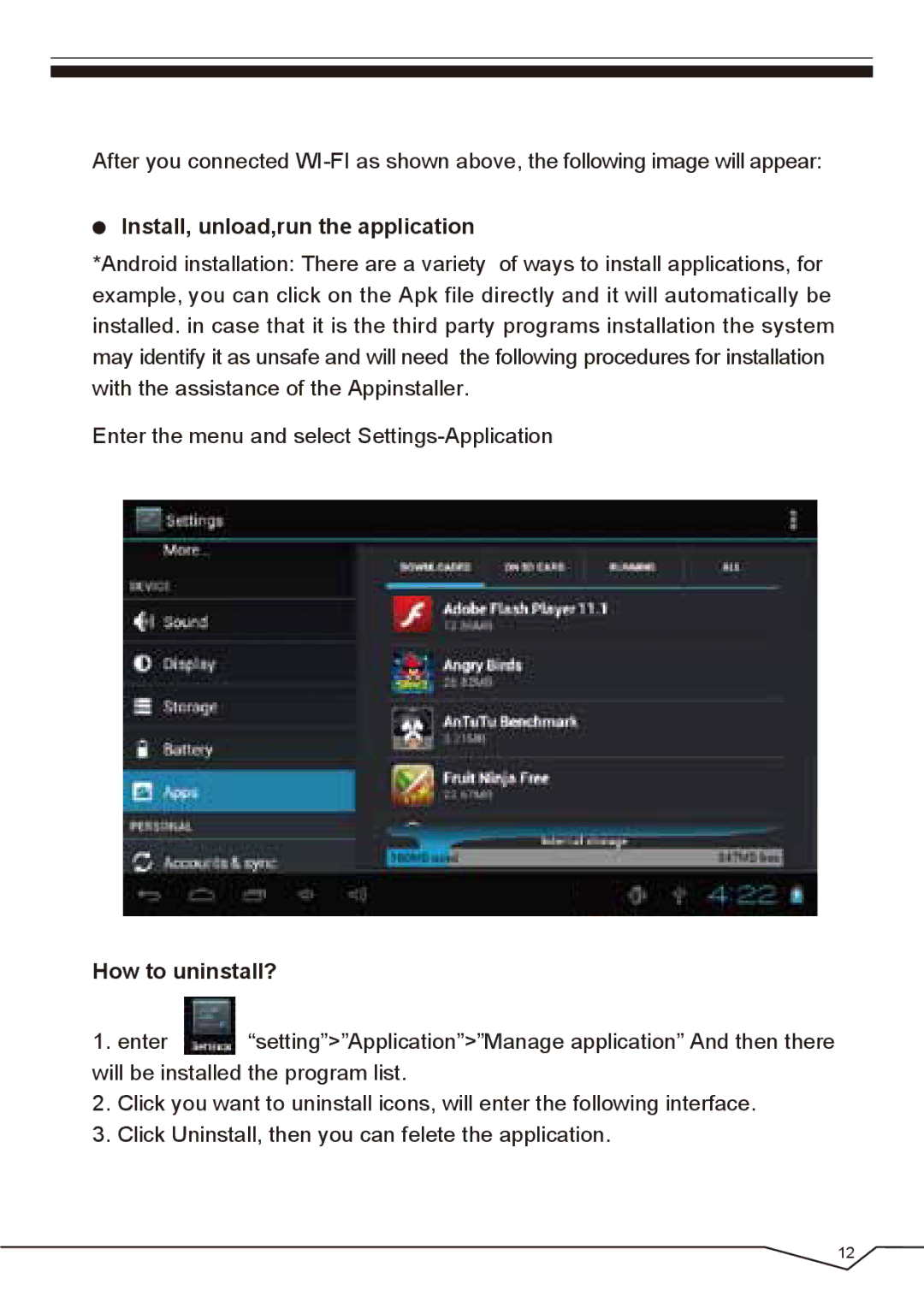435TPC, IVIEW-435TPC-BK specifications
CyberPower Systems has made a significant mark in the power protection industry with its innovative offerings, including the IVIEW-435TPC-BK,435TPC model. This device is not just a typical power management solution; it is a comprehensive tool designed to provide efficient power supply, battery backup, and surge protection. Ideal for both home and business environments, the IVIEW-435TPC-BK,435TPC combines advanced features and technologies to ensure the reliability and safety of connected devices.One of the standout features of the IVIEW-435TPC-BK,435TPC is its high-performance uninterruptible power supply (UPS) capability. This system utilizes advanced battery management technology that guarantees seamless power transfer in the event of an outage. With a high-capacity battery, it provides ample backup time, ensuring that essential equipment remains operational even during extensive power interruptions.
The IVIEW-435TPC-BK,435TPC is equipped with a user-friendly LCD panel. This intuitive interface displays vital information such as battery status, power consumption, and load level, enabling users to monitor the current state of their power supply easily. Such real-time data empowers users to make informed decisions regarding their power management needs.
This model also features advanced surge protection technology, safeguarding connected electronics from voltage spikes and surges. This is particularly crucial for safeguarding sensitive devices like computers, routers, and other electronic equipment. The built-in surge protection is rated to manage various surge levels, providing peace of mind for users concerned about electrical disturbances.
Networking is another strength of the IVIEW-435TPC-BK,435TPC. This UPS supports integration with remote monitoring software, allowing users to oversee their power systems from a distance. This functionality is particularly beneficial for businesses needing to maintain uninterrupted service across multiple locations or for users who travel frequently and want to ensure their systems remain protected.
Additionally, the CyberPower IVIEW-435TPC-BK,435TPC is designed with energy efficiency in mind. It operates with a high energy efficiency rating, reducing electricity costs while minimizing the environmental impact. It also incorporates features like Automatic Voltage Regulation (AVR), which stabilizes voltage fluctuations without switching to battery mode, ultimately prolonging the battery life.
In conclusion, the CyberPower Systems IVIEW-435TPC-BK,435TPC model is a robust power management solution that integrates advanced technologies and features. Its high-performance UPS capabilities, user-friendly interface, advanced surge protection, and energy-efficient design make it an invaluable asset for users seeking reliable power solutions for both personal and professional needs. With the increasing demand for uninterrupted power supply in today's digital age, the IVIEW-435TPC-BK,435TPC stands out as a trusted choice.