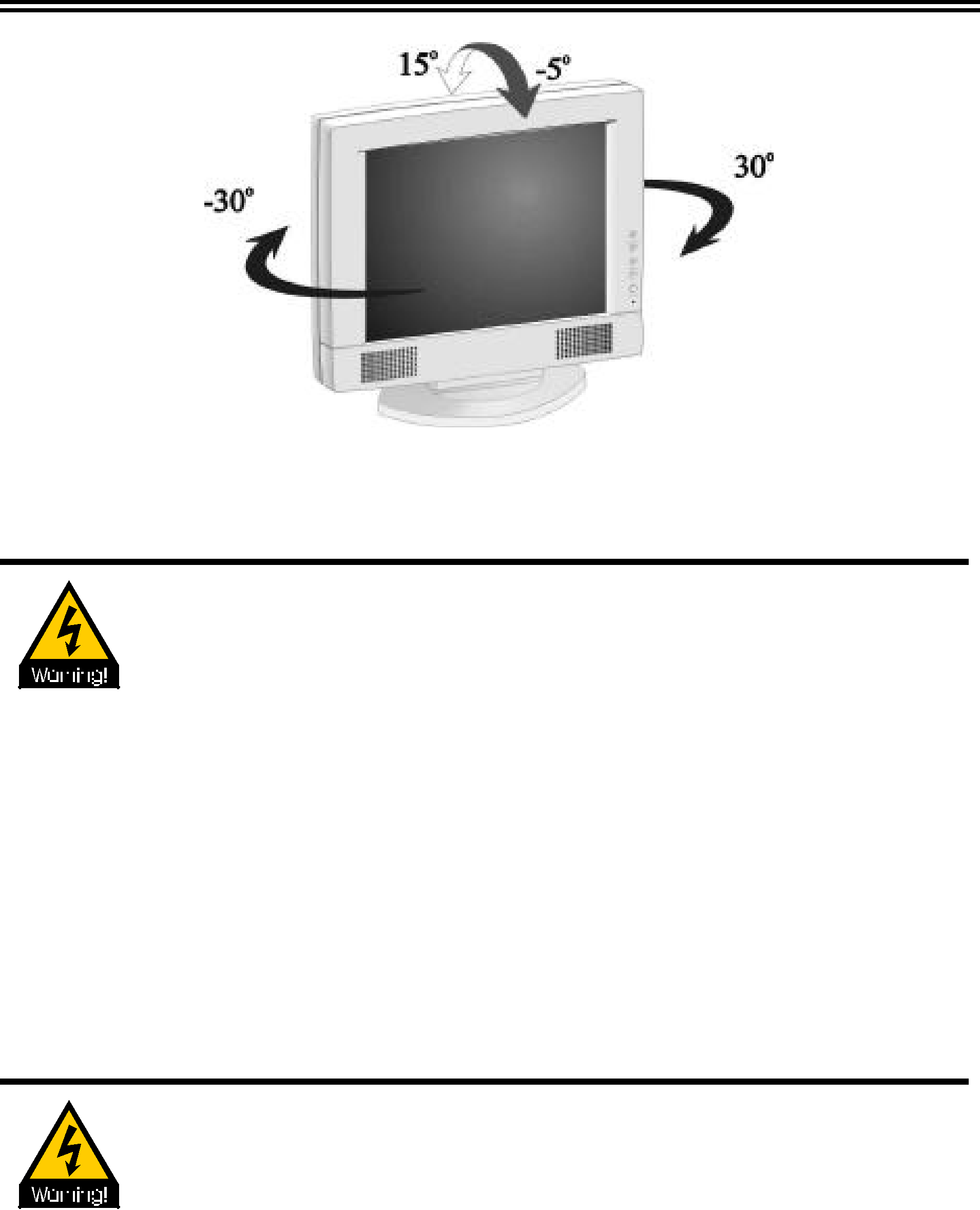
User’s Manual
Figure
Do not force the monitor past its maximum extension in either direction. You could damage the monitor and the monitor stand.
Positioning
Take a moment to prepare a suitable place to set up your workstation. You need a stable, flat
•When positioning the equipment, make sure that the main ports and sockets are easily accessible.
•Do not place your LCD monitor close to a heat source.
6