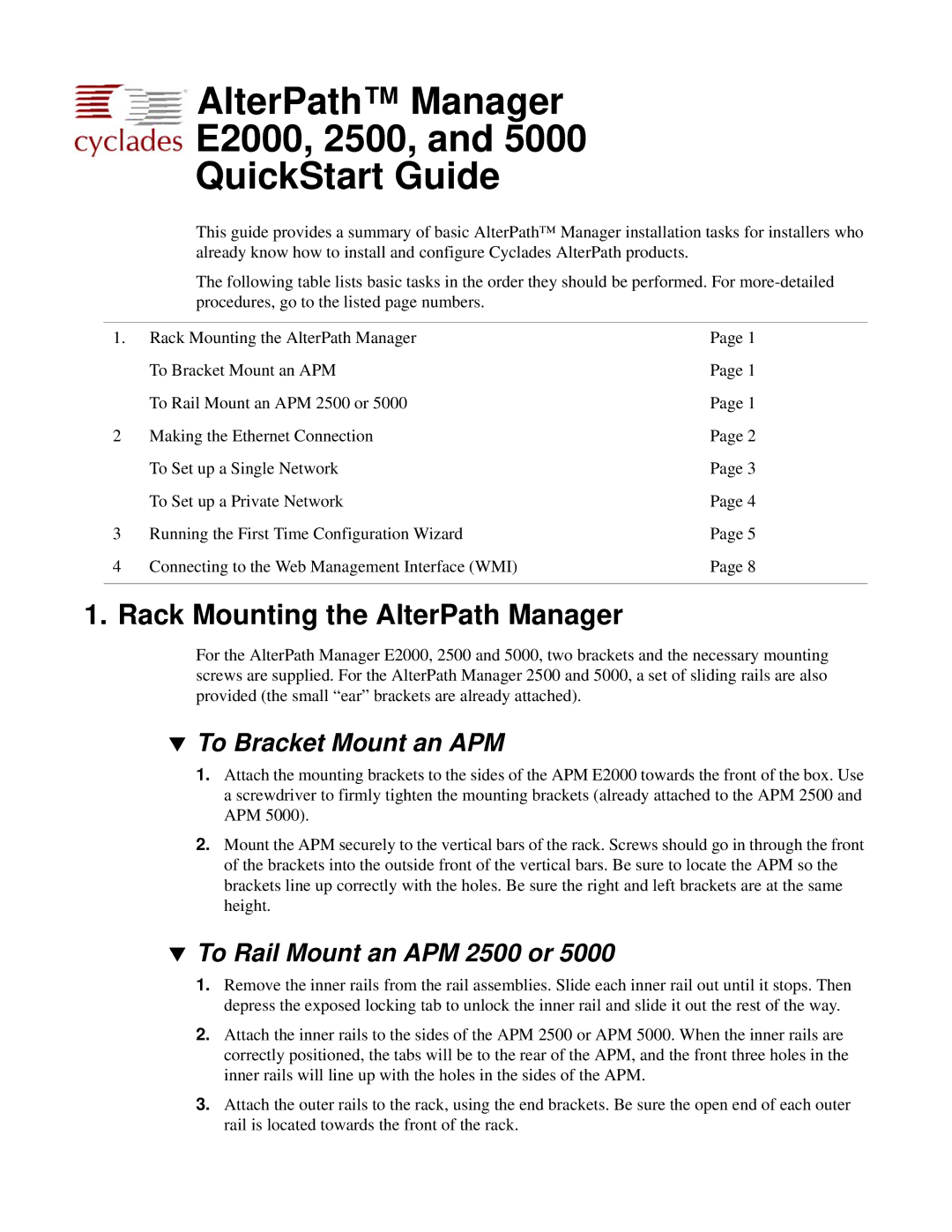AlterPath™ Manager
E2000, 2500, and 5000
QuickStart Guide
This guide provides a summary of basic AlterPath™ Manager installation tasks for installers who already know how to install and configure Cyclades AlterPath products.
The following table lists basic tasks in the order they should be performed. For
1. | Rack Mounting the AlterPath Manager | Page 1 |
| To Bracket Mount an APM | Page 1 |
| To Rail Mount an APM 2500 or 5000 | Page 1 |
2 | Making the Ethernet Connection | Page 2 |
| To Set up a Single Network | Page 3 |
| To Set up a Private Network | Page 4 |
3 | Running the First Time Configuration Wizard | Page 5 |
4 | Connecting to the Web Management Interface (WMI) | Page 8 |
|
|
|
1. Rack Mounting the AlterPath Manager
For the AlterPath Manager E2000, 2500 and 5000, two brackets and the necessary mounting screws are supplied. For the AlterPath Manager 2500 and 5000, a set of sliding rails are also provided (the small “ear” brackets are already attached).
TTo Bracket Mount an APM
1.Attach the mounting brackets to the sides of the APM E2000 towards the front of the box. Use a screwdriver to firmly tighten the mounting brackets (already attached to the APM 2500 and APM 5000).
2.Mount the APM securely to the vertical bars of the rack. Screws should go in through the front of the brackets into the outside front of the vertical bars. Be sure to locate the APM so the brackets line up correctly with the holes. Be sure the right and left brackets are at the same height.
TTo Rail Mount an APM 2500 or 5000
1.Remove the inner rails from the rail assemblies. Slide each inner rail out until it stops. Then depress the exposed locking tab to unlock the inner rail and slide it out the rest of the way.
2.Attach the inner rails to the sides of the APM 2500 or APM 5000. When the inner rails are correctly positioned, the tabs will be to the rear of the APM, and the front three holes in the inner rails will line up with the holes in the sides of the APM.
3.Attach the outer rails to the rack, using the end brackets. Be sure the open end of each outer rail is located towards the front of the rack.