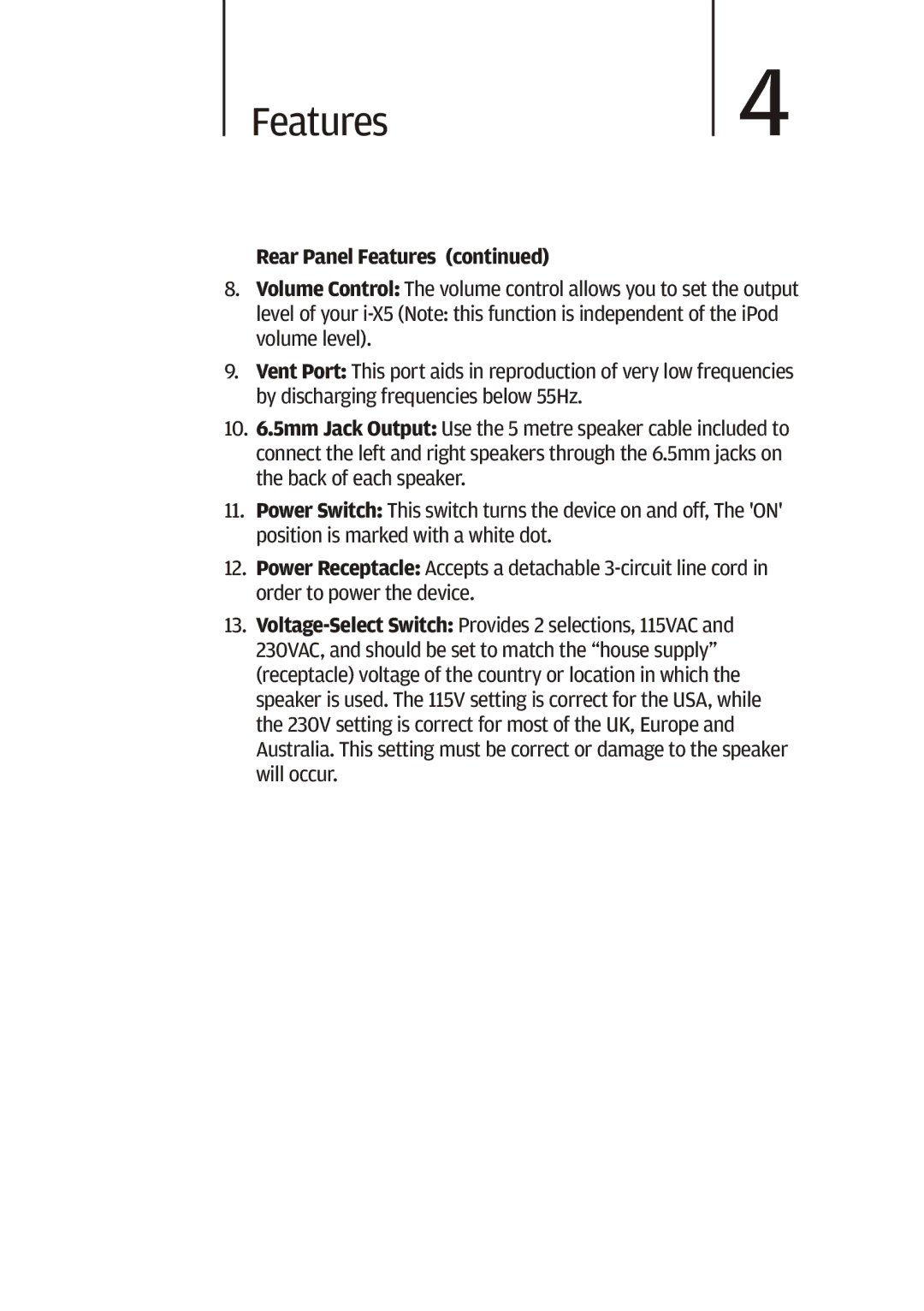Features4
Rear Panel Features (continued)
8.Volume Control: The volume control allows you to set the output
level of your
9.Vent Port: This port aids in reproduction of very low frequencies by discharging frequencies below 55Hz.
10.6.5mm Jack Output: Use the 5 metre speaker cable included to connect the left and right speakers through the 6.5mm jacks on the back of each speaker.
11.Power Switch: This switch turns the device on and off, The 'ON' position is marked with a white dot.
12.Power Receptacle: Accepts a detachable
13.