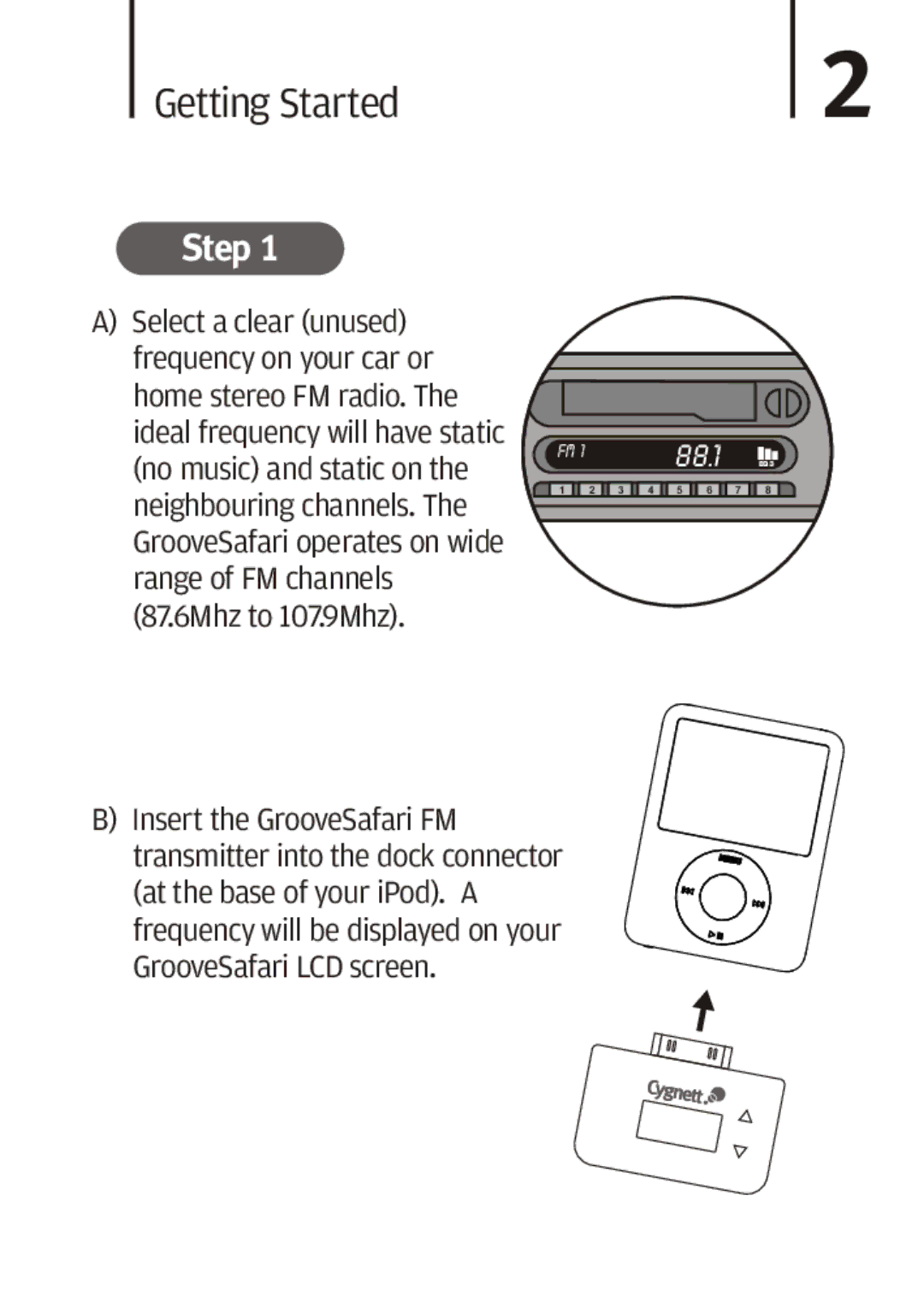Mini Wireless FM transmitter specifications
The Cygnett Mini Wireless FM Transmitter is an innovative solution for music enthusiasts seeking to enjoy their favorite tunes while on the go. This compact device offers a seamless way to stream audio from your smartphone or tablet to any FM radio, transforming your commute or road trips into a musical journey.One of the standout features of the Cygnett Mini Wireless FM Transmitter is its versatility. It supports a wide range of devices, making it compatible with most smartphones and tablets via Bluetooth connectivity. This feature eliminates the need for cumbersome wires and allows for wireless streaming of your music playlist or podcasts without any interruptions.
The device operates on a user-friendly interface, enabling easy navigation through your playlists. The built-in LCD display provides clear visibility of the frequency being utilized, ensuring that you can quickly adjust the channel for optimal sound quality. With the ability to transmit over several FM frequencies, users can easily find a clear channel in their area, minimizing interference from other radio stations.
Another notable characteristic of the Cygnett Mini Wireless FM Transmitter is its compact design. Lightweight and portable, it can easily fit into your pocket or bag, making it an ideal travel companion. Whether you are using it in your car, at home, or in a hotel room, it adapts effortlessly to various environments.
Equipped with advanced technologies, this transmitter ensures high-definition audio quality. The built-in noise reduction technology minimizes distractions, allowing you to experience crystal-clear sound without static or interruptions.
The Cygnett Mini Wireless FM Transmitter also features a built-in microphone, enabling hands-free calling. This functionality allows you to take calls without needing to touch your phone, ensuring safety and convenience, especially while driving.
In summary, the Cygnett Mini Wireless FM Transmitter is a feature-rich device that enhances your audio experience. Its compatibility with numerous smartphones, user-friendly interface, compact design, and high-quality audio transmission makes it an excellent choice for anyone looking to integrate their music seamlessly into their daily routine. With this device, enjoy music like never before, whether you’re on the road or relaxing at home.