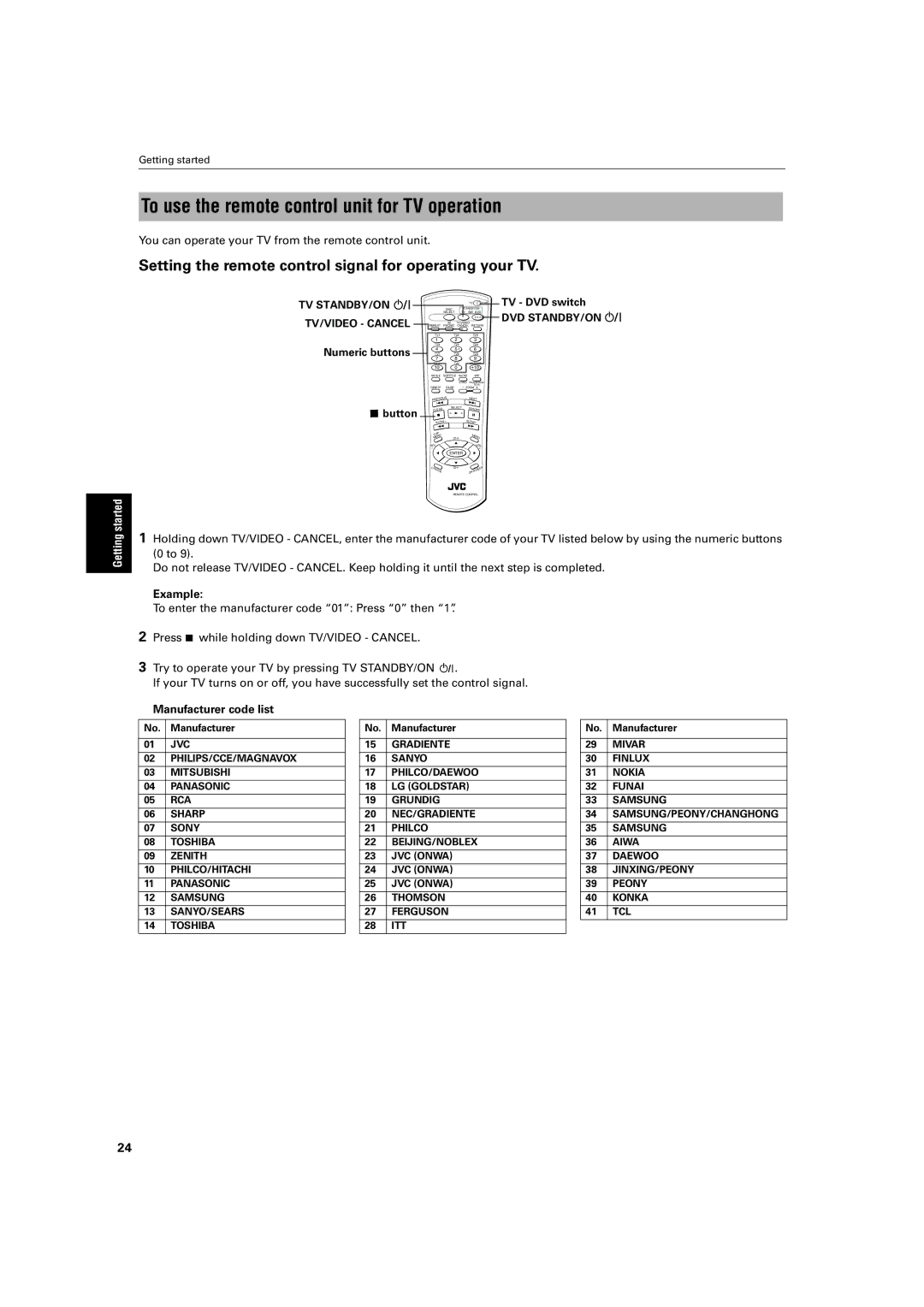Getting started
To use the remote control unit for TV operation
You can operate your TV from the remote control unit.
Setting the remote control signal for operating your TV.
TV STANDBY/ON 
 TV/VIDEO - CANCEL
TV/VIDEO - CANCEL
Numeric buttons
7 button
|
|
|
| TV |
|
| DVD |
| DISC |
| STANDBY/ON |
| |||
| SELECT |
| TV |
| DVD |
| |
REPEAT | 3D | TV/VIDEO |
|
|
| ||
PHONIC | CANCEL | RETURN | |||||
TV1 | TV2 |
| TV3 |
| |||
1 | 2 |
|
| 3 |
|
| |
TV4 | TV5 |
| TV6 |
| |||
4 | 5 |
|
| 6 |
|
| |
TV7 | TV8 |
| TV9 |
| |||
7 | 8 |
|
| 9 |
|
| |
TV | TV0 |
| MUTING |
| |||
10 | 0 |
| +10 |
| |||
ANGLE | SUBTITLE | AUDIO |
| VFP |
| ||
|
| S.FREQ | PROGRESSIVE | ||||
|
|
|
|
| SCAN |
| |
DIGEST | PAGE |
| - ZOOM + |
| |||
PREVIOUS |
|
| NEXT |
|
| ||
4 |
| ¢ |
|
| |||
CLEAR | SELECT | STROBE |
| ||||
3 |
| ||||||
7 |
| 8 |
|
| |||
|
|
|
|
| |||
| - |
| SLOW+ |
|
| ||
SLOW |
|
|
| ||||
1 |
| ¡ |
|
|
| ||
OP |
|
|
| M |
|
|
|
T U |
|
|
| EN |
|
| |
EN | CH+ |
|
| U |
| ||
M |
|
|
|
| |||
VOL | 5 |
|
| VOL |
| ||
|
|
|
|
| |||
-+
5 ![]() ENTER 5
ENTER 5
|
|
| ∞ |
CH | OIC | E | CH- |
| ONSCREEN |
TV - DVD switch
DVD STANDBY/ON ![]()
![]()
Getting started
REMOTE CONTROL
1Holding down TV/VIDEO - CANCEL, enter the manufacturer code of your TV listed below by using the numeric buttons (0 to 9).
Do not release TV/VIDEO - CANCEL. Keep holding it until the next step is completed.
Example:
To enter the manufacturer code “01”: Press “0” then “1”.
2Press 7 while holding down TV/VIDEO - CANCEL.
3Try to operate your TV by pressing TV STANDBY/ON ![]()
![]() .
.
If your TV turns on or off, you have successfully set the control signal.
Manufacturer code list
No. | Manufacturer |
| No. | Manufacturer |
| No. | Manufacturer |
|
|
|
|
|
|
|
|
01 | JVC |
| 15 | GRADIENTE |
| 29 | MIVAR |
02 | PHILIPS/CCE/MAGNAVOX |
| 16 | SANYO |
| 30 | FINLUX |
03 | MITSUBISHI |
| 17 | PHILCO/DAEWOO |
| 31 | NOKIA |
04 | PANASONIC |
| 18 | LG (GOLDSTAR) |
| 32 | FUNAI |
05 | RCA |
| 19 | GRUNDIG |
| 33 | SAMSUNG |
06 | SHARP |
| 20 | NEC/GRADIENTE |
| 34 | SAMSUNG/PEONY/CHANGHONG |
07 | SONY |
| 21 | PHILCO |
| 35 | SAMSUNG |
08 | TOSHIBA |
| 22 | BEIJING/NOBLEX |
| 36 | AIWA |
09 | ZENITH |
| 23 | JVC (ONWA) |
| 37 | DAEWOO |
10 | PHILCO/HITACHI |
| 24 | JVC (ONWA) |
| 38 | JINXING/PEONY |
11 | PANASONIC |
| 25 | JVC (ONWA) |
| 39 | PEONY |
12 | SAMSUNG |
| 26 | THOMSON |
| 40 | KONKA |
13 | SANYO/SEARS |
| 27 | FERGUSON |
| 41 | TCL |
14 | TOSHIBA |
| 28 | ITT |
|
|
|
24