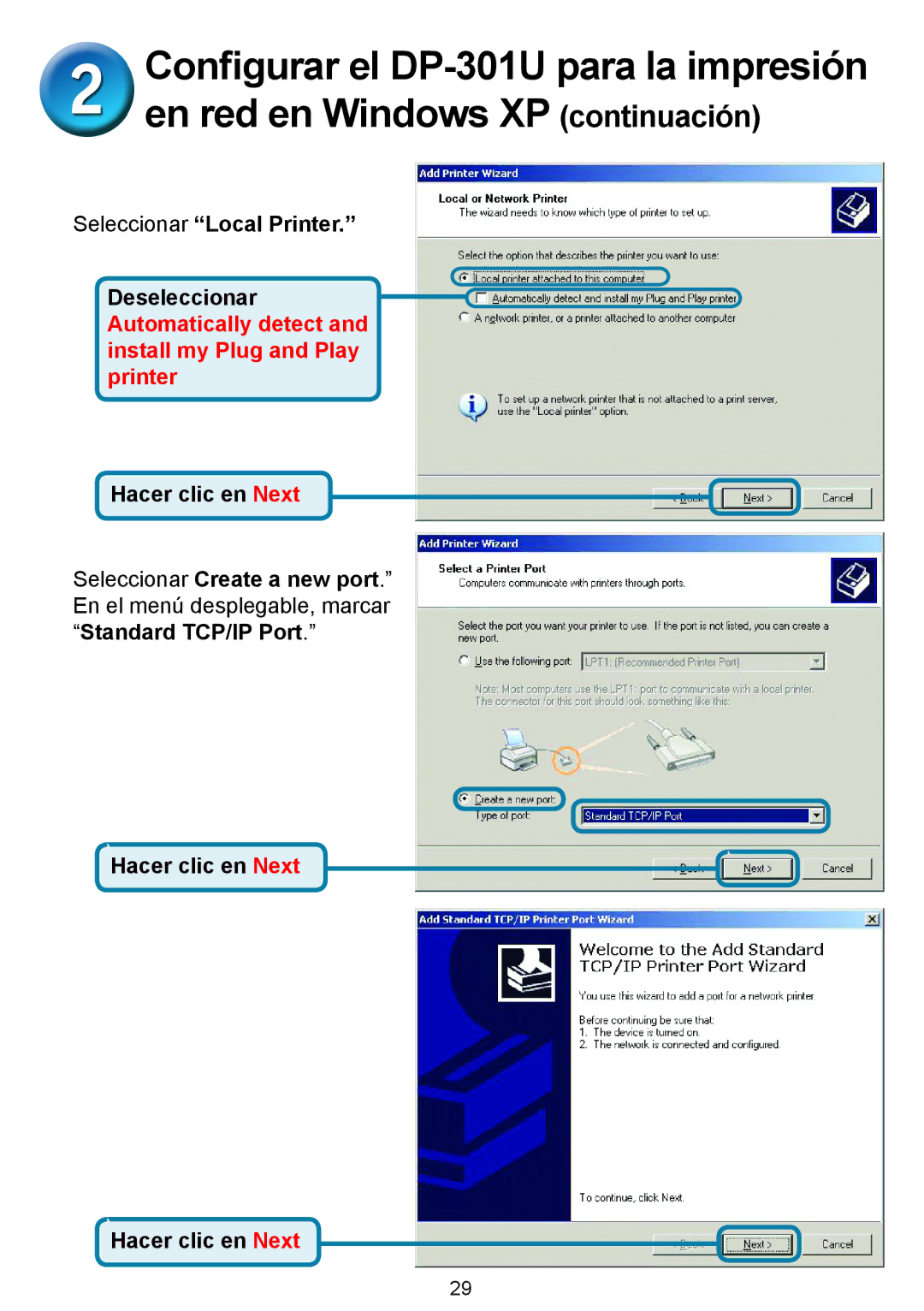Configurar el
Seleccionar “Local Printer.”
Deseleccionar Automatically detect and install my Plug and Play printer
Hacer clic en Next
Seleccionar Create a new port.” En el menú desplegable, marcar “Standard TCP/IP Port.”
Hacer clic en Next
Hacer clic en Next
29