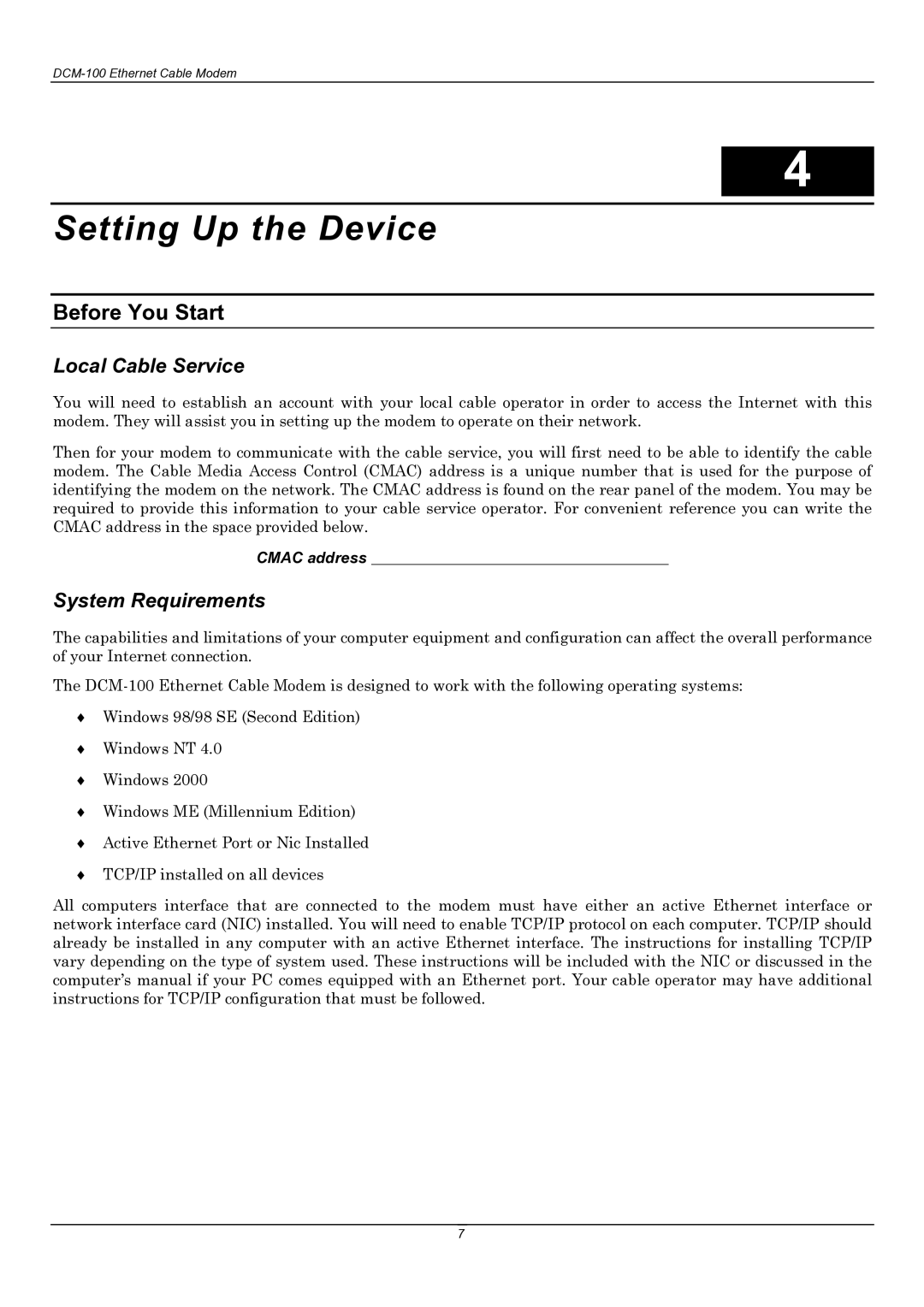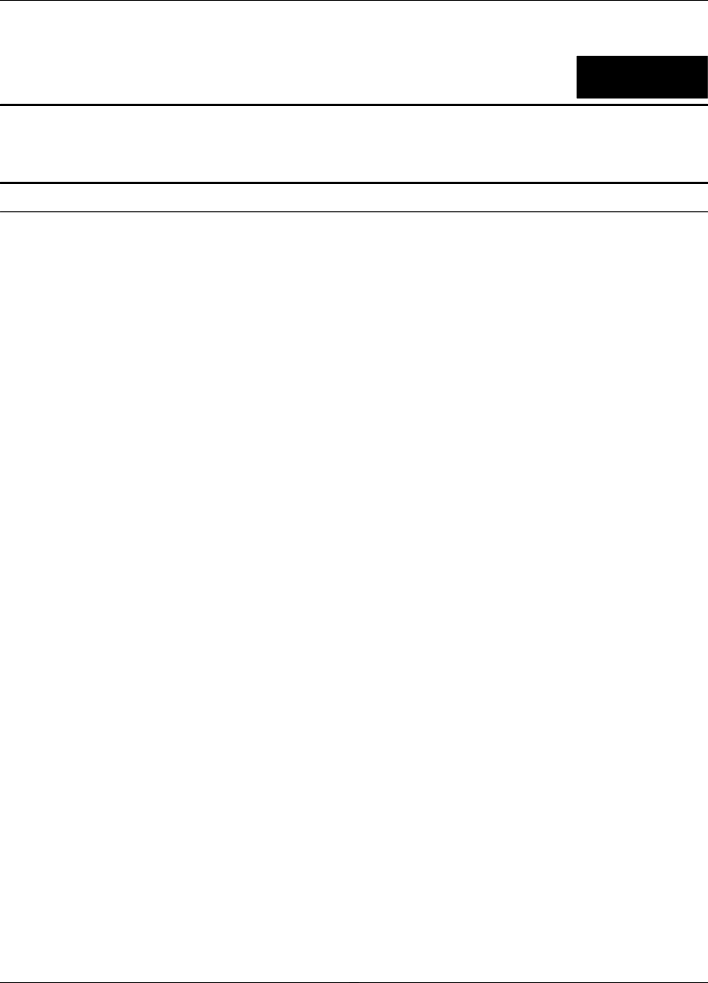
4
Setting Up the Device
Before You Start
Local Cable Service
You will need to establish an account with your local cable operator in order to access the Internet with this modem. They will assist you in setting up the modem to operate on their network.
Then for your modem to communicate with the cable service, you will first need to be able to identify the cable modem. The Cable Media Access Control (CMAC) address is a unique number that is used for the purpose of identifying the modem on the network. The CMAC address is found on the rear panel of the modem. You may be required to provide this information to your cable service operator. For convenient reference you can write the CMAC address in the space provided below.
CMAC address ______________________________________
System Requirements
The capabilities and limitations of your computer equipment and configuration can affect the overall performance of your Internet connection.
The
♦Windows 98/98 SE (Second Edition)
♦Windows NT 4.0
♦Windows 2000
♦Windows ME (Millennium Edition)
♦Active Ethernet Port or Nic Installed
♦TCP/IP installed on all devices
All computers interface that are connected to the modem must have either an active Ethernet interface or network interface card (NIC) installed. You will need to enable TCP/IP protocol on each computer. TCP/IP should already be installed in any computer with an active Ethernet interface. The instructions for installing TCP/IP vary depending on the type of system used. These instructions will be included with the NIC or discussed in the computer’s manual if your PC comes equipped with an Ethernet port. Your cable operator may have additional instructions for TCP/IP configuration that must be followed.
7