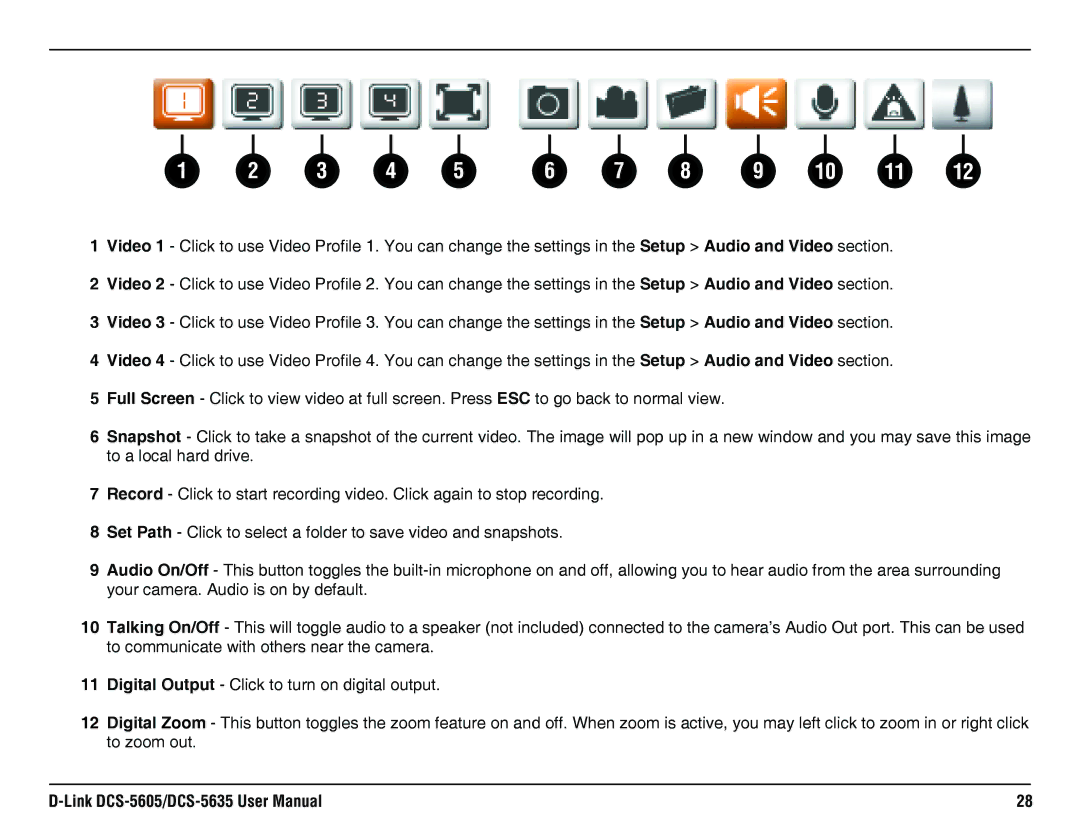DCS-5635, DCS-5605 specifications
The D-Link DCS-5605 and DCS-5635 are advanced surveillance cameras designed to provide reliable security solutions for both home and business environments. These models are part of D-Link's extensive line of IP cameras and are characterized by their impressive features and cutting-edge technologies.One of the standout features of the DCS-5605 is its 5-megapixel resolution, which delivers high-quality video footage with exceptional clarity. This resolution ensures that users can capture even the finest details, making it easier to identify individuals or objects in the captured footage. Similarly, the DCS-5635 boasts a 5-megapixel sensor, providing users with sharp images and video recordings.
Both models come equipped with advanced infrared night vision capabilities, enabling them to capture clear images in low-light conditions. With an effective range of up to 30 meters, these cameras ensure that security is maintained even after the sun goes down. This feature is particularly beneficial for monitoring entrances or driveways at night.
In terms of connectivity, the DCS-5605 and DCS-5635 support Power over Ethernet (PoE), allowing for easy installation by transmitting both power and data through a single Ethernet cable. This eliminates the need for additional power sources and simplifies the setup process.
The cameras also feature built-in motion detection capabilities, which alert users when any movement is detected in the monitored area. This not only enhances security but also saves storage space by only recording when necessary. Additionally, users can set up custom motion detection zones to focus on specific areas of interest, further refining the surveillance process.
Users can access the live feeds from these cameras remotely via a web interface or mobile app, making monitoring convenient and efficient. The D-Link DCS-5605 and DCS-5635 are compatible with various security systems and can easily integrate into existing setups.
With robust construction and weather-resistant designs, both models are suitable for outdoor use. This makes them ideal for protecting property or assets in various environmental conditions.
In summary, the D-Link DCS-5605 and DCS-5635 offer unparalleled surveillance capabilities with their high-resolution imaging, night vision, PoE support, and versatile connectivity options. These cameras are perfect for those seeking reliable security solutions that can be tailored to individual monitoring needs.