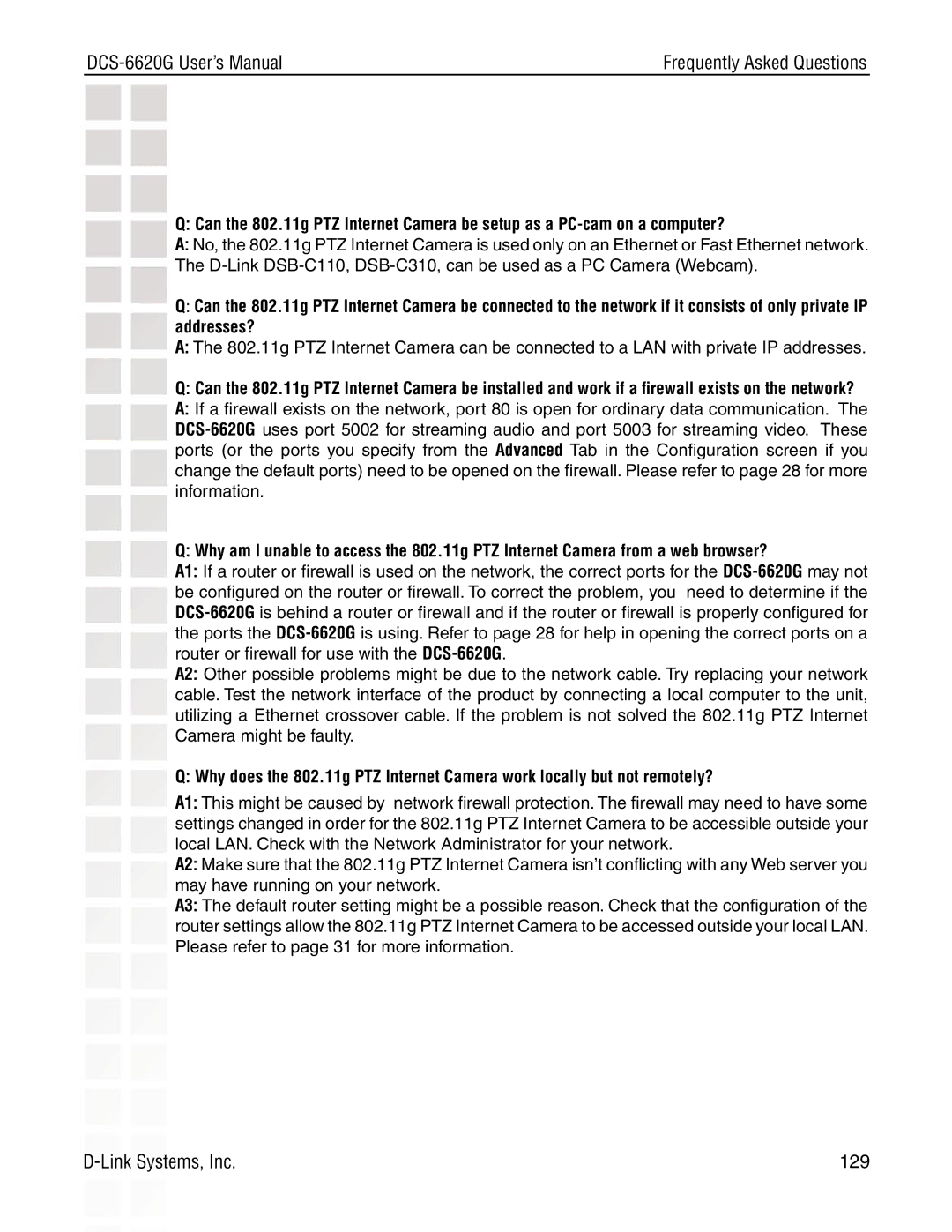DCS-6620G specifications
The D-Link DCS-6620G is a cutting-edge network camera designed to meet the surveillance needs of both residential and commercial users. This versatile device combines advanced features and technologies to provide comprehensive monitoring capabilities.One of the standout features of the DCS-6620G is its pan-tilt-zoom (PTZ) functionality. This allows users to control the camera's movement remotely, providing the ability to cover a wide area without needing multiple cameras. With a 20x optical zoom lens, it ensures high-quality images can be captured from a significant distance, making it ideal for monitoring large spaces such as parking lots, warehouses, or building entrances.
The DCS-6620G is equipped with a high-resolution image sensor that captures clear, detailed video, offering resolutions up to 640x480 pixels at 30 frames per second. The camera supports a variety of video compression formats, including MJPEG and MPEG4, ensuring efficient storage and bandwidth usage. This adaptability allows the camera to fit seamlessly into various monitoring systems and requirements.
Nighttime surveillance is made possible with the device's built-in infrared (IR) LEDs, enabling visibility even in complete darkness. This feature is crucial for 24/7 security monitoring, ensuring that potential incidents can be recorded and reviewed regardless of lighting conditions. The camera also includes motion detection capabilities, which can trigger alerts and record video when movement is detected, enhancing security measures.
Networking is another strong aspect of the DCS-6620G. The device supports both wired and wireless connections, making installation flexible and straightforward. Users can connect it to their local area network (LAN) through Ethernet or utilize Wi-Fi for a wireless setup. The camera is compatible with the UPnP standard, facilitating easy integration into existing network infrastructures.
For user convenience, the DCS-6620G offers a web-based interface that allows for remote access and control via smartphones, tablets, and computers. This feature empowers users to monitor their premises in real-time from virtually anywhere in the world.
In summary, the D-Link DCS-6620G network camera is a versatile and feature-rich surveillance solution designed for various applications. Its PTZ capabilities, high-quality imaging, night-vision technology, motion detection, versatile networking options, and user-friendly remote access make it a reliable choice for anyone looking to enhance their security system. With this camera, users can ensure peace of mind through vigilant monitoring and proactive surveillance.