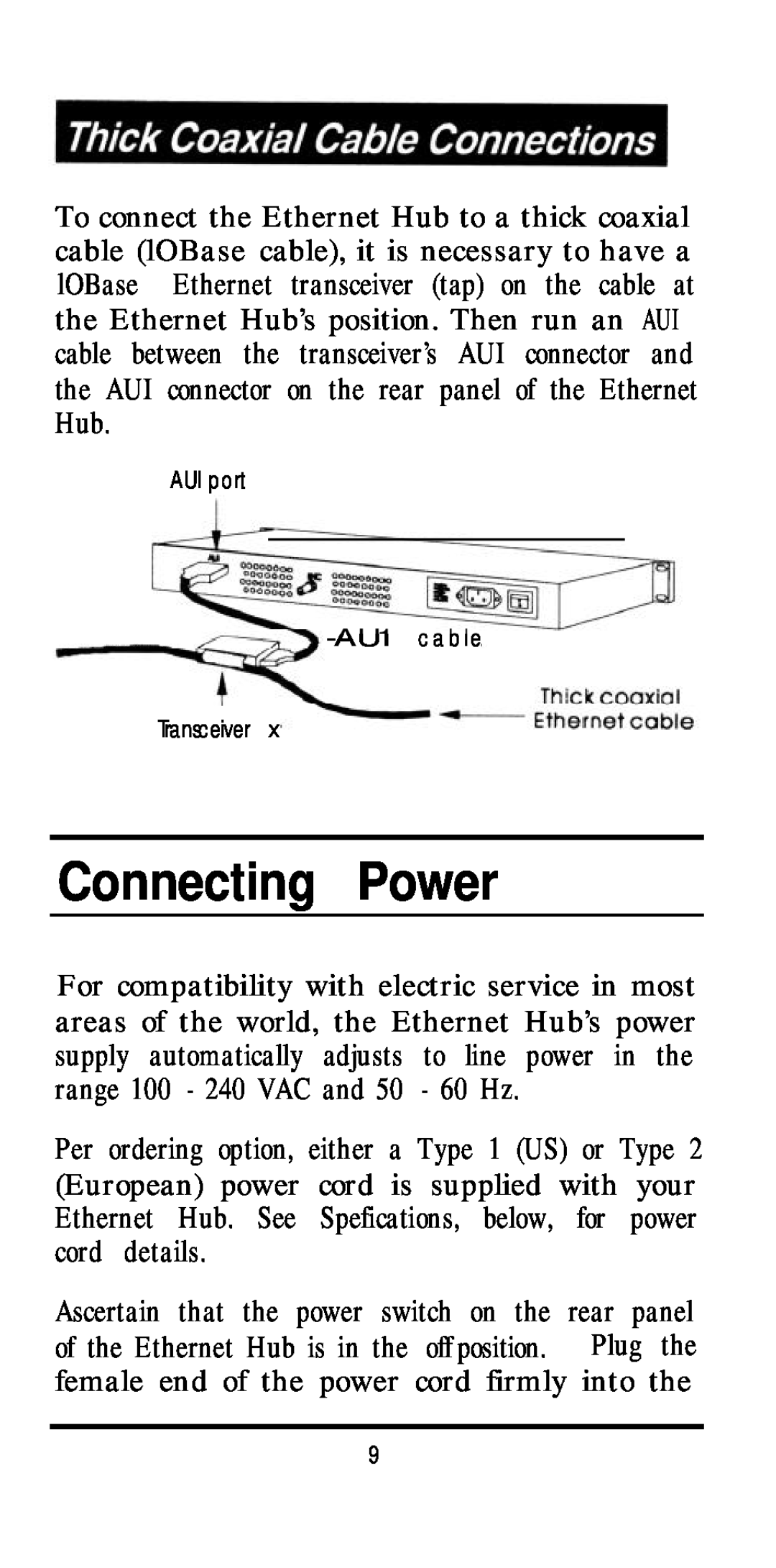To connect the Ethernet Hub to a thick coaxial cable (lOBase cable), it is necessary to have a lOBase Ethernet transceiver (tap) on the cable at the Ethernet Hub’s position. Then run an AUI cable between the transceiver’s AUI connector and the AUI connector on the rear panel of the Ethernet Hub.
AUI port
Transceiver x
Connecting Power
For compatibility with electric service in most areas of the world, the Ethernet Hub’s power supply automatically adjusts to line power in the range 100 - 240 VAC and 50 - 60 Hz.
Per ordering option, either a Type 1 (US) or Type 2 (European) power cord is supplied with your Ethernet Hub. See Spefications, below, for power cord details.
Ascertain that the power switch on the rear panel of the Ethernet Hub is in the off position. Plug the female end of the power cord firmly into the
9