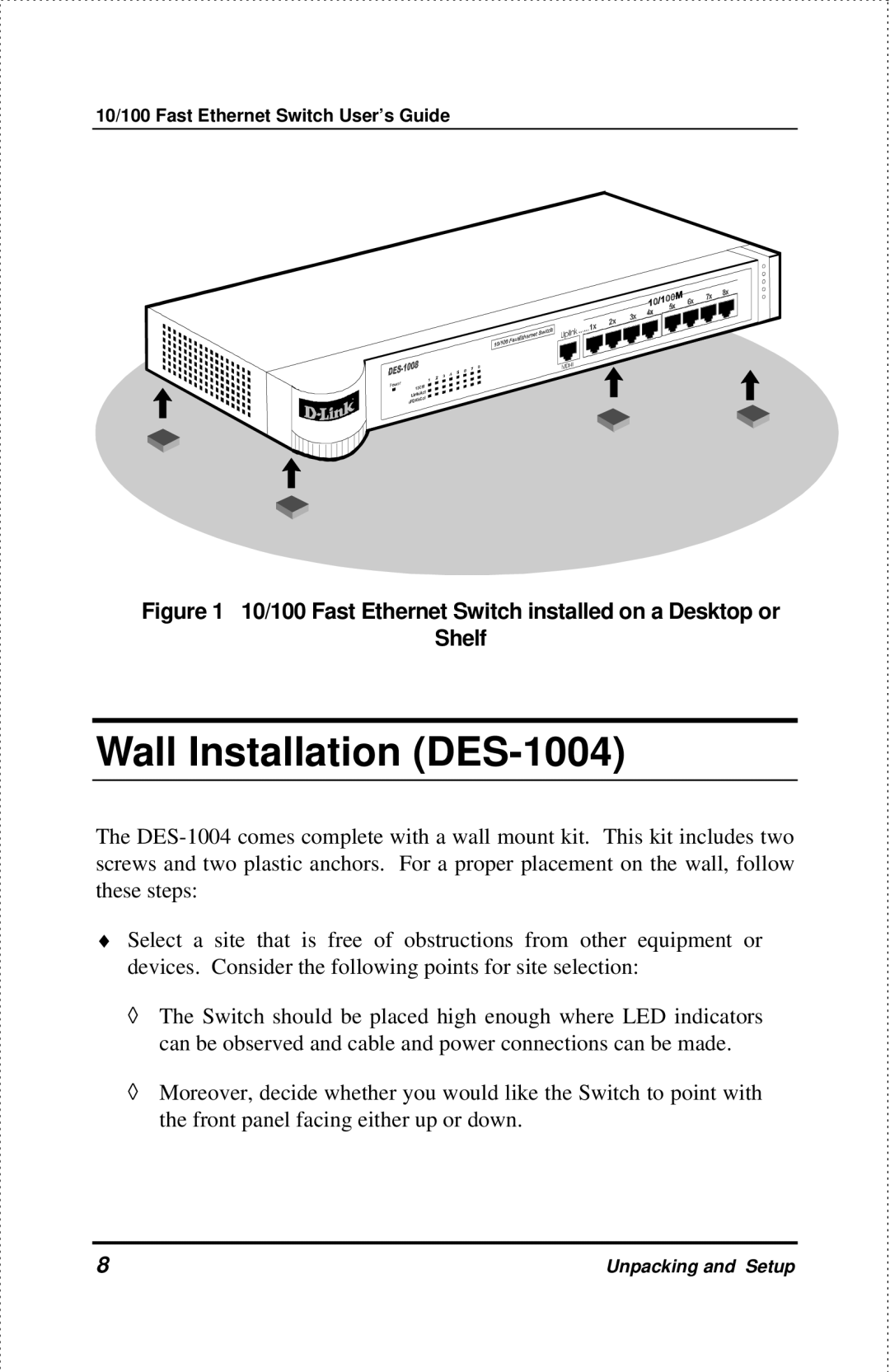10/100 Fast Ethernet Switch User’s Guide
Figure 1 10/100 Fast Ethernet Switch installed on a Desktop or
Shelf
Wall Installation (DES-1004)
The
♦Select a site that is free of obstructions from other equipment or devices. Consider the following points for site selection:
◊The Switch should be placed high enough where LED indicators can be observed and cable and power connections can be made.
◊Moreover, decide whether you would like the Switch to point with the front panel facing either up or down.
8 | Unpacking and Setup |