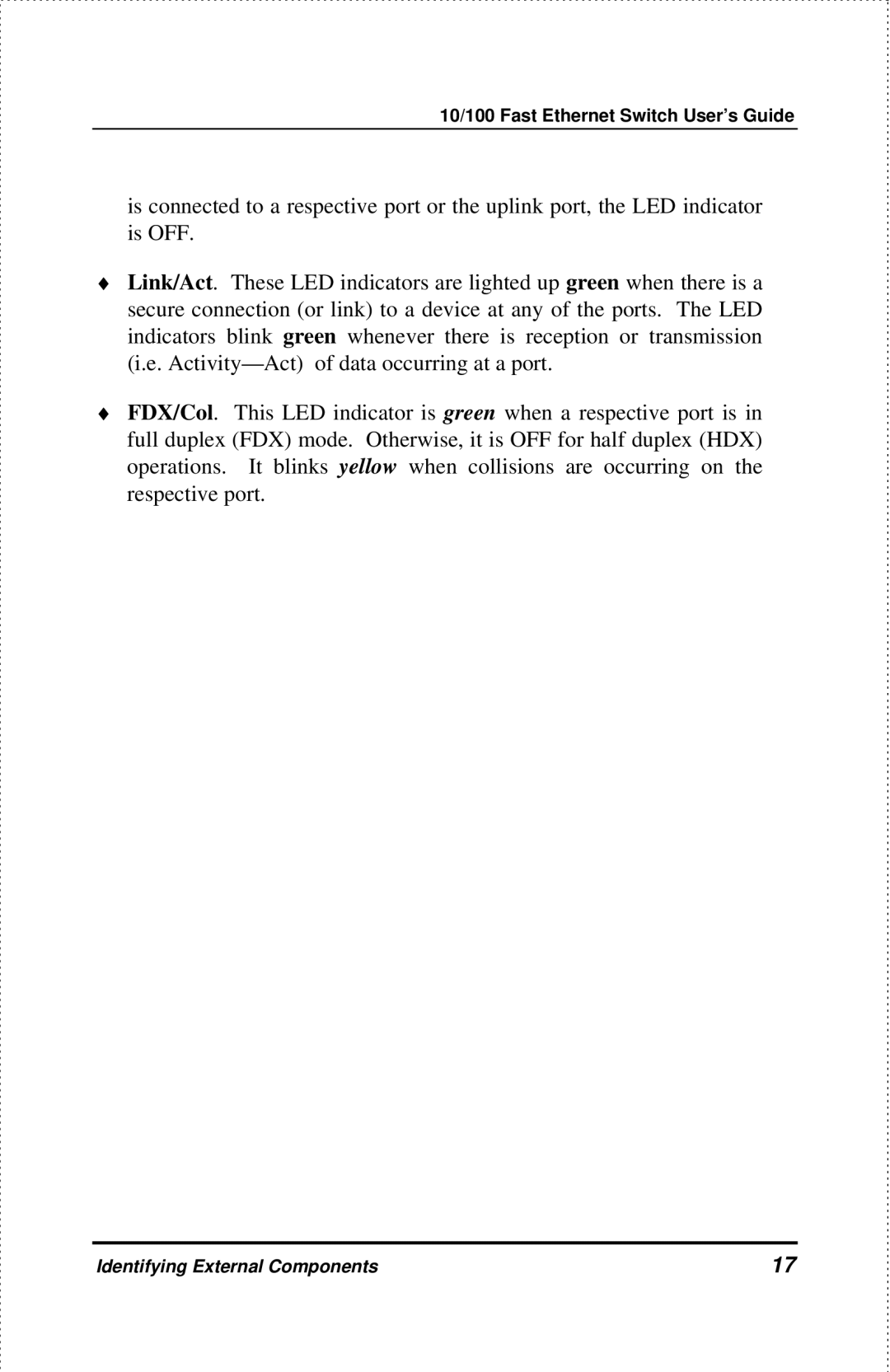10/100 Fast Ethernet Switch User’s Guide
is connected to a respective port or the uplink port, the LED indicator is OFF.
♦Link/Act. These LED indicators are lighted up green when there is a secure connection (or link) to a device at any of the ports. The LED indicators blink green whenever there is reception or transmission (i.e.
♦FDX/Col. This LED indicator is green when a respective port is in full duplex (FDX) mode. Otherwise, it is OFF for half duplex (HDX) operations. It blinks yellow when collisions are occurring on the respective port.
Identifying External Components | 17 |