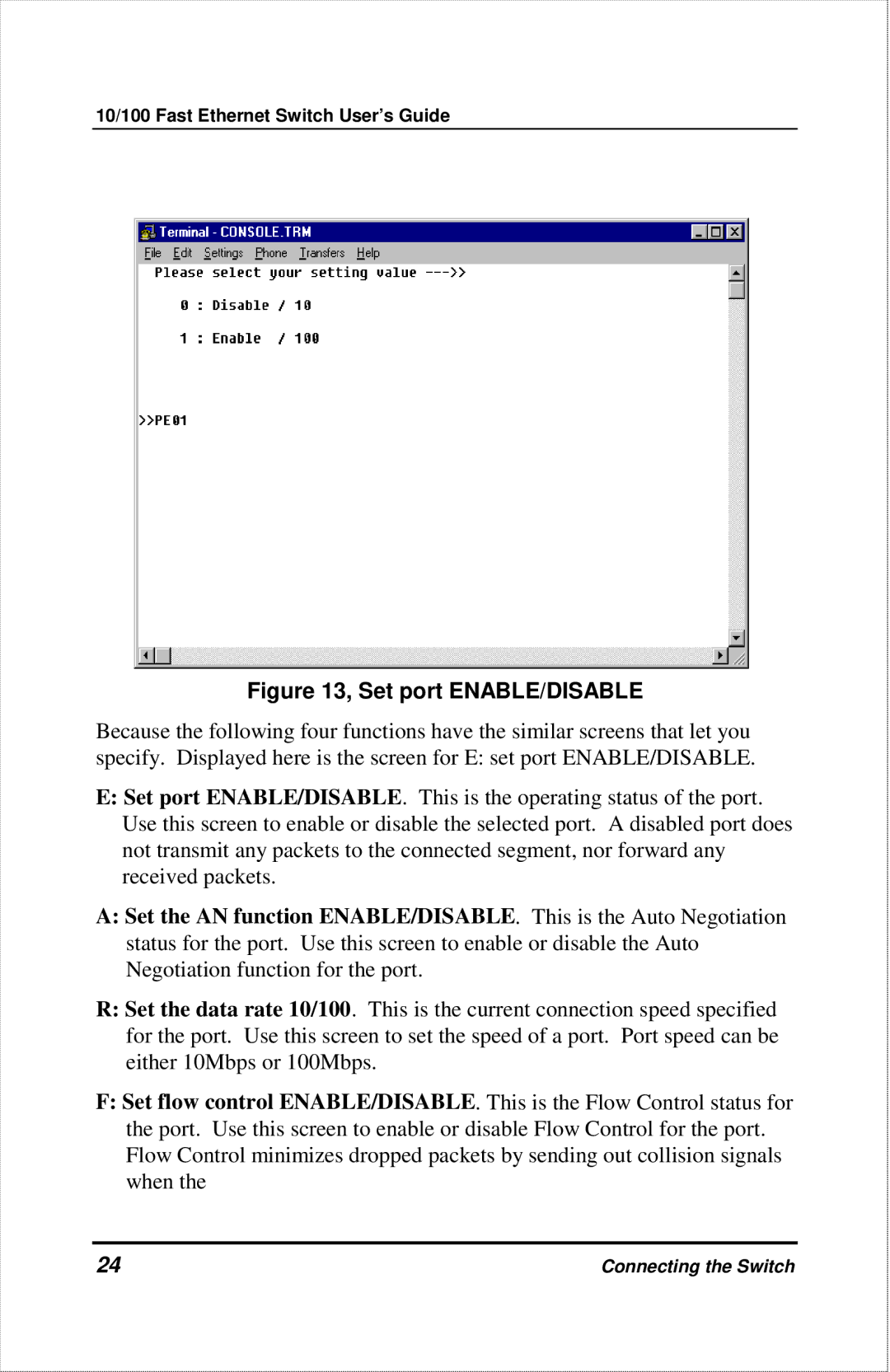DES-1012 specifications
The D-Link DES-1012 is a robust solution that delivers reliable and efficient networking capabilities, making it ideal for small to mid-sized business environments. This 10/100 Mbps Ethernet switch is designed to provide high-performance data transfer, ensuring smooth communication within networks.One of the primary features of the D-Link DES-1012 is its 12 10/100 Mbps Auto-Negotiation ports. These ports automatically detect the network speed of connected devices, allowing for easy and efficient integration into existing network infrastructures. The switch's plug-and-play design eliminates the need for extensive configuration or setup, making it accessible for users with varying levels of technical expertise.
The DES-1012 supports various network technologies, enhancing its versatility in different environments. It uses (Store-and-Forward) switching, which ensures the integrity of data being transmitted by checking for errors before forwarding packets. This feature is essential in minimizing data loss and ensuring reliable communication between devices. Additionally, the switch offers full-duplex communication, allowing data to be sent and received simultaneously, effectively doubling the bandwidth and improving overall network performance.
Energy efficiency is another key characteristic of the D-Link DES-1012. The switch is designed to reduce power consumption without compromising performance, making it an environmentally friendly choice for businesses looking to lower their energy costs. It achieves this through features like IEEE 802.3az Energy Efficient Ethernet, which intelligently manages power usage based on the amount of network traffic.
Furthermore, the D-Link DES-1012 incorporates QoS (Quality of Service) functionality, prioritizing critical applications and ensuring that bandwidth for voice, video, and data traffic is managed effectively. This feature is particularly beneficial in scenarios where real-time communication is vital, such as VoIP calls and video conferencing.
In conclusion, the D-Link DES-1012 is a well-rounded Ethernet switch that combines efficiency, performance, and ease of use. Its 12 ports, support for essential networking technologies, commitment to energy efficiency, and QoS functionality ensure that it meets the demands of modern business networks. Whether for expanding existing networking capabilities or establishing new ones, the DES-1012 proves to be a reliable choice.