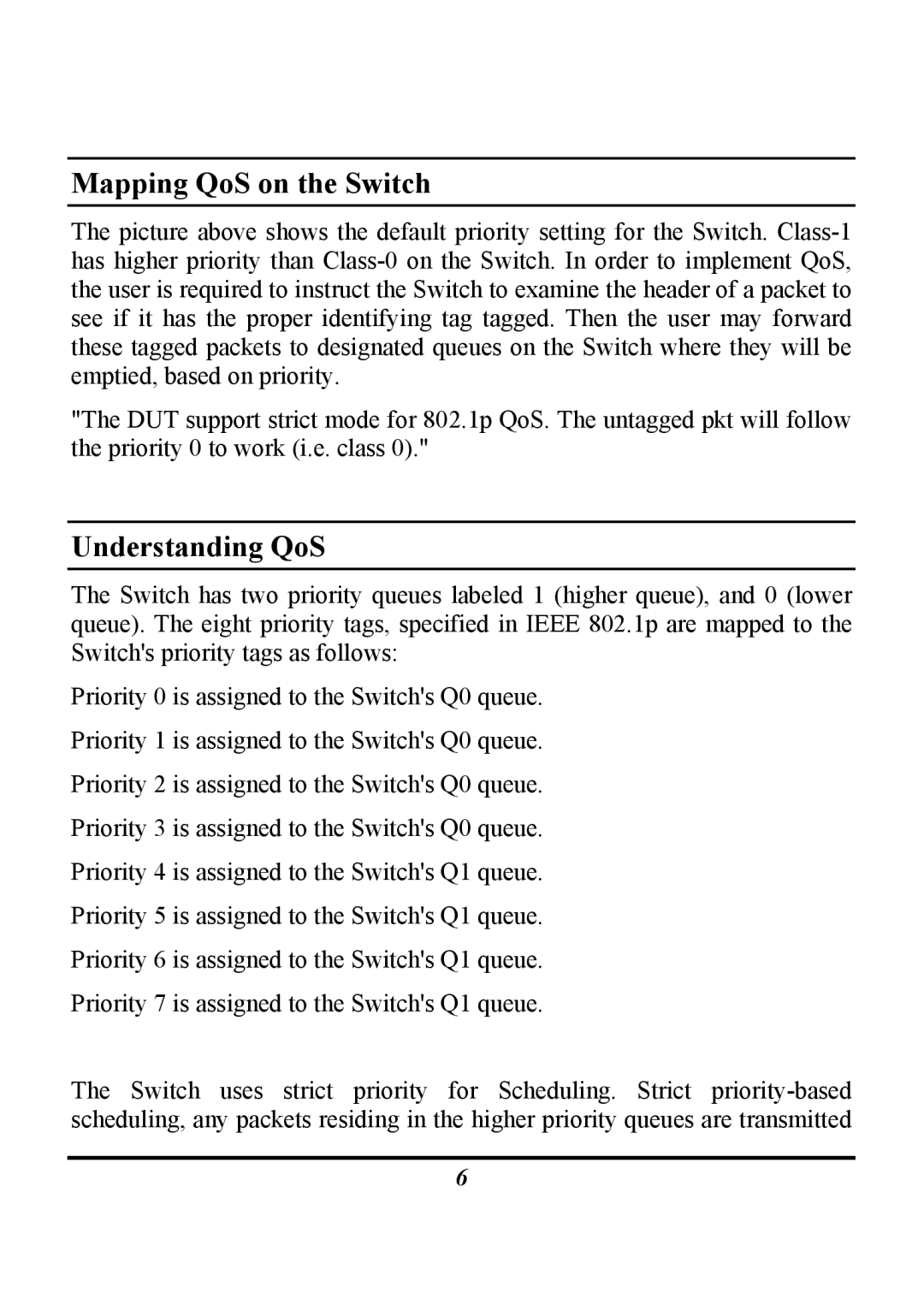DES-1024D specifications
The D-Link DES-1024D is a compact and highly reliable network switch that caters to the demands of small and medium-sized businesses. With its 24-port configuration, this unmanaged switch delivers a cost-effective solution for users who seek to expand their network without the hassle of advanced management setups.One of the primary features of the DES-1024D is its ability to support 10/100 Mbps Ethernet connections, ensuring compatibility with a wide range of devices. Each port auto-negotiates the speed, allowing for seamless integration of both legacy and newer equipment. This makes it particularly useful in environments where various devices with differing standards are in play.
The switch operates on a store-and-forward architecture, which minimizes packet loss, thereby enhancing the overall network performance. It employs IEEE 802.3, 802.3u, and 802.3x flow control standards to ensure efficient data transmission and collision management. This guarantees smooth data flow without packet collisions, which is particularly vital in dense network environments.
The DES-1024D is also designed with a plug-and-play feature, which requires no required configuration. Users can simply connect their devices, and the switch automatically detects and configures the required settings. This makes it an excellent choice for businesses that need robust networking solutions without the complexity of managing settings.
Power efficiency is another hallmark of the DES-1024D. It incorporates energy-saving features such as the ability to shut down ports that are not in use and to adjust power allocation based on the actual bandwidth being used. This not only leads to reduced electricity consumption but also contributes to a greener networking solution.
The robust metal housing of the DES-1024D ensures durability for demanding environments, allowing it to function effectively in diverse settings, from office spaces to industrial locations.
In summary, the D-Link DES-1024D is a powerful unmanaged switch that combines efficiency, ease of use, and reliability. Its key features, technologies, and thoughtful design make it a favorable choice for those looking to enhance their network infrastructure without incurring excessive costs or complexities.