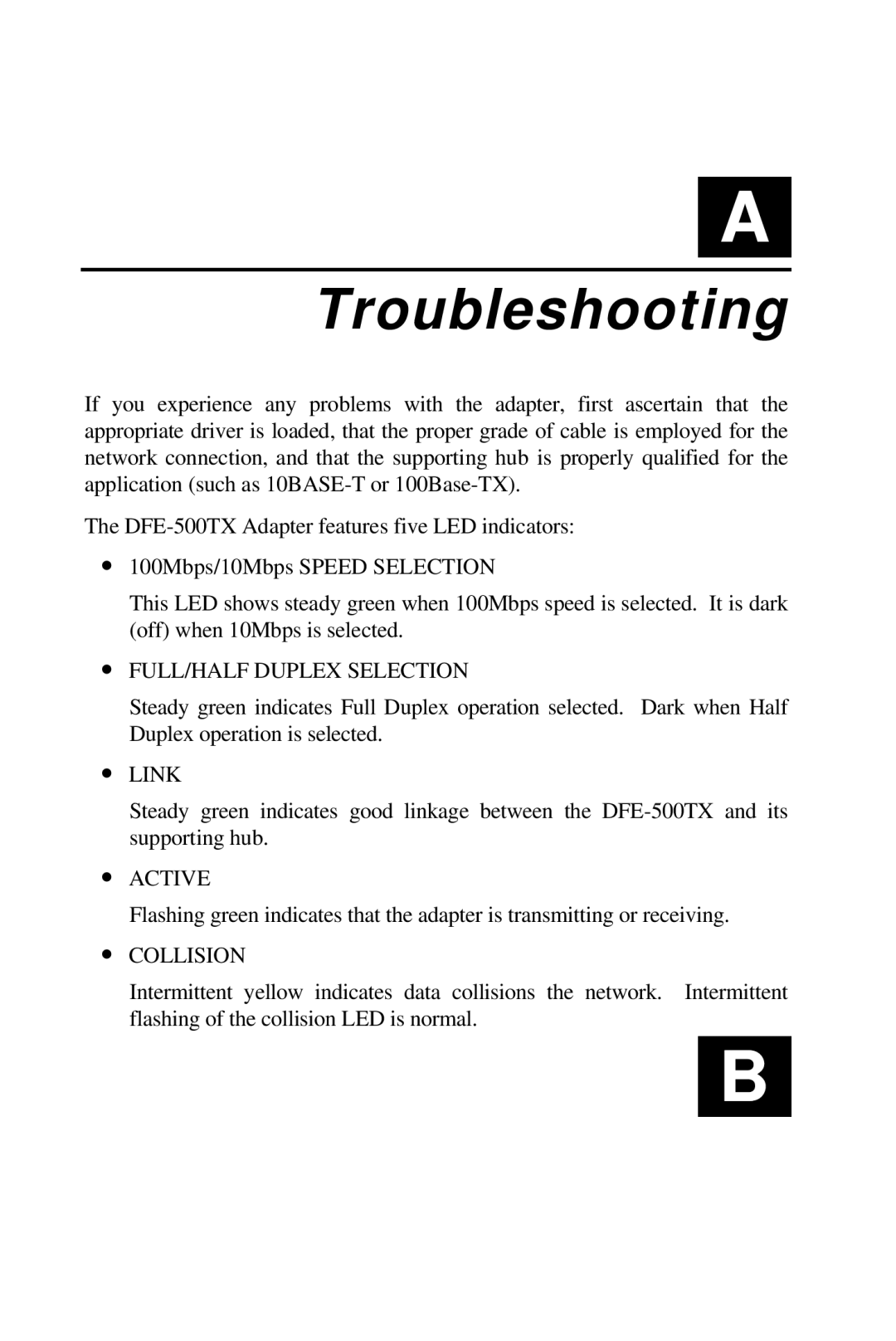A
Troubleshooting
If you experience any problems with the adapter, first ascertain that the appropriate driver is loaded, that the proper grade of cable is employed for the network connection, and that the supporting hub is properly qualified for the application (such as
The
∙100Mbps/10Mbps SPEED SELECTION
This LED shows steady green when 100Mbps speed is selected. It is dark (off) when 10Mbps is selected.
∙FULL/HALF DUPLEX SELECTION
Steady green indicates Full Duplex operation selected. Dark when Half Duplex operation is selected.
∙LINK
Steady green indicates good linkage between the
∙ACTIVE
Flashing green indicates that the adapter is transmitting or receiving.
∙COLLISION
Intermittent yellow indicates data collisions the network. Intermittent flashing of the collision LED is normal.
B