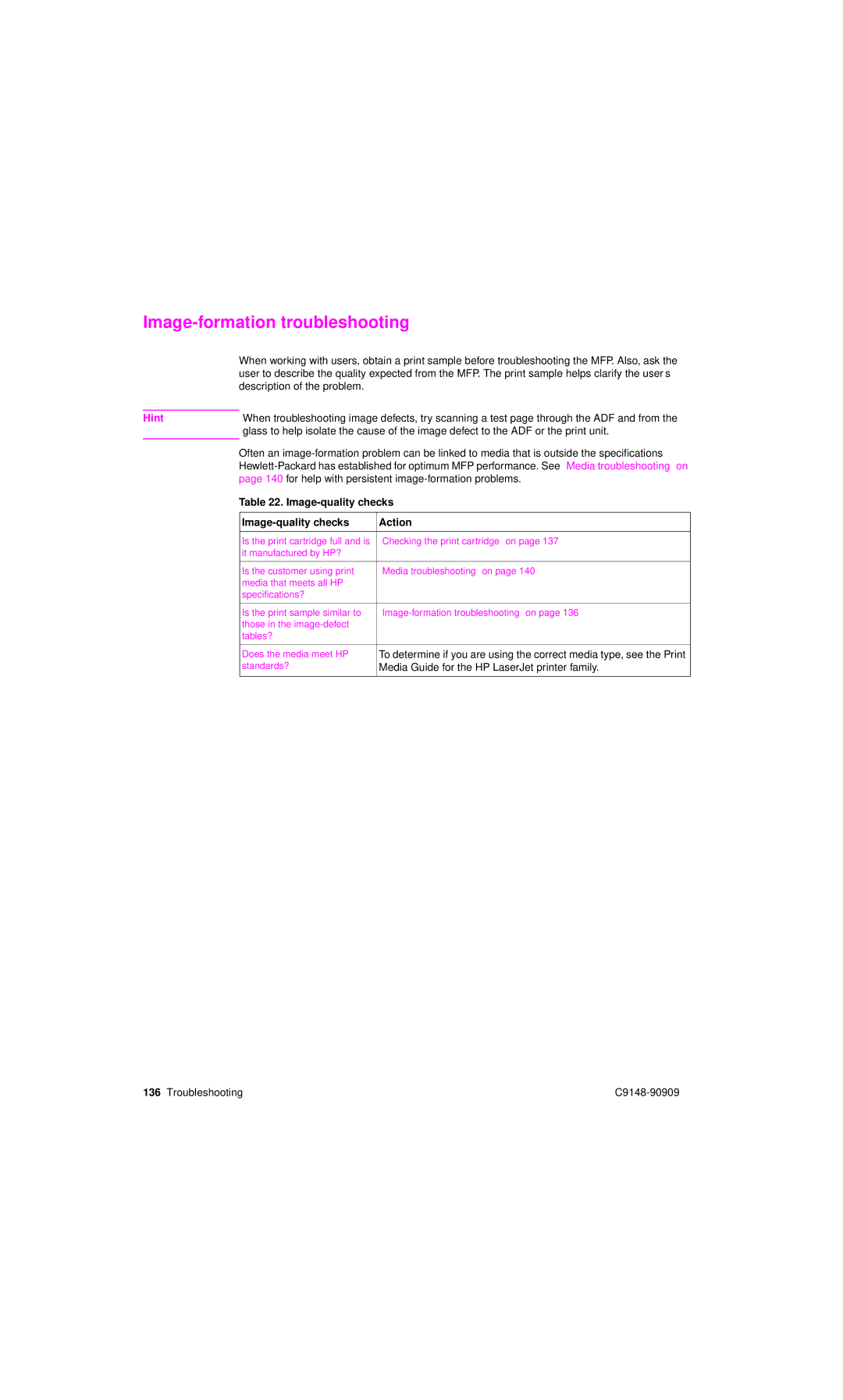Image-formation troubleshooting
| When working with users, obtain a print sample before troubleshooting the MFP. Also, ask the | |
| user to describe the quality expected from the MFP. The print sample helps clarify the user’s | |
| description of the problem. |
|
|
|
|
Hint | When troubleshooting image defects, try scanning a test page through the ADF and from the | |
| glass to help isolate the cause of the image defect to the ADF or the print unit. | |
|
|
|
| Often an | |
| ||
| page 140 for help with persistent | |
| Table 22. | |
|
|
|
|
| Action |
|
|
|
| Is the print cartridge full and is | “Checking the print cartridge” on page 137 |
| it manufactured by HP? |
|
|
|
|
| Is the customer using print | “Media troubleshooting” on page 140 |
| media that meets all HP |
|
| specifications? |
|
|
|
|
| Is the print sample similar to |
|
| those in the |
|
| tables? |
|
|
|
|
| Does the media meet HP | To determine if you are using the correct media type, see the Print |
| standards? | Media Guide for the HP LaserJet printer family. |
|
|
|
136 Troubleshooting |