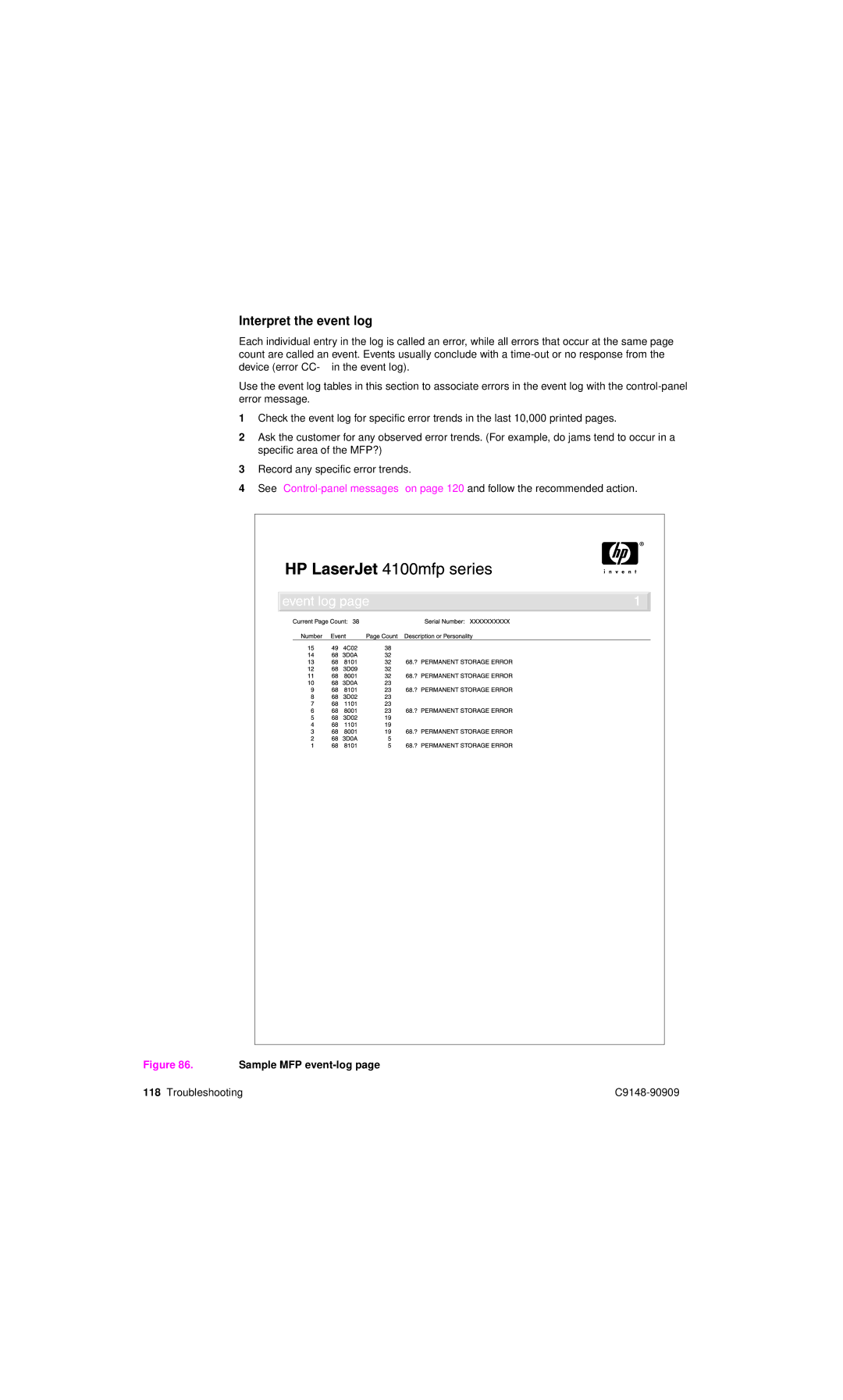Interpret the event log
Each individual entry in the log is called an error, while all errors that occur at the same page count are called an event. Events usually conclude with a
Use the event log tables in this section to associate errors in the event log with the
1Check the event log for specific error trends in the last 10,000 printed pages.
2Ask the customer for any observed error trends. (For example, do jams tend to occur in a specific area of the MFP?)
3Record any specific error trends.
4See
Figure 86. Sample MFP event-log page
118 Troubleshooting |