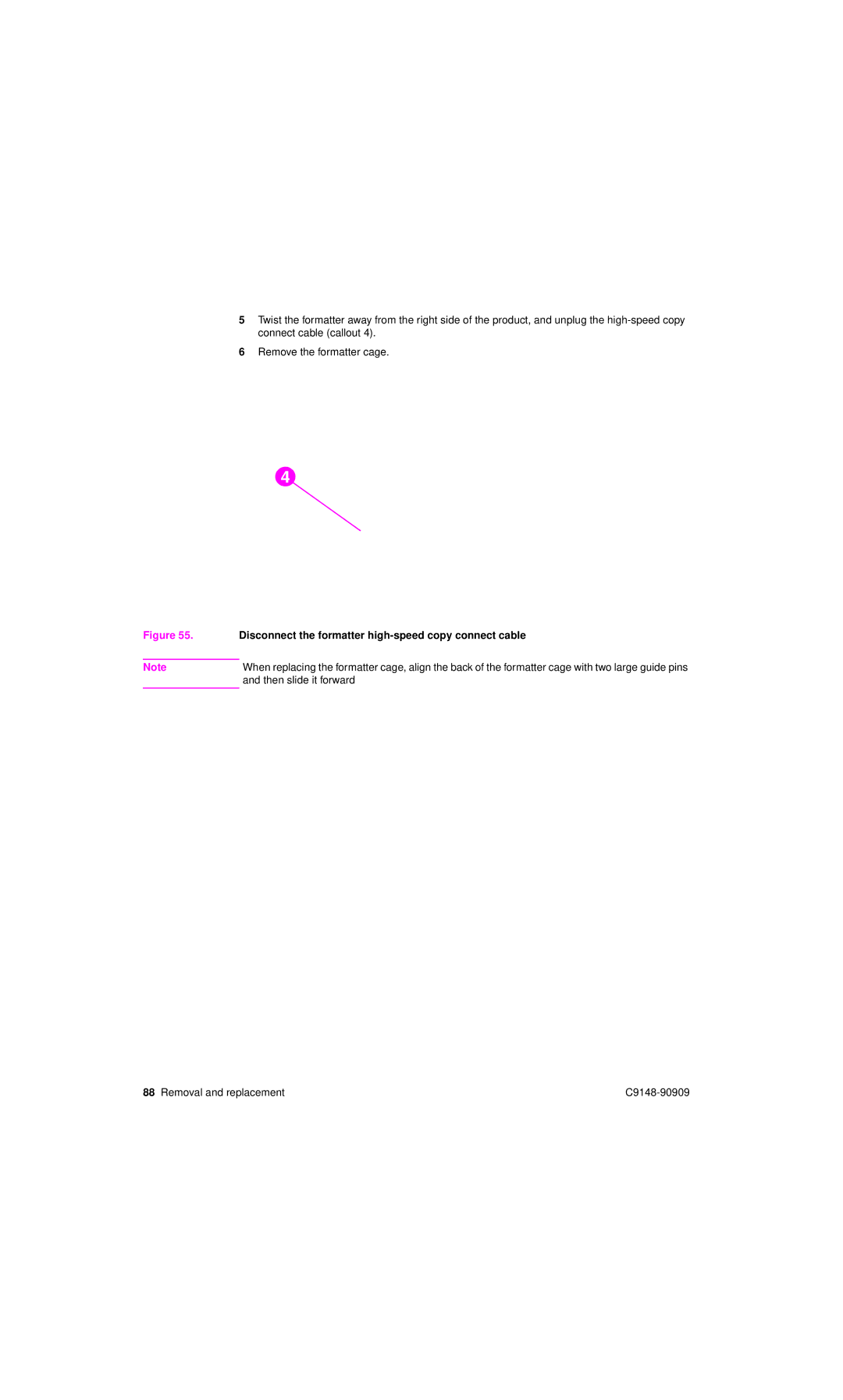5Twist the formatter away from the right side of the product, and unplug the
6Remove the formatter cage.
4
Figure 55. | Disconnect the formatter |
|
|
Note | When replacing the formatter cage, align the back of the formatter cage with two large guide pins |
| and then slide it forward |
|
|
88 Removal and replacement |