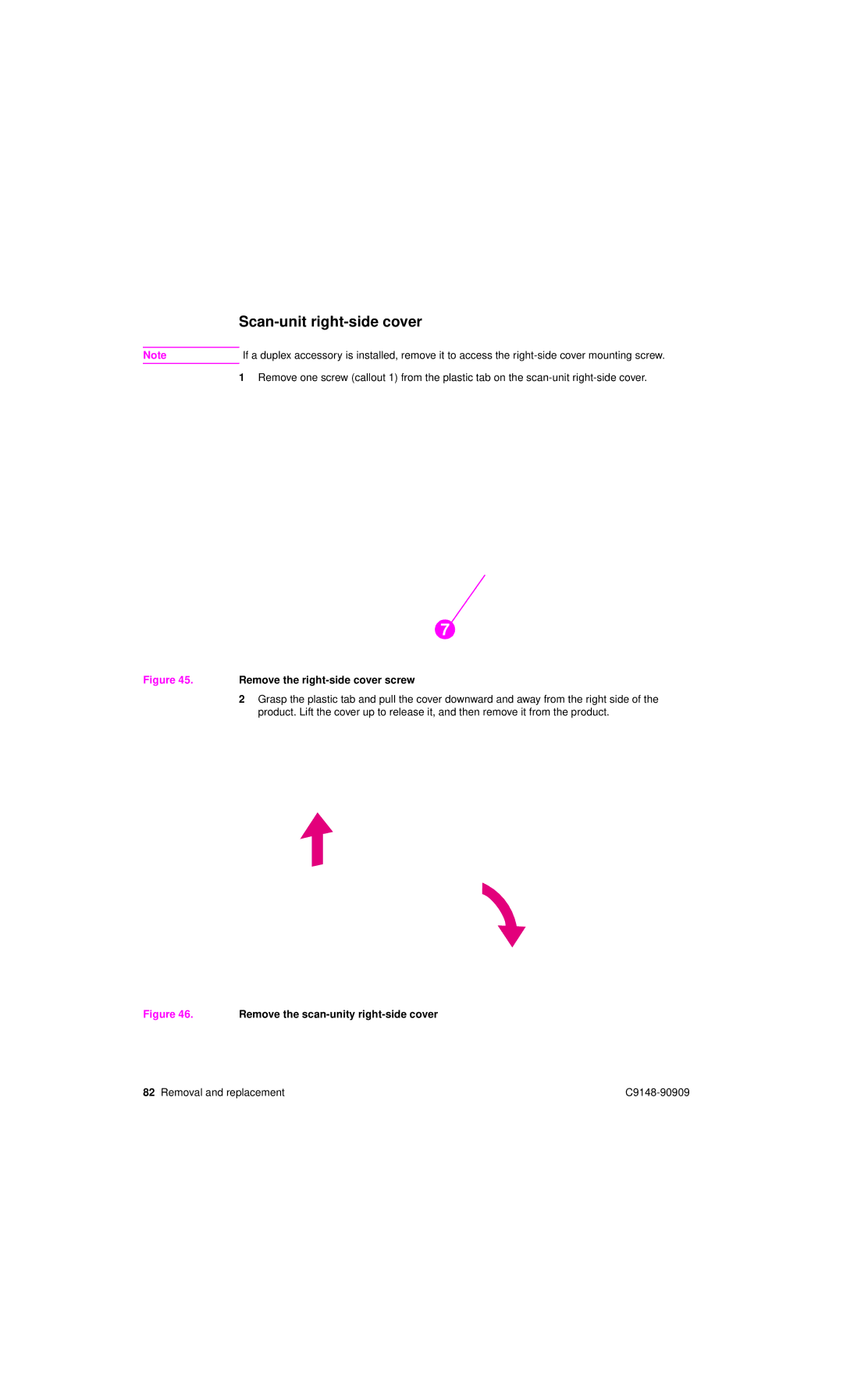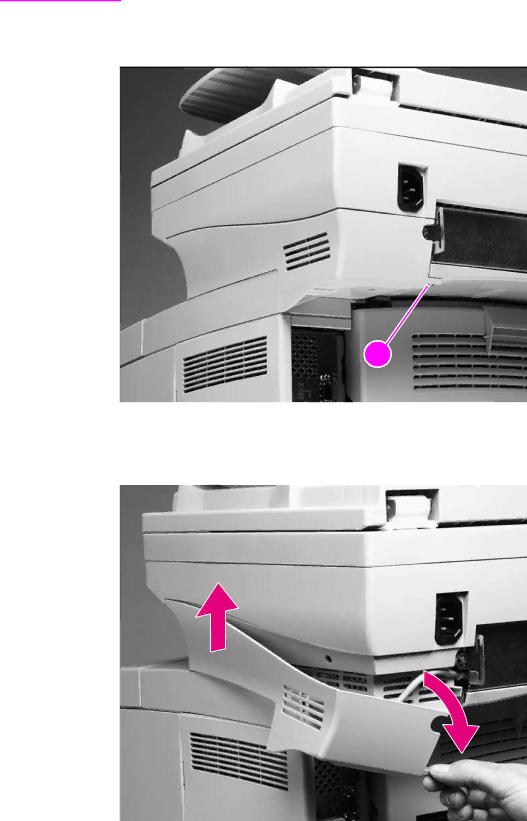
Scan-unit right-side cover
Note | If a duplex accessory is installed, remove it to access the |
1Remove one screw (callout 1) from the plastic tab on the
7
Figure 45. Remove the right-side cover screw
2Grasp the plastic tab and pull the cover downward and away from the right side of the product. Lift the cover up to release it, and then remove it from the product.
Figure 46. Remove the scan-unity right-side cover
82 Removal and replacement |