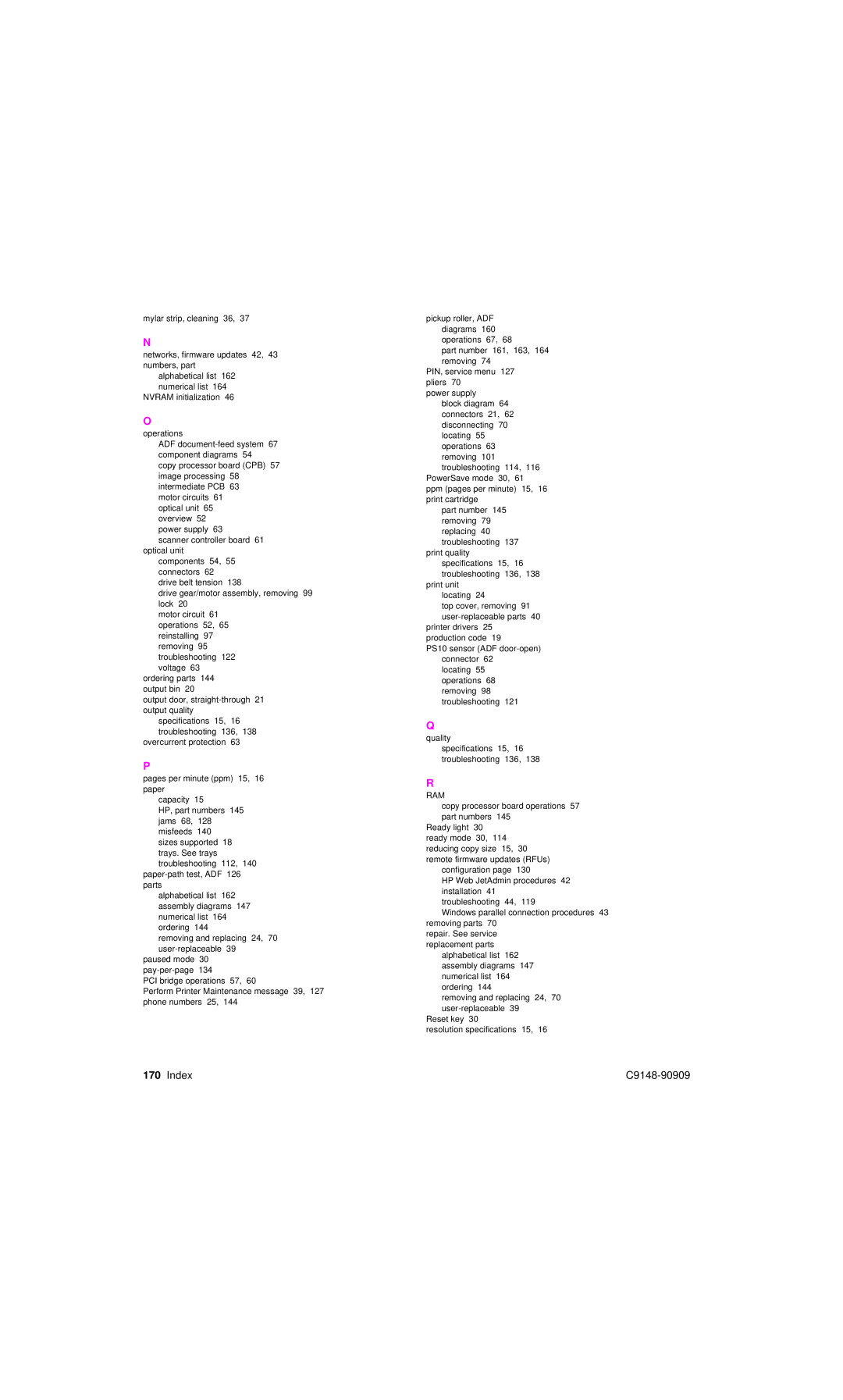mylar strip, cleaning 36, 37
N
networks, firmware updates 42, 43 numbers, part
alphabetical list 162 numerical list 164
NVRAM initialization 46
O
operations
ADF
copy processor board (CPB) 57 image processing 58 intermediate PCB 63
motor circuits 61 optical unit 65 overview 52 power supply 63
scanner controller board 61 optical unit
components 54, 55 connectors 62 drive belt tension 138
drive gear/motor assembly, removing 99 lock 20
motor circuit 61 operations 52, 65 reinstalling 97 removing 95 troubleshooting 122 voltage 63
ordering parts 144 output bin 20
output door,
specifications 15, 16 troubleshooting 136, 138
overcurrent protection 63
P
pages per minute (ppm) 15, 16 paper
capacity 15
HP, part numbers 145 jams 68, 128 misfeeds 140
sizes supported 18 trays. See trays troubleshooting 112, 140
alphabetical list 162 assembly diagrams 147 numerical list 164 ordering 144
removing and replacing 24, 70
paused mode 30
PCI bridge operations 57, 60
Perform Printer Maintenance message 39, 127 phone numbers 25, 144
pickup roller, ADF diagrams 160 operations 67, 68
part number 161, 163, 164 removing 74
PIN, service menu 127 pliers 70
power supply
block diagram 64 connectors 21, 62 disconnecting 70 locating 55 operations 63 removing 101 troubleshooting 114, 116
PowerSave mode 30, 61
ppm (pages per minute) 15, 16 print cartridge
part number 145 removing 79 replacing 40 troubleshooting 137
print quality specifications 15, 16 troubleshooting 136, 138
print unit locating 24
top cover, removing 91
printer drivers 25 production code 19
PS10 sensor (ADF
locating 55 operations 68 removing 98 troubleshooting 121
Q
quality
specifications 15, 16 troubleshooting 136, 138
R
RAM
copy processor board operations 57 part numbers 145
Ready light 30 ready mode 30, 114 reducing copy size 15, 30 remote firmware updates (RFUs)
configuration page 130
HP Web JetAdmin procedures 42 installation 41 troubleshooting 44, 119
Windows parallel connection procedures 43 removing parts 70
repair. See service replacement parts
alphabetical list 162 assembly diagrams 147 numerical list 164 ordering 144
removing and replacing 24, 70
Reset key 30
resolution specifications 15, 16
170 Index |