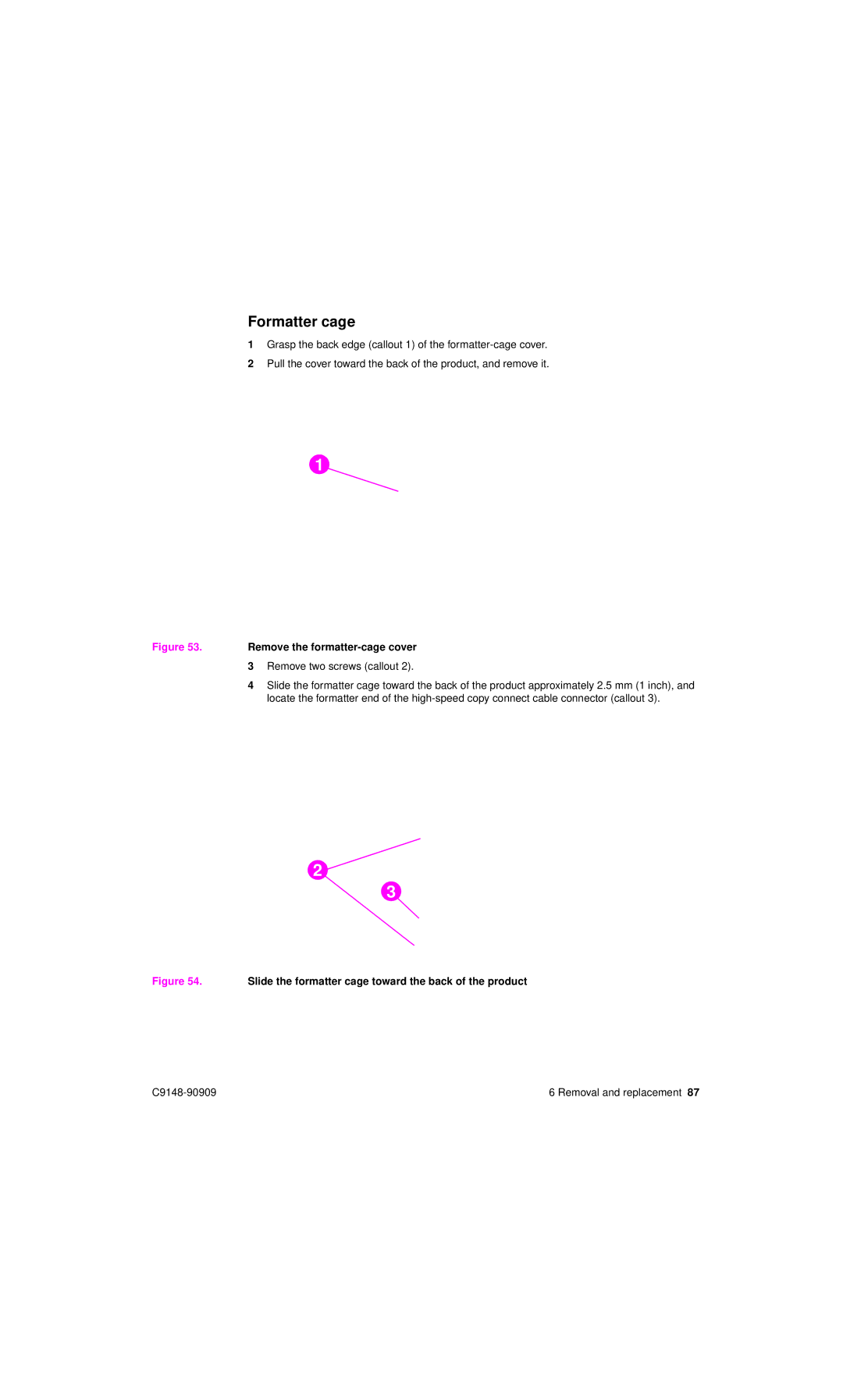Formatter cage
1Grasp the back edge (callout 1) of the
2Pull the cover toward the back of the product, and remove it.
1
Figure 53. Remove the formatter-cage cover
3Remove two screws (callout 2).
4Slide the formatter cage toward the back of the product approximately 2.5 mm (1 inch), and locate the formatter end of the
2
3
Figure 54. Slide the formatter cage toward the back of the product
6 Removal and replacement 87 |