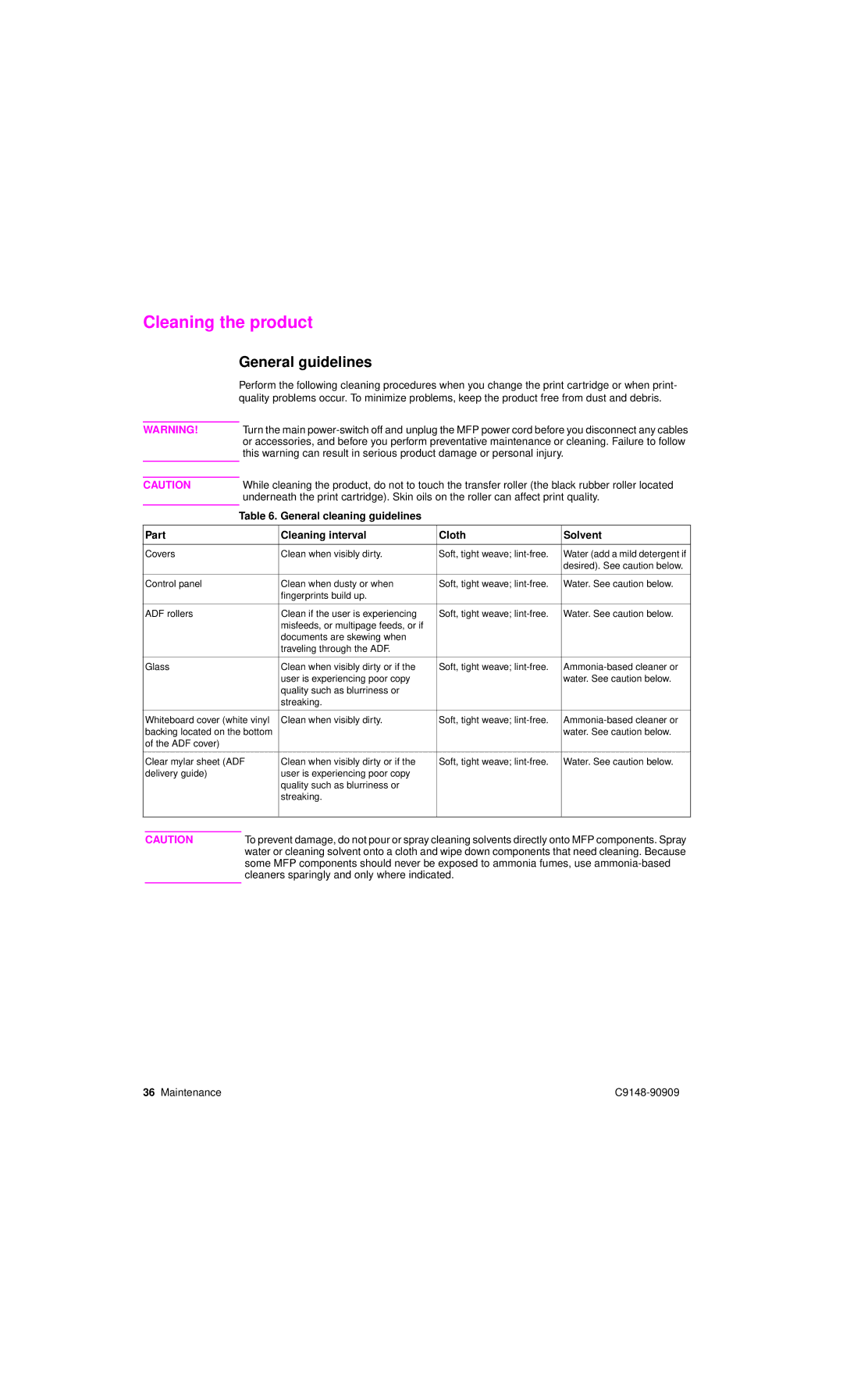Cleaning the product
General guidelines
Perform the following cleaning procedures when you change the print cartridge or when print- quality problems occur. To minimize problems, keep the product free from dust and debris.
WARNING! Turn the main
CAUTION |
| While cleaning the product, do not to touch the transfer roller (the black rubber roller located | ||||
|
|
| underneath the print cartridge). Skin oils on the roller can affect print quality. | |||
|
| Table 6. General cleaning guidelines |
|
| ||
|
|
|
|
|
|
|
| Part |
|
| Cleaning interval | Cloth | Solvent |
|
|
|
|
|
|
|
| Covers |
|
| Clean when visibly dirty. | Soft, tight weave; | Water (add a mild detergent if |
|
|
|
|
|
| desired). See caution below. |
|
|
|
|
|
|
|
| Control panel |
|
| Clean when dusty or when | Soft, tight weave; | Water. See caution below. |
|
|
|
| fingerprints build up. |
|
|
|
|
|
|
|
|
|
| ADF rollers |
|
| Clean if the user is experiencing | Soft, tight weave; | Water. See caution below. |
|
|
|
| misfeeds, or multipage feeds, or if |
|
|
|
|
|
| documents are skewing when |
|
|
|
|
|
| traveling through the ADF. |
|
|
|
|
|
|
|
|
|
| Glass |
|
| Clean when visibly dirty or if the | Soft, tight weave; | |
|
|
|
| user is experiencing poor copy |
| water. See caution below. |
|
|
|
| quality such as blurriness or |
|
|
|
|
|
| streaking. |
|
|
|
|
|
|
| ||
| Whiteboard cover (white vinyl | Clean when visibly dirty. | Soft, tight weave; | |||
| backing located on the bottom |
|
| water. See caution below. | ||
| of the ADF cover) |
|
|
|
|
|
|
|
|
|
| ||
| Clear mylar sheet (ADF | Clean when visibly dirty or if the | Soft, tight weave; | Water. See caution below. | ||
| delivery guide) |
|
| user is experiencing poor copy |
|
|
|
|
|
| quality such as blurriness or |
|
|
|
|
|
| streaking. |
|
|
|
|
|
|
|
|
|
|
|
|
|
|
|
|
| CAUTION |
| To prevent damage, do not pour or spray cleaning solvents directly onto MFP components. Spray | |||
|
|
| water or cleaning solvent onto a cloth and wipe down components that need cleaning. Because | |||
some MFP components should never be exposed to ammonia fumes, use
36 Maintenance |