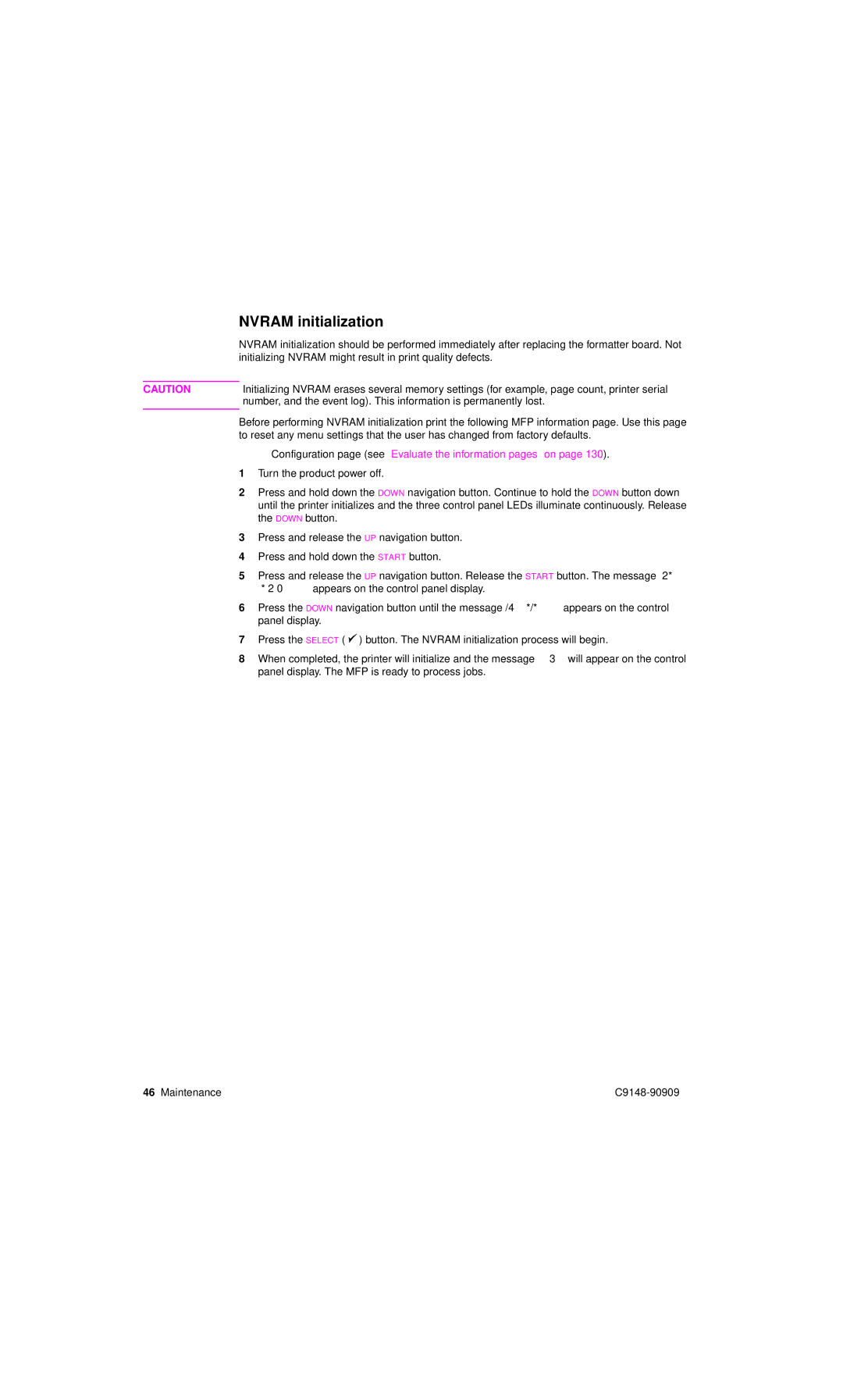| NVRAM initialization | ||
| NVRAM initialization should be performed immediately after replacing the formatter board. Not | ||
| initializing NVRAM might result in print quality defects. | ||
|
|
| |
CAUTION |
| Initializing NVRAM erases several memory settings (for example, page count, printer serial | |
|
| number, and the event log). This information is permanently lost. | |
| Before performing NVRAM initialization print the following MFP information page. Use this page | ||
| to reset any menu settings that the user has changed from factory defaults. | ||
|
|
| • Configuration page (see “Evaluate the information pages” on page 130). |
| 1 | Turn the product power off. | |
| 2 | Press and hold down the DOWN navigation button. Continue to hold the DOWN button down | |
|
|
| until the printer initializes and the three control panel LEDs illuminate continuously. Release |
|
|
| the DOWN button. |
| 3 | Press and release the UP navigation button. | |
| 4 | Press and hold down the START button. | |
| 5 | Press and release the UP navigation button. Release the START button. The message SKIP | |
|
|
| DISK LOAD appears on the control panel display. |
| 6 | Press the DOWN navigation button until the message NVRAM INIT appears on the control | |
|
|
| panel display. |
| 7 | Press the SELECT ( ) button. The NVRAM initialization process will begin. | |
| 8 | When completed, the printer will initialize and the message READY will appear on the control | |
|
|
| panel display. The MFP is ready to process jobs. |
46 Maintenance |