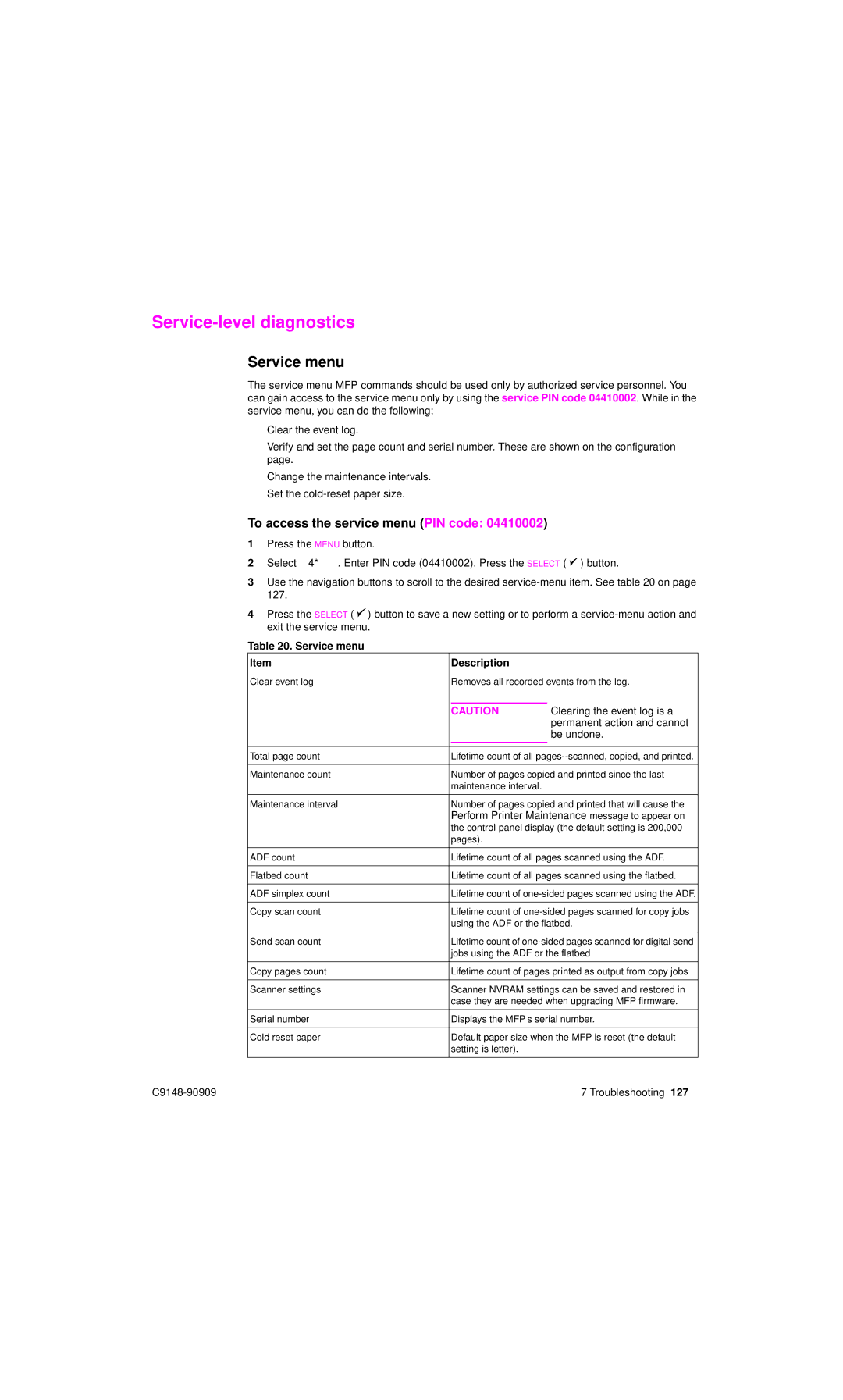Service-level diagnostics
Service menu
The service menu MFP commands should be used only by authorized service personnel. You can gain access to the service menu only by using the service PIN code 04410002. While in the service menu, you can do the following:
●Clear the event log.
●Verify and set the page count and serial number. These are shown on the configuration page.
●Change the maintenance intervals.
●Set the
To access the service menu (PIN code: 04410002)
1Press the MENU button.
2Select SERVICE. Enter PIN code (04410002). Press the SELECT ( ![]() ) button.
) button.
3Use the navigation buttons to scroll to the desired
4Press the SELECT ( ![]() ) button to save a new setting or to perform a
) button to save a new setting or to perform a
Table 20. Service menu
Item | Description |
|
|
| |
Clear event log | Removes all recorded events from the log. | |
|
|
|
| CAUTION | Clearing the event log is a |
|
| permanent action and cannot |
|
| be undone. |
|
|
|
|
| |
Total page count | Lifetime count of all | |
|
| |
Maintenance count | Number of pages copied and printed since the last | |
| maintenance interval. |
|
|
| |
Maintenance interval | Number of pages copied and printed that will cause the | |
| Perform Printer Maintenance message to appear on | |
| the | |
| pages). |
|
|
| |
ADF count | Lifetime count of all pages scanned using the ADF. | |
|
| |
Flatbed count | Lifetime count of all pages scanned using the flatbed. | |
|
| |
ADF simplex count | Lifetime count of | |
|
| |
Copy scan count | Lifetime count of | |
| using the ADF or the flatbed. | |
|
| |
Send scan count | Lifetime count of | |
| jobs using the ADF or the flatbed | |
|
| |
Copy pages count | Lifetime count of pages printed as output from copy jobs | |
|
| |
Scanner settings | Scanner NVRAM settings can be saved and restored in | |
| case they are needed when upgrading MFP firmware. | |
|
| |
Serial number | Displays the MFP’s serial number. | |
|
| |
Cold reset paper | Default paper size when the MFP is reset (the default | |
| setting is letter). |
|
|
|
|
7 Troubleshooting 127 |