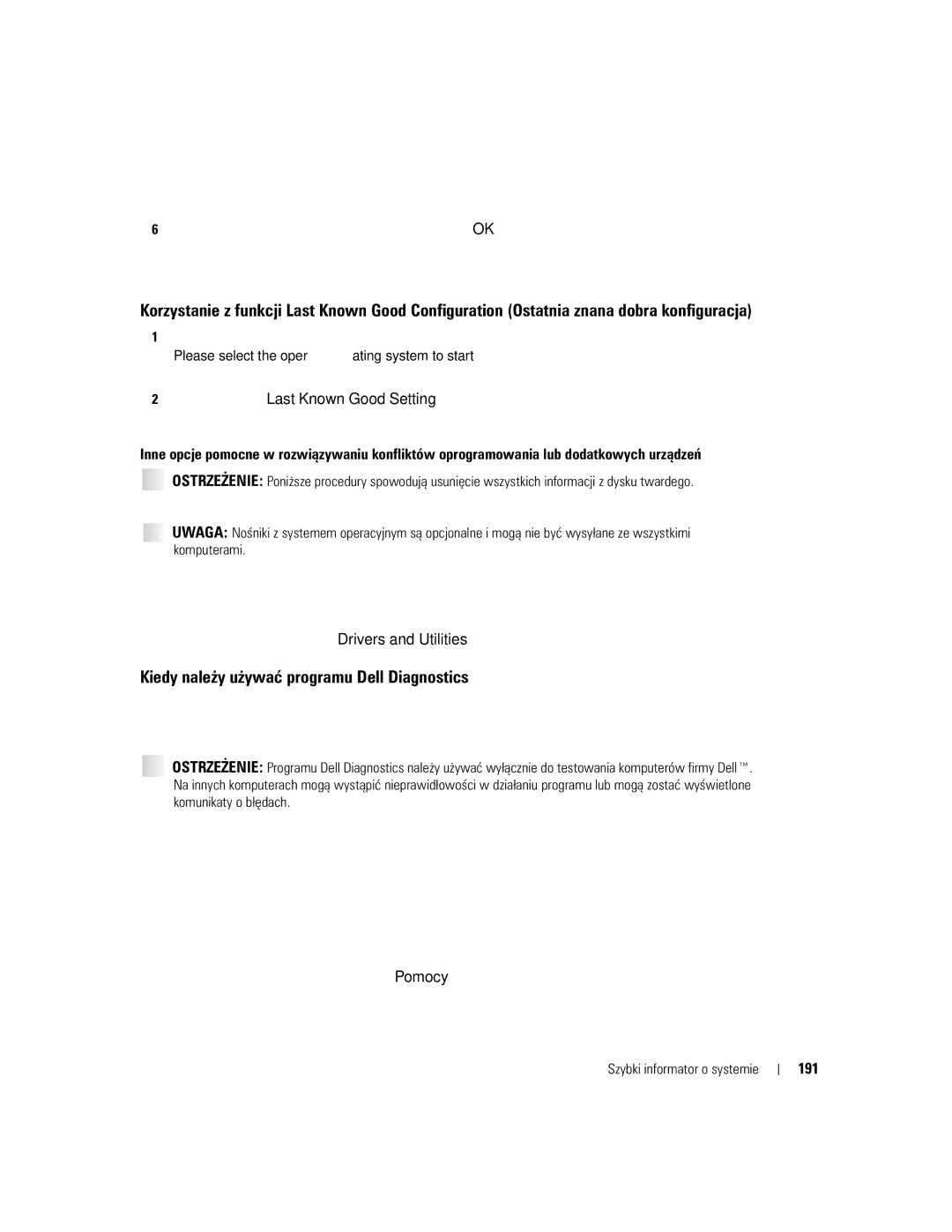W . d e l l . c o m s u p p o r t . d e l l . c o m
Quick Reference Guide
Abbreviations and Acronyms
Contents
Contents
System Information Label
Finding Information
Service Tag and Microsoft Windows License
Windows Help and Support Center
Dell Support Website support.dell.com
Http//linux.dell.com Quick Reference Guide
Operating System CD
Dell Supported Linux Sites
Network
Setting Up Your Dell Precision 670 Computer
PS/2 or
PS/2
Connect the monitor
Can connect your monitor
Various ways
Dual VGA Y Cable Adapter
VGA Adapter
Single DVI/Single VGA
Line OUT
Connect the speakers Has an audio card
Quick Reference Guide
Network modem Quick Reference Guide
Setting Up Your Dell Precision 470 Computer
Connect the keyboard and the mouse PS/2 or USB
Depending on your
Line OUT
Opening the Computer Cover
L l P r e c i s i o n 6 7 0 C o m p u t e r
Open the computer cover
Power supply Quick Reference Guide
Security cable slot Padlock ring
Microsoft Windows XP
Solving Problems
Caring for Your Computer
Resolving Software and Hardware Incompatibilities
Windows
Using System Restore in Windows XP
Select a restore point and click Next
Using Last Known Good Configuration
Before You Start Testing
When to Use the Dell Diagnostics
Running the Dell Diagnostics
User’s Guide
Power Light Hard-Drive Light Cause Corrective Action
System Lights
Code Cause
Beep Codes
Diagnostic Lights
Error Messages
= yellow = green = off
Diagnostic Light Codes Before Post
Light Pattern Problem Description Suggested Resolution
C D green
Diagnostic Light Codes During Post
Run the Dell Diagnostics
Memory modules and install
Connector DIMM1
Press F1 to boot to
Removing a card not the graphics
If the problem still exists, install a
If the problem persists or
Determine if a conflict exists by
C D yellow
Memory Overview
If the problem persists, contact Dell
Ensure that no special memory
Module requirements exist see
DVD drive
Memory Overview
Ensure that the cables are properly
Hard drive, CD drive,
Some memory Quick Reference Guide
Drivers and Utilities CD
Frequently Asked Questions
How Do Solution
How Do Solution
Quick Reference Guide
Index
Index
Index
Hurtig referenceguide
Forkortelser og akronymer
Bemærkninger, meddelelser og advarsler
Indholdsfortegnelse
Kørsel af Dell Diagnostics Dell Diagnosticering
Løsning af software- og hardwareinkompatibiliteter
Indholdsfortegnelse
Systeminformationsetiket
Sådan finder du information
Også kendt som ResourceCD Resurse-cden
Servicemærke og Microsoft Windows-licens
Windows Hjælp og Support Center
Dell Support websted support.dell.com
Dell-understøttede Linux-sites
Cden Operating System operativsystem
Eller
Opstilling af Dell Precision 670 computeren
Tilslut tastaturet og musen
PS/2 eller
Tilslut skærmen
Forskellige måder
Dobbelt VGA Y kabeladapter
VGA-adapter
Dobbelt DVI Dobbelt DVI med en VGA-adapter
Enkelt DVI/Enkelt VGA
Tilslut højttalerne
Bemærk Hvis
For adgang til Brugerhåndbogen fra harddisken
Network modem
Opstilling af Dell Precision 470 computeren
PS/2 eller USB
Bemærk Det er
Tilslut højttalerne
Læg computeren på siden som vist i følgende illustrationer
Åbning af computerdækslet
L l P r e c i s i o n 6 7 0 c o m p u t e r
Strømtilførsel Hurtig referenceguide
D e i D e l l P r e c i s i o n 6 7 0 c o m p u t e r e n
D e i D e l l P r e c i s i o n 4 7 0 c o m p u t e r e n
Stik til sikkerhedskabel Ring til hængelås
Til Bruger håndbogen
Problemløsning
Pleje af computeren
Løsning af software- og hardwareinkompatibiliteter
Windows
Dannelse af Restore Point Gendannelsessted
Brug af System Restore Systemgendannelse i Windows XP
Før du starter en test
Hvornår Dell Diagnostics Dell diagnosticering skal anvendes
Anvendelse af den sidste kendte gode konfiguration
Fra cden Drivers and Utilities Drivere og hjælpeværktøjer
Kørsel af Dell Diagnostics Dell Diagnosticering
Fra harddisken
Brugerhåndbogen
Systemet lyser
Strømtilførselslys Harddisken Årsag Løsning Lyser
Kode Årsag
Bip-koder
Bruger håndbogen
Diagnoselys
Fejlmeddelelser
Diagnostiske lyskoder før Post
Problembeskrivelse Foreslået løsning
= gul = grøn = slukket
Genstart computeren
Lysmønster Problembeskrivelse Foreslået løsning
Diagnostiske lyskoder under Post
Derefter computeren
Hvis problemet fortsætter, kontakt da Dell
Hvis problemet stadig findes, installeres et
Kort ikke grafikkortet og genstart
Tryk F1for at boote operativ systemet
Hvis problemet stadig er der, fjernes
Installér et hukommelsesmodul
Operation Installér hukommelse parvist til
Kort ikke grafikkortet og genstart derefter
Installerer på computeren, er kompatible med
Er tilstede se Hukommelsesoversigt
Kontrollér at de hukommelsesmoduler, som du
Bemærk Computeren understøtter ECC og registreret hukommelse
Hukommelsesoversigt
Hvordan Løsning Her findes yderligere information
Ofte stillede spørgsmål
Hvordan
Indeks
Fejlmeddelelser bip-koder, 70 diagnoselys
Problemer bip-koder, 70 diagnoselys
Operativsystem cd Operativsystem Installationsguide
Pikaopas
Lyhenteet
Huomautukset, varoitukset ja vaara
105
100
104
Ohjelmisto- ja laitteistoristiriitojen ratkaiseminen 104
Sisältö
Järjestelmätiedot-tarra
Tietojen etsiminen
Drivers and Utilities -CD-levy josta käytetään myös
Nimitystä ResourceCD
Huoltomerkki ja Microsoft Windowsin käyttöoikeus
Windowsin Ohje- ja tukipalvelut
Dell-tuen www-sivusto support.dell.com
Dellin tukemat Linux-sivustot
Käyttöjärjestelmä-CD-levy
Liitä näppäimistö ja hiiri PS/2 tai USB- liitin
Dell Precision 670 -tietokoneen asennus
Kytke näyttö
Mukaan näytön voi kytkeä
Monella tavalla
VGA Y -kaksoiskaapelin sovitin
Yhtä ja kahta näyttöä tukeviin, yksiliittimisiin kortteihin
VGA-sovitin
Kytke VGA-näyttö yhteen tietokoneen
Yks. DVI / yks. VGA
Käytä yhden tai kahden näytön kytkemiseen sopivia
Kytke kaiuttimet
Onnittelut! Olet asentanut Dell Precision 670 -tietokoneen
Varoitus Älä kytke
Dell Precision 470 -tietokoneen asennus
Asenna tietokone asianmukaisesti tekemällä kaikki vaiheet
Huomautus Jos
Grafiikkakortin mukaan
Käytössä olevan
Kytke kaiuttimet
100
Tietokoneen kannen avaaminen
Onnittelut! Olet asentanut Dell Precision 470 -tietokoneen
Aseta tietokone kyljelleen seuraavien kuvien mukaan
L l P r e c i s i o n 6 7 0 t i e t o k o n e
101
Virtalähde
102
Suojakaapelin paikka Riippulukkorengas
103
L l P r e c i s i o n 4 7 0 t i e t o k o n e kannen salpa
Ohjelmisto- ja laitteistoristiriitojen ratkaiseminen
Tietokoneen huolto
Ongelmanratkaisu
105
Windows XPn järjestelmän palauttamistoiminnon käyttäminen
Asenna käyttöjärjestelmä uudelleen CD-levyltä
Viimeisimmän toimivan kokoonpanon käyttäminen
Dell-diagnostiikkaohjelman käyttäminen
Ennen testausta
Dell-diagnostiikkaohjelman suorittaminen
109
Järjestelmän valot
110
Äänimerkkikoodit
111
Virhesanomat
Diagnostiikkavalot
Diagnostiikka-valokoodit ennen POST-toimintoa
= keltainen = vihreä = ei pala 112
Vihreä Keltainen
= keltainen = vihreä = ei pala
113
Diagnostiikka-valokoodit POST-toiminnon aikana
= keltainen = vihreä = ei pala 114
115
Vianmääritys
Suorita Dell Diagnostics
= keltainen = vihreä = ei pala 116
117
Huomautus Tietokone tukee ECCtä ja rekisteröityä muistia
Muistin yleiskuvaus
118
DVD-asemasta emokorttiin
119
Levyllä
Usein kysyttyjä kysymyksiä
120
Järjestelmätietotarra
121
Katso Muistin yleiskuvaus sivulla
Pikaopas
123
Tietokone
Microsoft Windows -tarra Turvallisuusohjeet
Hakemisto
Hurtigveiledning
OBS!, merknader og advarsler
127
128
Systeminformasjonsmerke
Finne informasjon
129
CDen Drivers and Utilities også kalt ResourceCD
Dell Produktveiledning
Servicemerke og Microsoft Windows-lisens
130
Hjelp og støtte i Windows
131
Hjemmeside for Dell Support support.dell.com
Linux-webområder som Dell støtter
132
Operativsystem-CD
Tilkoble tastaturet og musen OBS Før du utfører noen av
Installere Dell Precision 670-datamaskinen
133
Tilkoble skjermen
134
Dobbel Y-kabeladapter for VGA
135
Dobbel DVI Dobbel DVI med én VGA-adapter
136
Én DVI/én VGA
For kort som håndterer to skjermer med to DVI-kontakter
Datamaskinen, skal høyttalerne kobles til kortet
Installert på
Tilkoble høyttalerne
138
139
Installere Dell Precision 470-datamaskinen
140
Anmerkning Du
141
142
Åpne datamaskindekselet
L l P r e c i s i o n 6 7 0 d a t a m a s k i n
143
144
Åpning for sikkerhetskabel Hengelåsring
145
146
Problemløsing
Behandling av datamaskinen
147
Bruke Systemgjenoppretting i Windows XP
Neste
148
Bruke den siste gode konfigurasjonen
Gjenopprette datamaskinen til en tidligere driftsstatus
149
Når man skal bruke Dell Diagnostics
Før du starter testingen
150
Kjøre Dell Diagnostics
Fra CDen Drivers and Utilities
Sett i CDen Drivers and Utilities
Brukerhåndboken
Systemlamper
151
Av/På-lampe Harddisklampe Årsak Korrigerende handling
Kode Årsak
Signalkoder
152
153
Feilmeldinger
Diagnoselamper
Diagnoselampekoder før Post
Problembeskrivelse Anbefalt løsning
154
Diagnoselampekoder under Post
Lampemønster Problembeskrivelse Anbefalt løsning
155
156
157
158
159
CD- og DVD-stasjonen
Minneoversikt
160
Kontroller at kablene er ordentlig
161
Utilities
Vanlige spørsmål
162
Hvordan skal jeg
163
Hurtigveiledning
Stikkordregister
Drivere
165
Systeminformasjonsmerke
Szybki informator o systemie
Uwagi, ostrzeżenia i przestrogi
169
170
Szybki informator o systemie
171
Znaleźć pod adresem support.dell.com
Nie być wysyłany ze wszystkimi komputerami
Informacje dotyczące gwarancji
172
We wszystkich regionach
173
Witrynę pomocy technicznej
Internetowej Dell Premier Support pod adresem
Mogą nie być wysyłane ze wszystkimi komputerami
174
Uwaga Kolor dysku CD różni się w zależności od
Zamówionego systemu operacyjnego
Lub
175
Podłącz klawiaturę i mysz PS/2 lub
Podłącz monitor
176
Przejściówka VGA
177
Jedno złącze DVI/jedno złącze VGA
178
Podłącz głośniki
179
180
Przejdź do witryny support.euro.dell.com
PS/2 lub USB
181
182
Ostrzeżenie
183
184
Otwieranie obudowy komputera
M p u t e r D e l l P r e c i s i o n 6 7
185
Ę t r z e k o m p u t e r a D e l l P r e c i s i o n 6 7
186
Ę t r z e k o m p u t e r a D e l l P r e c i s i o n 4 7
187
188
Zasady obchodzenia się z komputerem
189
Windows
190
Tworzenie punktu przywracania
191
Kiedy należy używać programu Dell Diagnostics
192
Zanim przystąpisz do testów
193
Lampki systemowe
Przewodniku użytkownika
194
195
Komunikaty o błędach
196
Lampki diagnostyczne
197
Kody lampek diagnostycznych podczas testu Post
198
199
200
201
C D żółta
Pamięci, w Przewodniku użytkownika
202
Uwaga Komputer obsługuje pamięć ECC i zarejestrowaną
203
204
205
Często zadawane pytania
Przewodniku użytkownika znajduje
206
207
Indeks
208
Краткий справочник
Сокращения и аббревиатуры
Примечания, уведомления и предупреждения
211
212
213
Источники информации
Workstation
214
Информационное руководство по продуктам Dell
Руководство пользователя Dell Precision Mobile
Веб
ПРИМЕЧАНИЕ. Основной веб
215
Компакт
216
Центр справки и поддержки Windows
Разъем PS/2 или USB Или
Установка компьютера Dell Precision
ПРИМЕЧАНИЕ. Если на
217
Подключите монитор
Зависит от видеоплаты
Два адаптера VGA Y
219
Адаптер VGA
Адаптером VGA
220
Один разъем DVI/один разъем VGA
Два разъема DVI
221
Краткий справочник
Или Разъем PS/2 PS/2 USB
223
Подключите клавиатуру и мышь
Монитора зависит от
Видеоплаты
224
225
Руководстве по продуктам
Снятие крышки компьютера
М п ь ю т е р D e l l Pre c i s i o n 6 7
Откройте корпус компьютера
227
228
Гнездо защитного кабеля Проушина для навесного замка
229
230
Уход за компьютером
Устранение неисправностей
231
Использование функции восстановления системы Windows XP
233
Когда использовать программу Dell Diagnostics
Использование последней работоспособной конфигурации
Перед началом тестирования
Запуск программы Dell Diagnostics
235
Системные индикаторы
Звуковые сигналы
237
Сообщения об ошибках
Индикаторы диагностики
239
= желтый = зеленый = выключен
Коды индикаторов диагностики во время проверки Post
= желтый = зеленый = выключен 240
241
= желтый = зеленый = выключен 242
243
= желтый = зеленый = выключен 244
245
Обзор модулей памяти
Объем = 256 МБ Скорость = Сторона = 1R Организация =
246
247
Часто задаваемые вопросы
Руководство по обслуживанию
248
Как сделать
Метки метка производителя
Утилиты Resource Ресурсы Компьютер звуковые сигналы
Несовместимости
Метка производителя
Центр справки и поддержки 250
Системная плата
Веб-узел поддержки IRQ-конфликты
Диспетчер устройств, 231 поиск и устранение
Snabbreferensguide
Förkortningar och akronymer
Varningar och upplysningar
253
254
Systeminformationsetikett
Söka efter information
255
Klicka på Start och sedan på Hjälp och support
Servicenummer och licens för Microsoft Windows
256
Windows hjälp- och supportcenter
257
Webbplatsen Dell Support support.dell.com
Operativsystem du beställde
258
Cd-skivan med operativsystemet
OBS! Cd-skivans färg varierar beroende på vilket
Följa säkerhetsanvisningarna
Konfigurera Dell Precision
259
Anslut tangentbordet och musen
Koppla in bildskärmen
260
Kabeladapter för två VGA-skärmar
261
Två DVI-bildskärmar
262
En DVI/en VGA
För kort med stöd för två bildskärmar och två DVI-kontakter
Högtalarna till det
Anslut högtalarna
Ljudkort ansluter du
264
Gratulerar! Du har konfigurerat Dell Precision
Så här läser du användarhandboken på hårddisken
265
266
Vilket grafikkort du har
267
268
Öppna datorkåpan
L l P r e c i s i o n 6 7
269
U t i D e l l P r e c i s i o n 6 7
270
U t i D e l l P r e c i s i o n 4 7
271
L l P r e c i s i o n 4 7
Luckspärr Plats för säkerhetskabel Hänglåsring
Klicka på Felsökaren för maskinvara i listan Sökresultat
Lösa problem
Hantering av datorn
Lösa konflikter mellan program och maskinvara
273
Använda Systemåterställning i Windows XP
Dubbelklicka på System på Kontrollpanelen
Egenskaper
Återställa datorn till ett tidigare läge
Använda den senast kända fungerande konfigurationen
Skapa en återställningspunkt
Klicka på Systemåterställning
275
När ska du använda Dell Diagnostics?
Innan du testar
Drivers and Utilities
Sätt i cd-skivanDrivers and Utilities
Köra Dell Diagnostics
Från hårddisken
Från cd-skivan Drivers and Utilities
Användarhandboken
Systemindikatorer
277
Strömindikator Hårddisklampa Orsak Åtgärdsförslag
Kod Orsak
Pipkoder
278
279
Felmeddelanden
Datorns indikatorlampor
Indikatorkoder före självtestet
Ljusmönster Problembeskrivning Lösningsförslag
280
Indikatorkoder under självtestet
281
Starta om datorn
Om problemet kvarstår tar du bort alla
Minnesmoduler och installerar en
282
283
284
285
OBS! Minne som har köpts från Dell täcks av datorgarantin
Översikt över minnen
286
287
Vanliga frågor och svar
Hur gör jag för att
288
Lösa konflikter mellan program och maskinvara
289
Windows 2000 Enhetshanteraren, 273 Felsökaren för maskinvara
Windows XP Hjälp- och supportcenter 290
סקדניא
327 סקדניא
סקדניא
תוצופנ תולאש
ןורכיז תריקס
ןורתפ תעצה היעבה רואית תוירונ תינבת
בוהצ = קורי = יובכ = 323 רצומ עדימ ךירדמ
C D
הלעפהב תימצע הקידב Post ךלהמב ןוחבא תוירונ ידוק
ןורתפ תעצה היעבה רואית תוירונ תינבת
האיגש תועדוה
ףוצפצ ידוק
תכרעמ תוירונ
הקידבב ליחתתש ינפל
העודיש הנורחאה הניקתה הרדגהב שומיש
Windows XP -ב תכרעמה רוזחשב שומיש
Windows
בשחמב לופיטה
Dell Precision 470 בשחמ Dell Precision 470 בשחמ ךותב
Dell Precision 670 בשחמ ךותב
Dell Precision 670 בשחמ
בשחמה הסכמ תחיתפ
סיטרכל םילוקמרה תא רבח ,לוק סיטרכ ןקתומ בשחמב םא בל םיש
Page
Dell Precision 470 בשחמ תנקתה
Dell Precision 670 בשחמ תנקתה תא תמלשה !וניתוכרב
W . d e l l . c o m s u p p o r t . d e l l . c o m
דחא VGA םאתמ םע לופכ DVI
VGA םאתמ
םיכרד רפסמב גצה תא
Dell Precision 670 בשחמ תנקתה
הלעפהה תכרעמ רוטילקת
Dell
Dell Precision Mobile לש שמתשמל ךירדמ
עדימ רותיא
םיניינע ןכות
293 םיניינע ןכות
םיניינע ןכות
תוארתהו תועדוה ,תורעה
ריהמ רזע ךירדמ