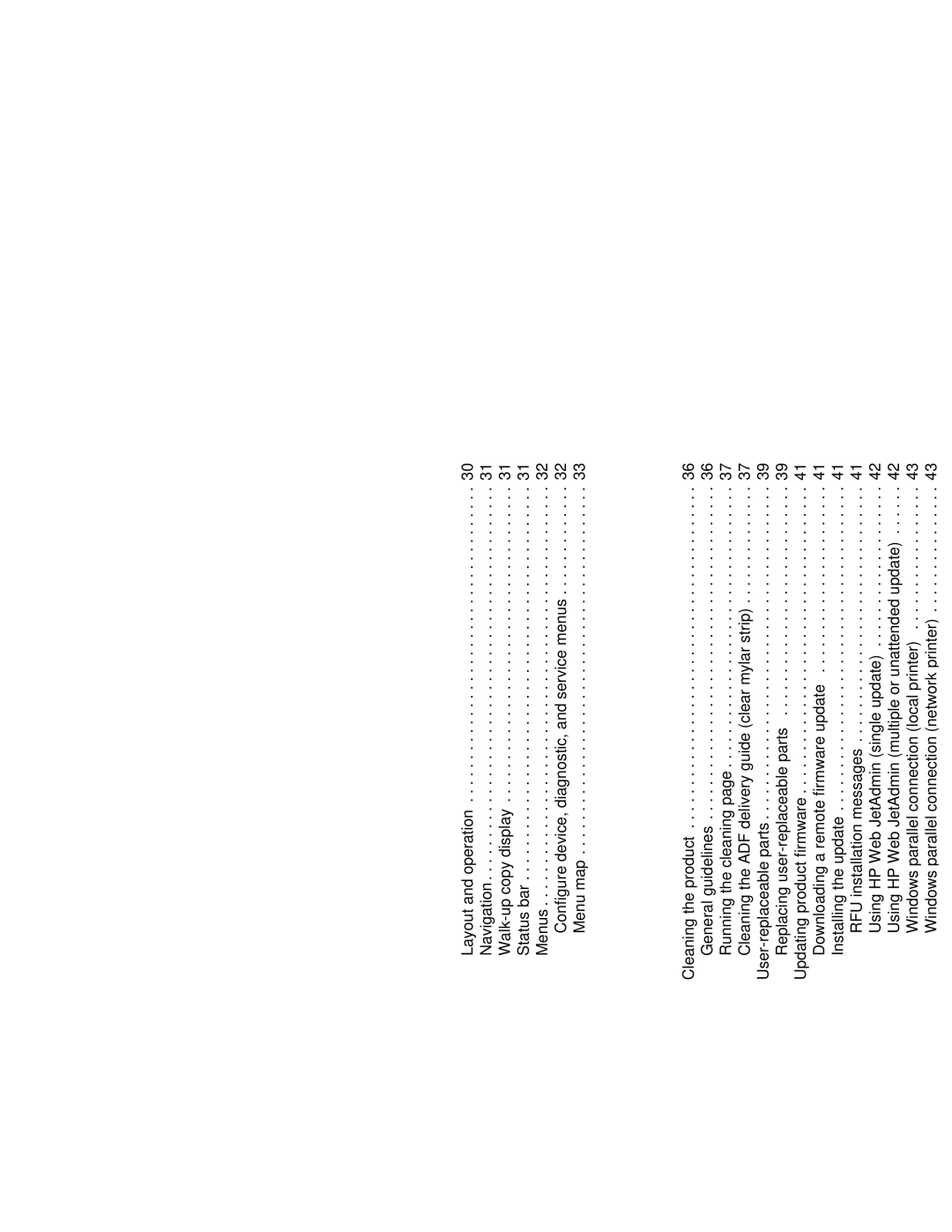Layout and operation . . . . . . . . . . . . . . . . . . . . . . . . . . . . . . . . . . . . . 30 Navigation . . . . . . . . . . . . . . . . . . . . . . . . . . . . . . . . . . . . . . . . . . . . . . 31
Configure device, diagnostic, and service menus . . . . . . . . . . . . . 32 Menu map . . . . . . . . . . . . . . . . . . . . . . . . . . . . . . . . . . . . . . . . . . . 33
4 Maintenance
Cleaning the product . . . . . . . . . . . . . . . . . . . . . . . . . . . . . . . . . . . . . . . . 36 General guidelines . . . . . . . . . . . . . . . . . . . . . . . . . . . . . . . . . . . . . . . 36 Running the cleaning page . . . . . . . . . . . . . . . . . . . . . . . . . . . . . . . . . 37 Cleaning the ADF delivery guide (clear mylar strip) . . . . . . . . . . . . . . 37
5 Theory of operation
Introduction. . . . . . . . . . . . . . . . . . . . . . . . . . . . . . . . . . . . . . . . . . . . . . . . 52 Overview. . . . . . . . . . . . . . . . . . . . . . . . . . . . . . . . . . . . . . . . . . . . . . . . . . 52 Document transportation process . . . . . . . . . . . . . . . . . . . . . . . . . . . . 52 Document exposure system . . . . . . . . . . . . . . . . . . . . . . . . . . . . . . . . 52
4 Table of contents |
|