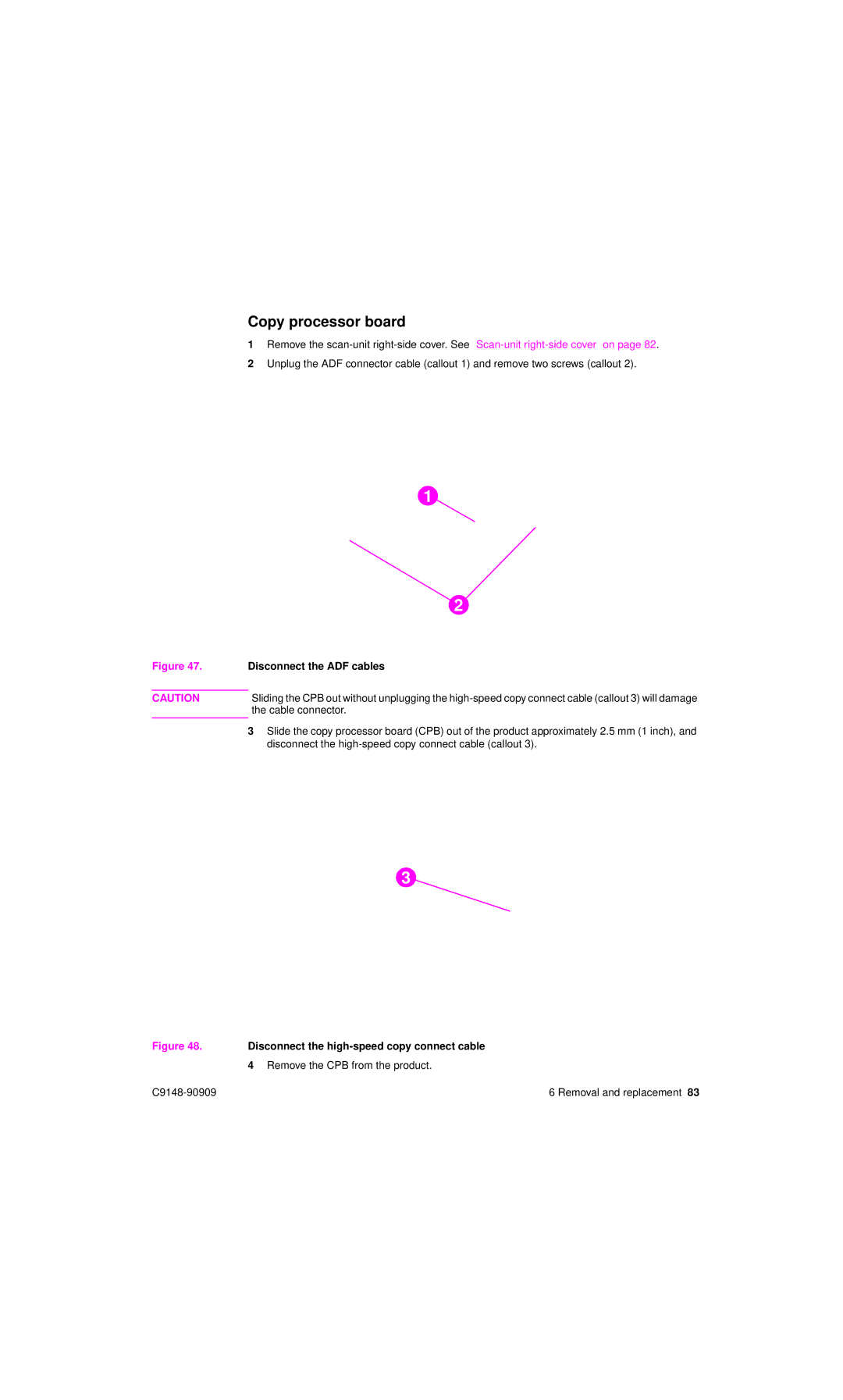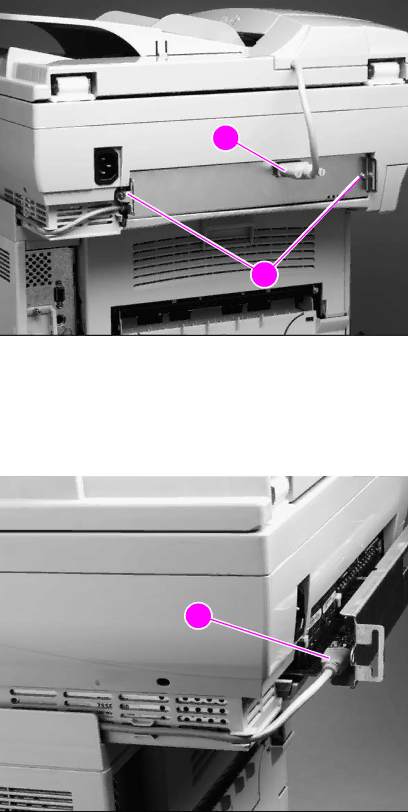
Copy processor board
1Remove the
2Unplug the ADF connector cable (callout 1) and remove two screws (callout 2).
1
2
Figure 47. | Disconnect the ADF cables |
|
|
CAUTION | Sliding the CPB out without unplugging the |
| the cable connector. |
|
|
| 3 Slide the copy processor board (CPB) out of the product approximately 2.5 mm (1 inch), and |
| disconnect the |
31
Figure 48. Disconnect the high-speed copy connect cable
4Remove the CPB from the product.
6 Removal and replacement 83 |