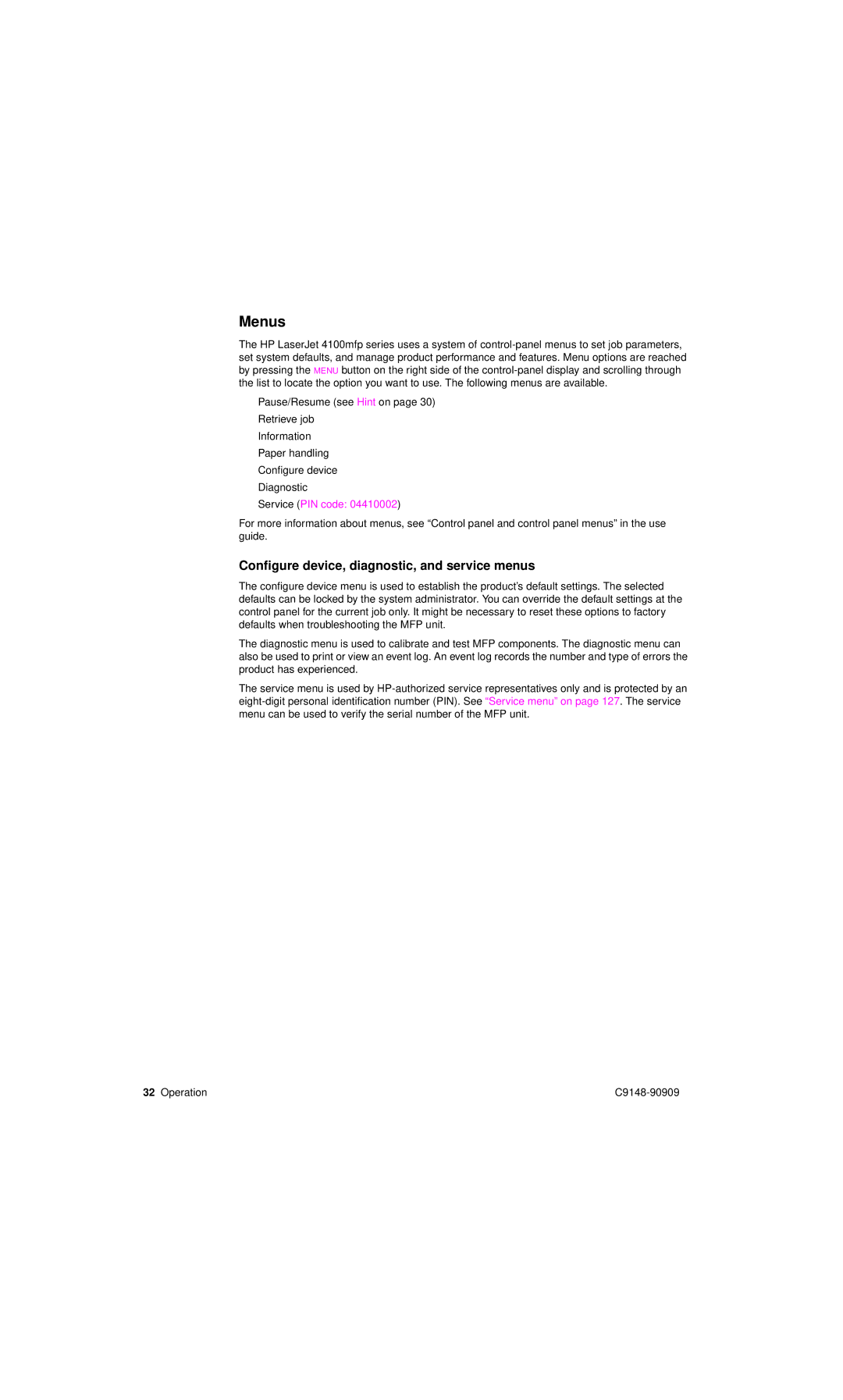Menus
The HP LaserJet 4100mfp series uses a system of
●Pause/Resume (see Hint on page 30)
●Retrieve job
●Information
●Paper handling
●Configure device
●Diagnostic
●Service (PIN code: 04410002)
For more information about menus, see “Control panel and control panel menus” in the use guide.
Configure device, diagnostic, and service menus
The configure device menu is used to establish the product’s default settings. The selected defaults can be locked by the system administrator. You can override the default settings at the control panel for the current job only. It might be necessary to reset these options to factory defaults when troubleshooting the MFP unit.
The diagnostic menu is used to calibrate and test MFP components. The diagnostic menu can also be used to print or view an event log. An event log records the number and type of errors the product has experienced.
The service menu is used by
32 Operation |