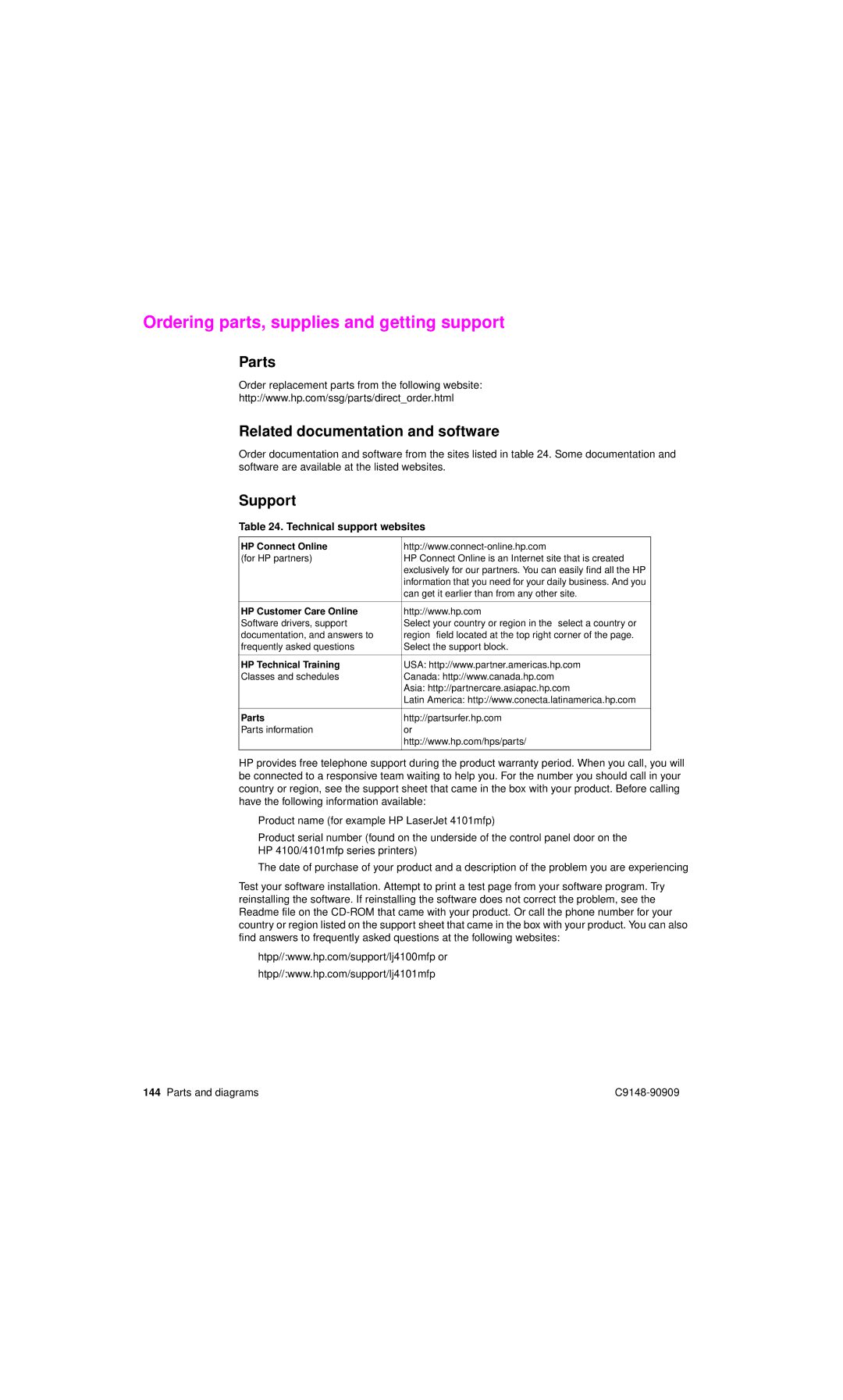Ordering parts, supplies and getting support
Parts
Order replacement parts from the following website:
http://www.hp.com/ssg/parts/direct_order.html
Related documentation and software
Order documentation and software from the sites listed in table 24. Some documentation and software are available at the listed websites.
Support
Table 24. Technical support websites
HP Connect Online | |
(for HP partners) | HP Connect Online is an Internet site that is created |
| exclusively for our partners. You can easily find all the HP |
| information that you need for your daily business. And you |
| can get it earlier than from any other site. |
|
|
HP Customer Care Online | http://www.hp.com |
Software drivers, support | Select your country or region in the “select a country or |
documentation, and answers to | region” field located at the top right corner of the page. |
frequently asked questions | Select the support block. |
|
|
HP Technical Training | USA: http://www.partner.americas.hp.com |
Classes and schedules | Canada: http://www.canada.hp.com |
| Asia: http://partnercare.asiapac.hp.com |
| Latin America: http://www.conecta.latinamerica.hp.com |
|
|
Parts | http://partsurfer.hp.com |
Parts information | or |
| http://www.hp.com/hps/parts/ |
|
|
HP provides free telephone support during the product warranty period. When you call, you will be connected to a responsive team waiting to help you. For the number you should call in your country or region, see the support sheet that came in the box with your product. Before calling have the following information available:
●Product name (for example HP LaserJet 4101mfp)
●Product serial number (found on the underside of the control panel door on the HP 4100/4101mfp series printers)
●The date of purchase of your product and a description of the problem you are experiencing
Test your software installation. Attempt to print a test page from your software program. Try reinstalling the software. If reinstalling the software does not correct the problem, see the Readme file on the
●htpp//:www.hp.com/support/lj4100mfp or
●htpp//:www.hp.com/support/lj4101mfp
144 Parts and diagrams |