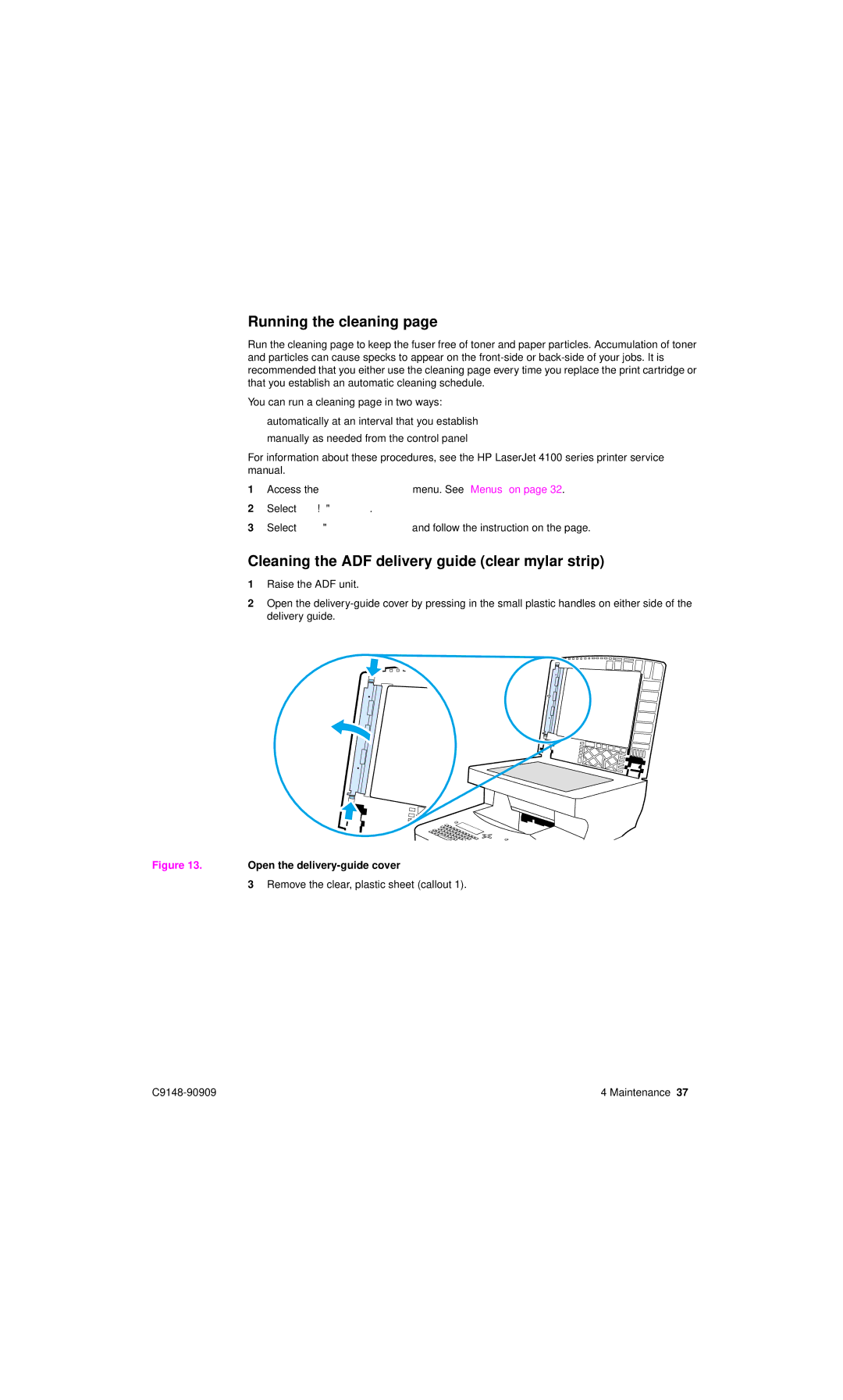Running the cleaning page
Run the cleaning page to keep the fuser free of toner and paper particles. Accumulation of toner and particles can cause specks to appear on the
You can run a cleaning page in two ways:
●automatically at an interval that you establish
●manually as needed from the control panel
For information about these procedures, see the HP LaserJet 4100 series printer service manual.
1Access the Configure Device menu. See “Menus” on page 32.
2Select Print Quality.
3Select Create Cleaning Page and follow the instruction on the page.
Cleaning the ADF delivery guide (clear mylar strip)
1Raise the ADF unit.
2Open the
Figure 13. Open the delivery-guide cover
3Remove the clear, plastic sheet (callout 1).
4 Maintenance 37 |