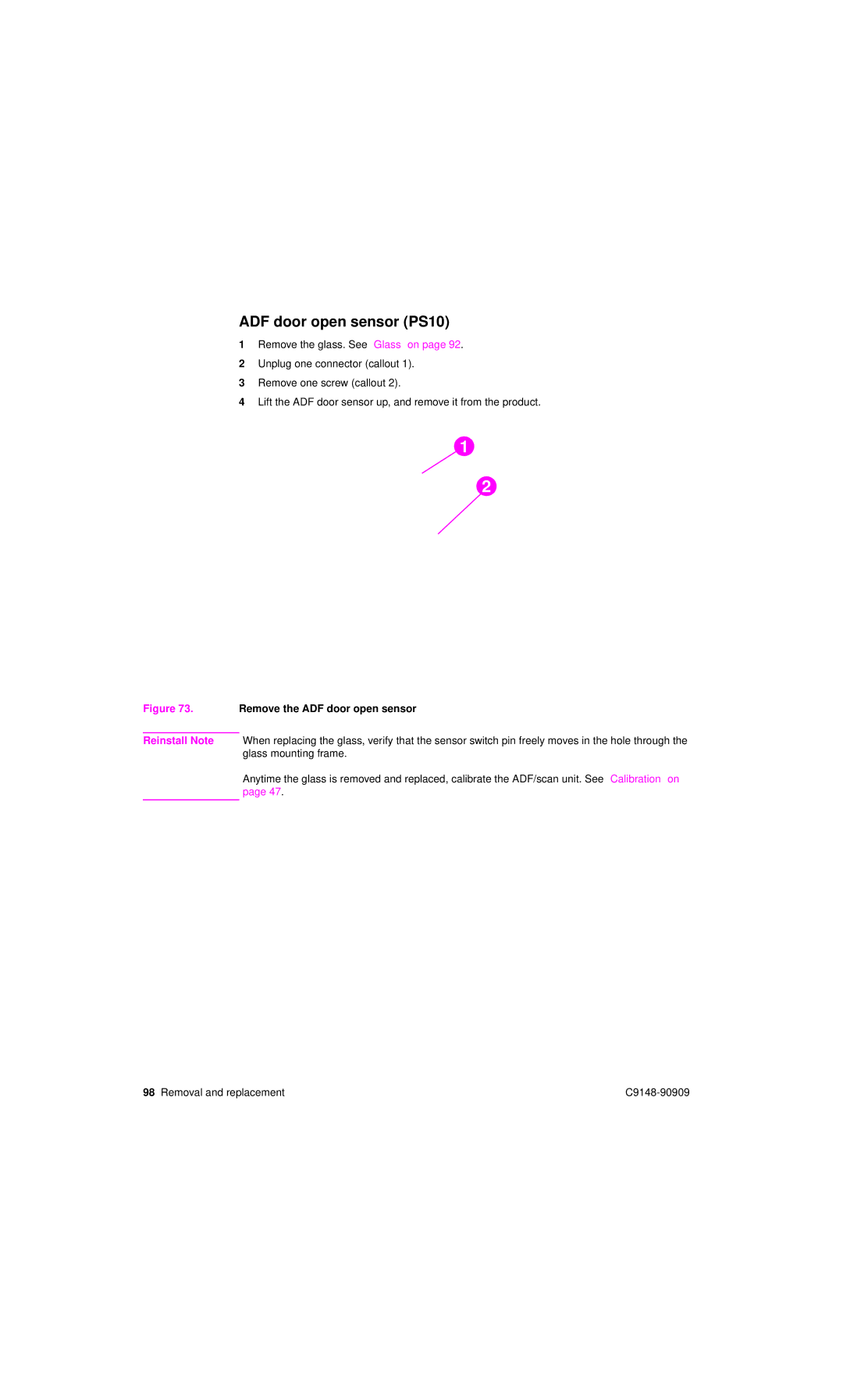ADF door open sensor (PS10)
1Remove the glass. See “Glass” on page 92.
2Unplug one connector (callout 1).
3Remove one screw (callout 2).
4Lift the ADF door sensor up, and remove it from the product.
![]() 1
1
2
Figure 73. Remove the ADF door open sensor
Reinstall Note When replacing the glass, verify that the sensor switch pin freely moves in the hole through the glass mounting frame.
Anytime the glass is removed and replaced, calibrate the ADF/scan unit. See “Calibration” on page 47.
98 Removal and replacement |