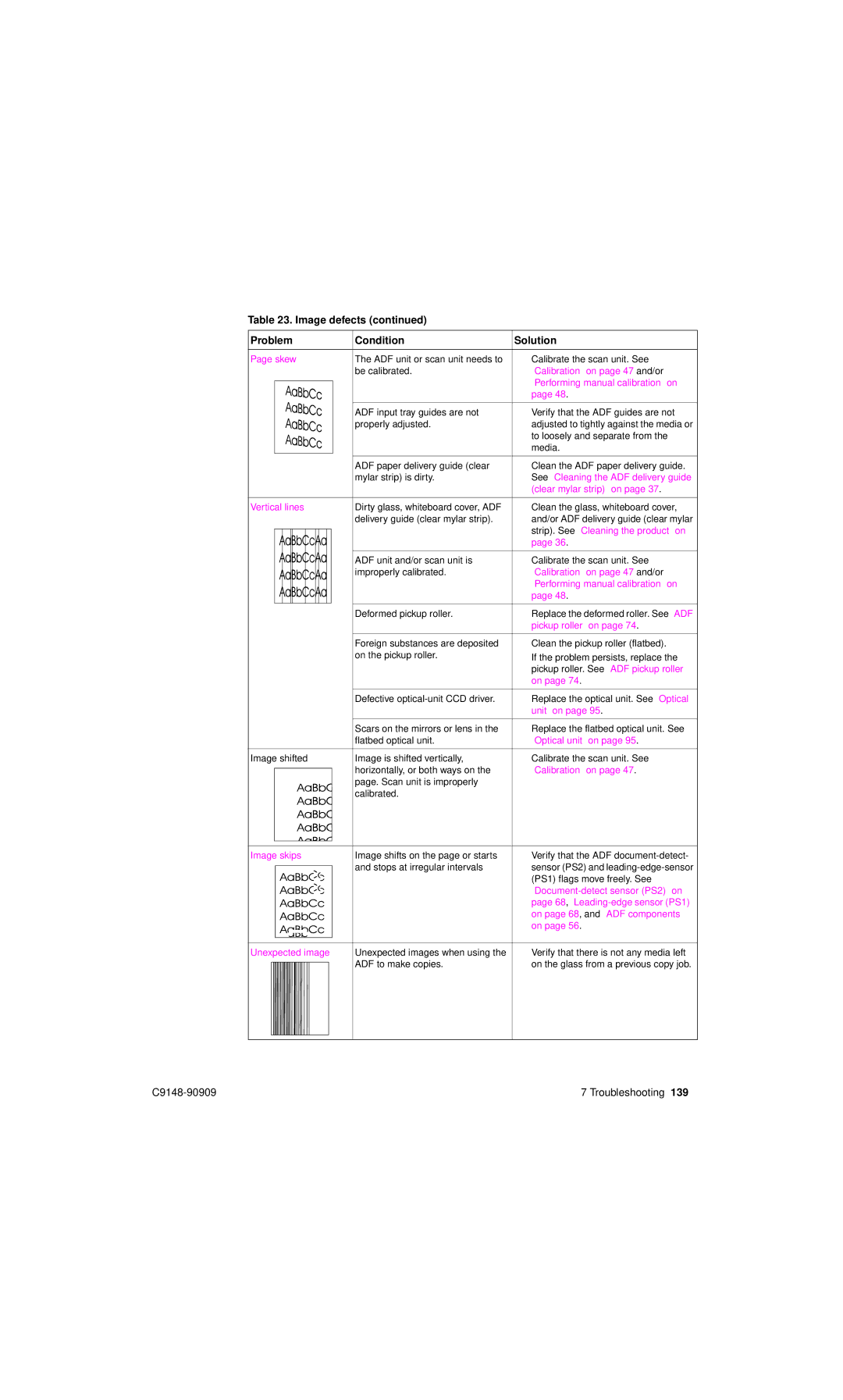Table 23. Image defects (continued)
Problem | Condition | Solution | ||||||||
Page skew | The ADF unit or scan unit needs to | ● Calibrate the scan unit. See | ||||||||
|
|
|
|
|
|
|
|
| be calibrated. | “Calibration” on page 47 and/or |
|
|
|
|
|
|
|
|
|
| “Performing manual calibration” on |
|
|
|
|
|
|
|
|
|
| |
|
|
|
|
|
|
|
|
|
| page 48. |
|
|
|
|
|
|
|
|
|
|
|
|
|
|
|
|
|
|
|
| ADF input tray guides are not | ● Verify that the ADF guides are not |
|
|
|
|
|
|
|
|
| properly adjusted. | adjusted to tightly against the media or |
|
|
|
|
|
|
|
|
|
| to loosely and separate from the |
|
|
|
|
|
|
|
|
|
| media. |
|
|
|
|
|
|
|
|
|
|
|
|
|
|
|
|
|
|
|
| ADF paper delivery guide (clear | ● Clean the ADF paper delivery guide. |
|
|
|
|
|
|
|
|
| mylar strip) is dirty. | See “Cleaning the ADF delivery guide |
|
|
|
|
|
|
|
|
|
| (clear mylar strip)” on page 37. |
|
|
|
|
|
|
|
|
|
|
|
Vertical lines | Dirty glass, whiteboard cover, ADF | ● Clean the glass, whiteboard cover, | ||||||||
|
|
|
|
|
|
|
|
| delivery guide (clear mylar strip). | and/or ADF delivery guide (clear mylar |
|
|
|
|
|
|
|
|
|
| strip). See “Cleaning the product” on |
|
|
|
|
|
|
|
|
|
| |
|
|
|
|
|
|
|
|
|
| page 36. |
|
|
|
|
|
|
|
|
|
|
|
|
|
|
|
|
|
|
|
| ADF unit and/or scan unit is | ● Calibrate the scan unit. See |
|
|
|
|
|
|
|
|
| improperly calibrated. | “Calibration” on page 47 and/or |
|
|
|
|
|
|
|
|
|
| “Performing manual calibration” on |
|
|
|
|
|
|
|
|
|
| page 48. |
|
|
|
|
|
|
|
|
|
|
|
|
|
|
|
|
|
|
|
|
|
|
|
|
|
|
|
|
|
|
| Deformed pickup roller. | ● Replace the deformed roller. See “ADF |
|
|
|
|
|
|
|
|
|
| pickup roller” on page 74. |
|
|
|
|
|
|
|
|
|
|
|
|
|
|
|
|
|
|
|
| Foreign substances are deposited | ● Clean the pickup roller (flatbed). |
|
|
|
|
|
|
|
|
| on the pickup roller. | ● If the problem persists, replace the |
|
|
|
|
|
|
|
|
|
| pickup roller. See “ADF pickup roller” |
|
|
|
|
|
|
|
|
|
| on page 74. |
|
|
|
|
|
|
|
|
|
|
|
|
|
|
|
|
|
|
|
| Defective | ● Replace the optical unit. See “Optical |
|
|
|
|
|
|
|
|
|
| unit” on page 95. |
|
|
|
|
|
|
|
|
|
|
|
|
|
|
|
|
|
|
|
| Scars on the mirrors or lens in the | ● Replace the flatbed optical unit. See |
|
|
|
|
|
|
|
|
| flatbed optical unit. | “Optical unit” on page 95. |
|
|
|
|
|
|
|
|
|
|
|
Image shifted | Image is shifted vertically, | ● Calibrate the scan unit. See | ||||||||
|
|
|
|
|
|
|
|
| horizontally, or both ways on the | “Calibration” on page 47. |
|
|
|
|
|
|
|
|
| ||
|
|
|
|
|
|
|
|
| page. Scan unit is improperly |
|
|
|
|
|
|
|
|
|
| calibrated. |
|
|
|
|
|
|
|
|
|
|
|
|
Image skips | Image shifts on the page or starts | ● | Verify that the ADF | |||||||
|
|
|
|
|
|
|
| and stops at irregular intervals |
| sensor (PS2) and |
|
|
|
|
|
|
|
|
| ||
|
|
|
|
|
|
|
|
|
| (PS1) flags move freely. See |
|
|
|
|
|
|
|
|
|
|
|
|
|
|
|
|
|
|
|
|
| page 68, |
|
|
|
|
|
|
|
|
|
| on page 68, and “ADF components” |
|
|
|
|
|
|
|
|
|
| on page 56. |
|
|
|
|
|
|
|
|
|
|
|
|
|
|
|
|
|
|
|
|
|
|
|
|
|
|
|
|
|
|
|
|
|
Unexpected image | Unexpected images when using the | ● | Verify that there is not any media left | |||||||
|
|
|
|
|
|
|
| ADF to make copies. |
| on the glass from a previous copy job. |
|
|
|
|
|
|
|
|
| ||
|
|
|
|
|
|
|
|
|
|
|
7 Troubleshooting 139 |