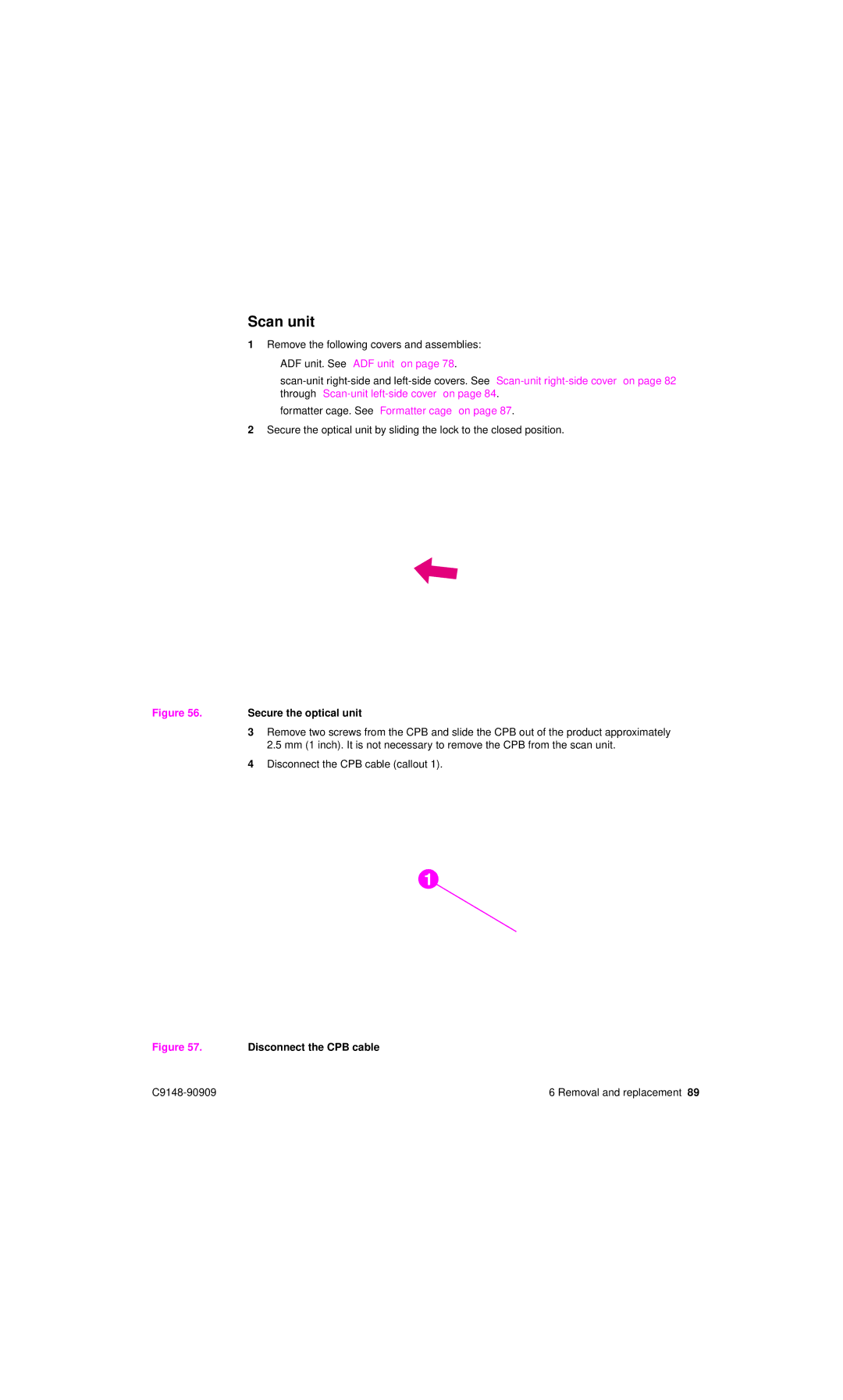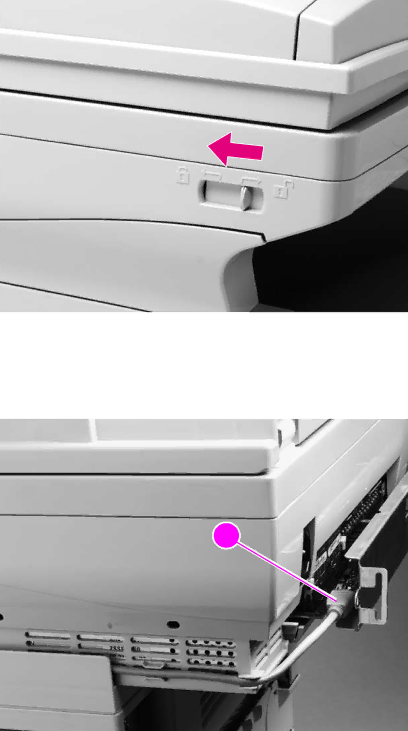
Scan unit
1Remove the following covers and assemblies:
•ADF unit. See “ADF unit” on page 78.
•
•formatter cage. See “Formatter cage” on page 87.
2Secure the optical unit by sliding the lock to the closed position.
Figure 56. Secure the optical unit
3Remove two screws from the CPB and slide the CPB out of the product approximately 2.5 mm (1 inch). It is not necessary to remove the CPB from the scan unit.
4Disconnect the CPB cable (callout 1).
14
Figure 57. Disconnect the CPB cable
6 Removal and replacement 89 |