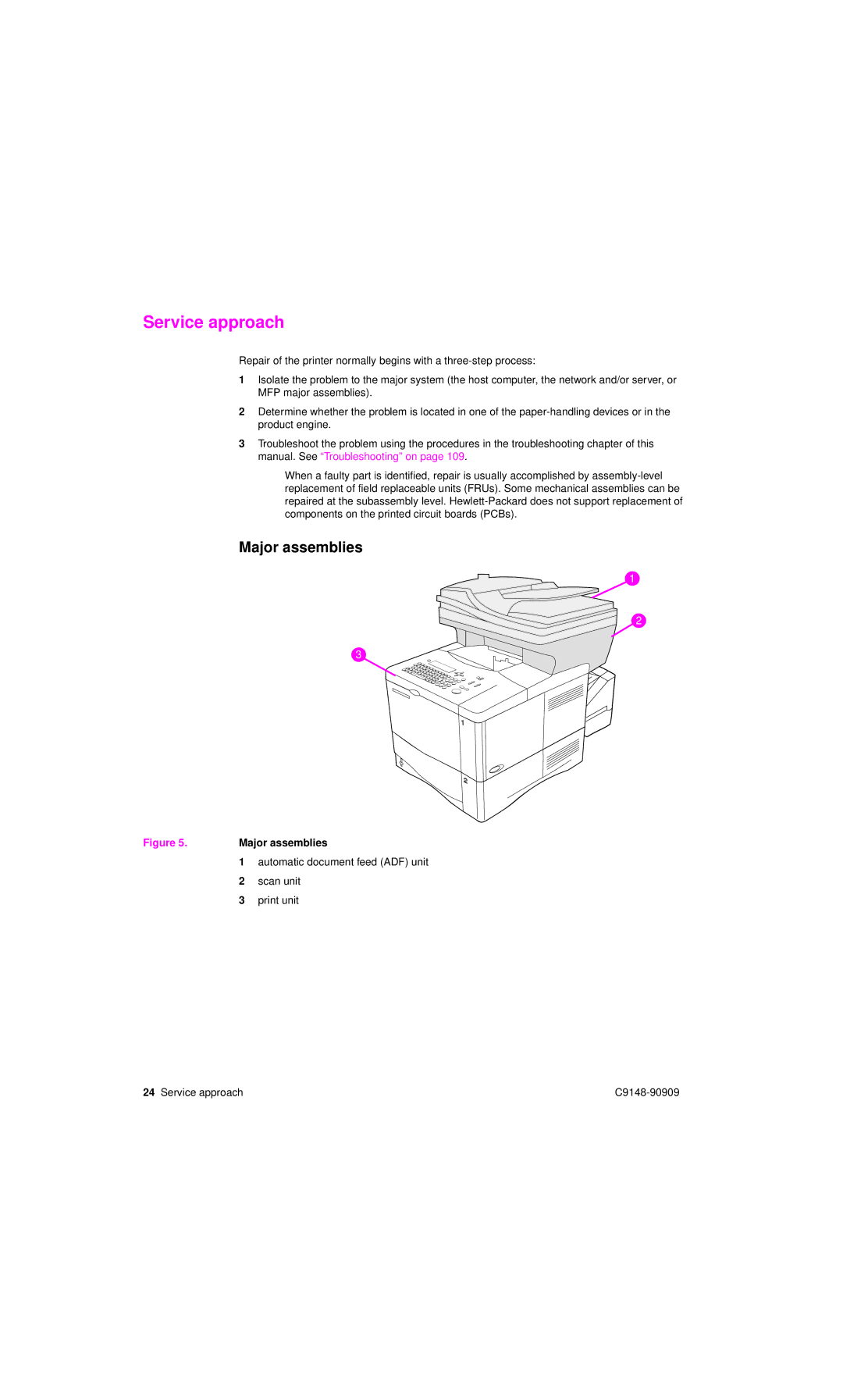Service approach
Repair of the printer normally begins with a
1Isolate the problem to the major system (the host computer, the network and/or server, or MFP major assemblies).
2Determine whether the problem is located in one of the
3Troubleshoot the problem using the procedures in the troubleshooting chapter of this manual. See “Troubleshooting” on page 109.
When a faulty part is identified, repair is usually accomplished by
Major assemblies
1
2
3
Figure 5. | Major assemblies | |
| 1 | automatic document feed (ADF) unit |
| 2 | scan unit |
| 3 | print unit |
24 Service approach |