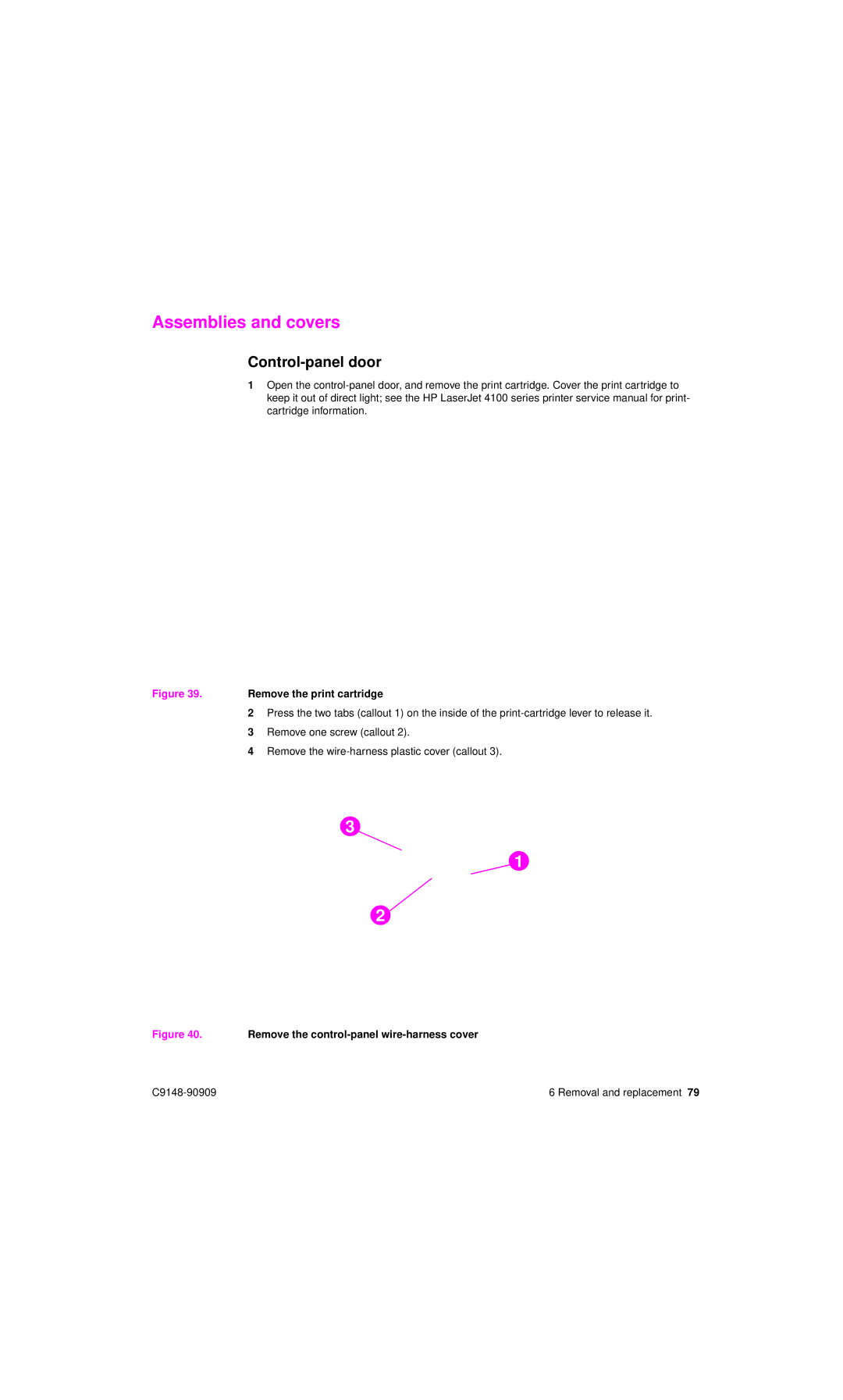Assemblies and covers
Control-panel door
1Open the
Figure 39. Remove the print cartridge
2Press the two tabs (callout 1) on the inside of the
3Remove one screw (callout 2).
4Remove the
3
1
2
Figure 40. Remove the control-panel wire-harness cover
6 Removal and replacement 79 |