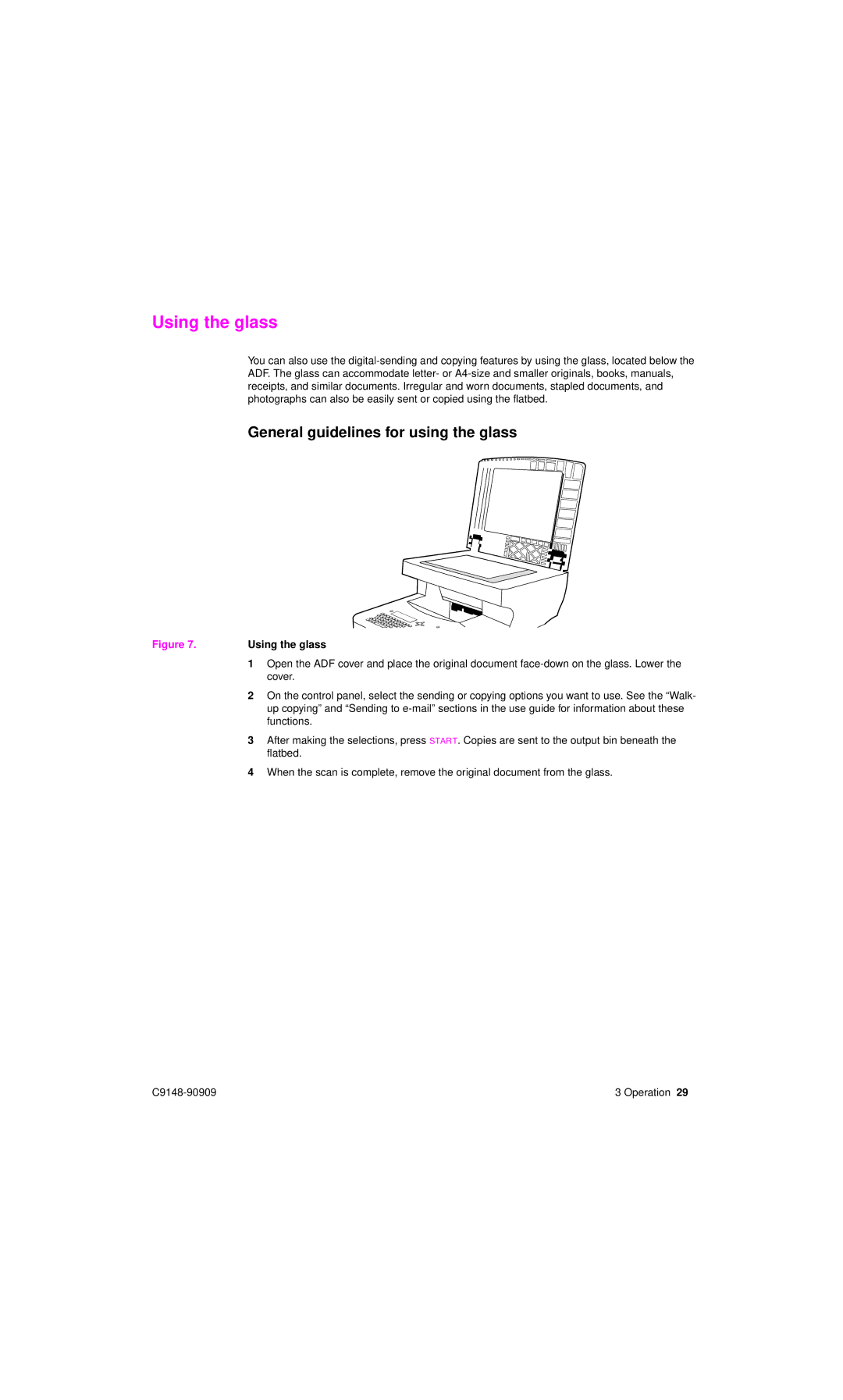Using the glass
You can also use the
General guidelines for using the glass
Figure 7. | Using the glass | |
| 1 | Open the ADF cover and place the original document |
|
| cover. |
| 2 | On the control panel, select the sending or copying options you want to use. See the “Walk- |
|
| up copying” and “Sending to |
|
| functions. |
| 3 | After making the selections, press START. Copies are sent to the output bin beneath the |
|
| flatbed. |
| 4 | When the scan is complete, remove the original document from the glass. |
3 Operation 29 |