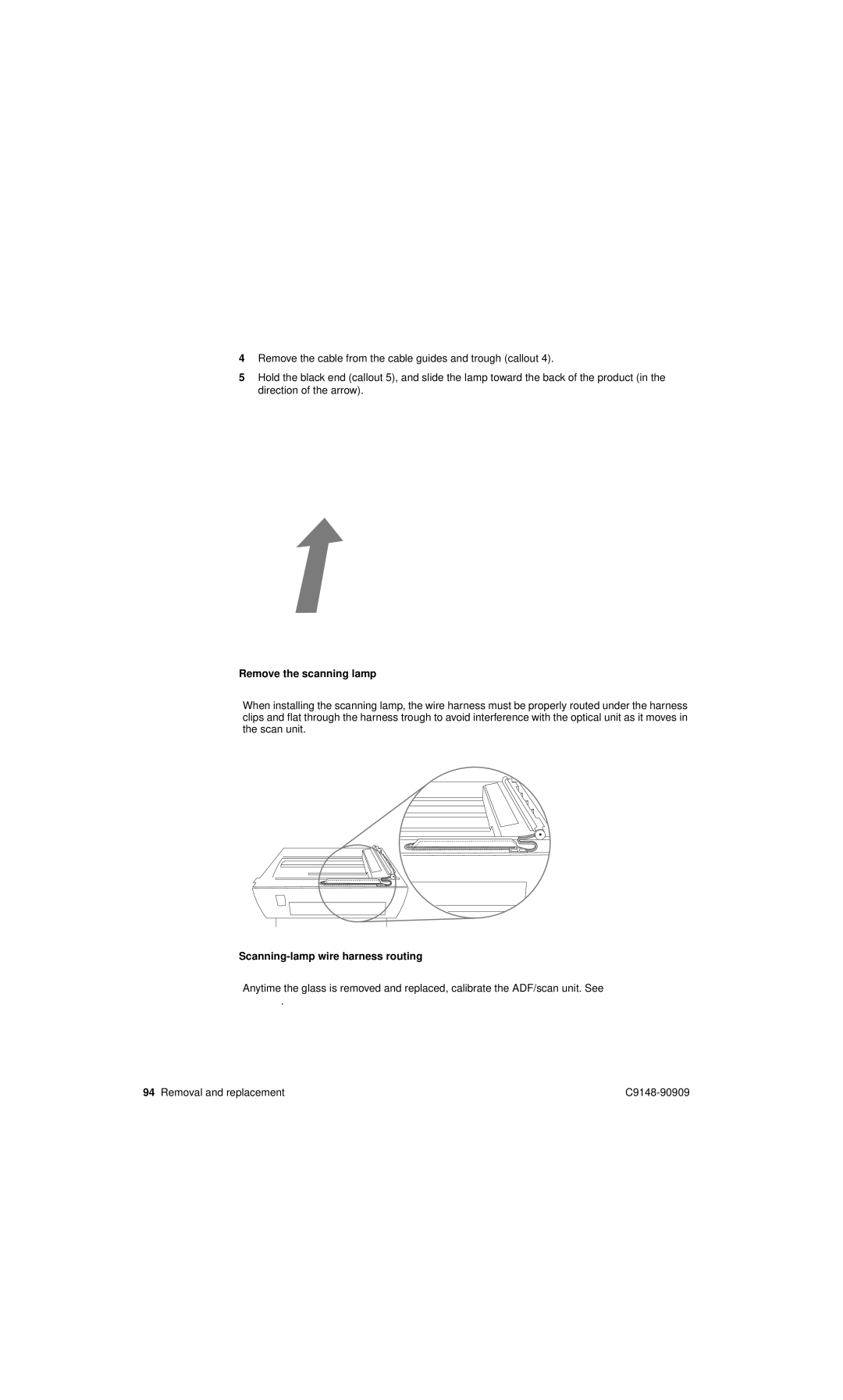4Remove the cable from the cable guides and trough (callout 4).
5Hold the black end (callout 5), and slide the lamp toward the back of the product (in the direction of the arrow).
5
4
Figure 65. | Remove the scanning lamp |
|
|
CAUTION | When installing the scanning lamp, the wire harness must be properly routed under the harness |
| clips and flat through the harness trough to avoid interference with the optical unit as it moves in |
| the scan unit. |
|
|
1
2
Figure 66. Scanning-lamp wire harness routing
Reinstall Note Anytime the glass is removed and replaced, calibrate the ADF/scan unit. See “Calibration” on page 47.
94 Removal and replacement |