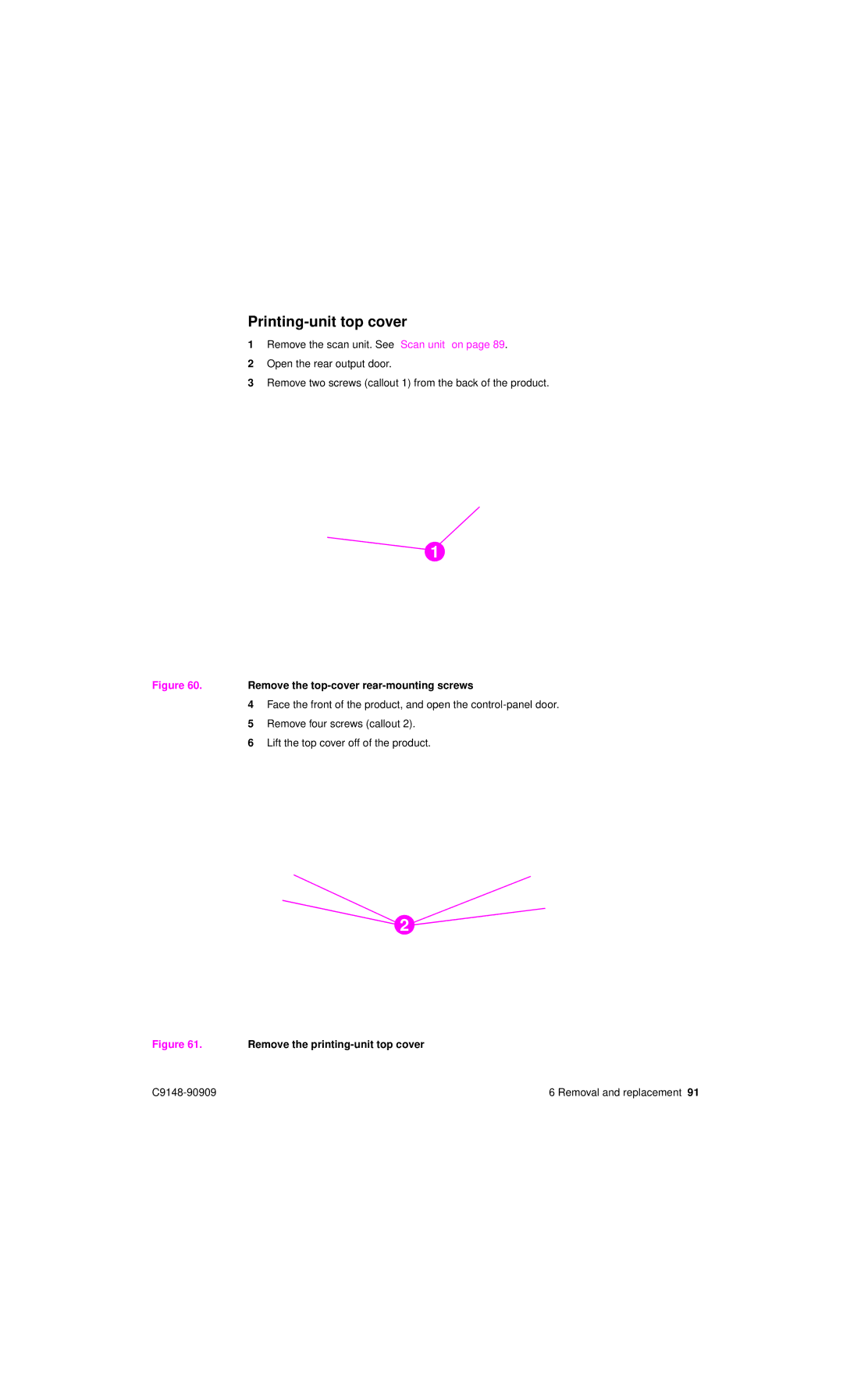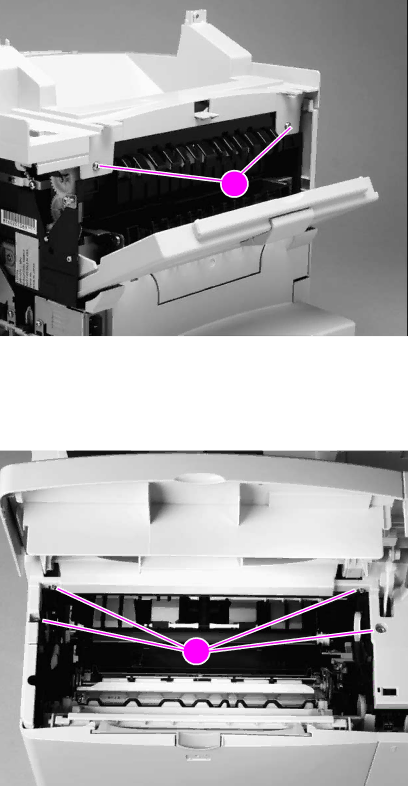
Printing-unit top cover
1Remove the scan unit. See “Scan unit” on page 89.
2Open the rear output door.
3Remove two screws (callout 1) from the back of the product.
1
Figure 60. Remove the top-cover rear-mounting screws
4Face the front of the product, and open the
5Remove four screws (callout 2).
6Lift the top cover off of the product.
2
Figure 61. Remove the printing-unit top cover
6 Removal and replacement 91 |