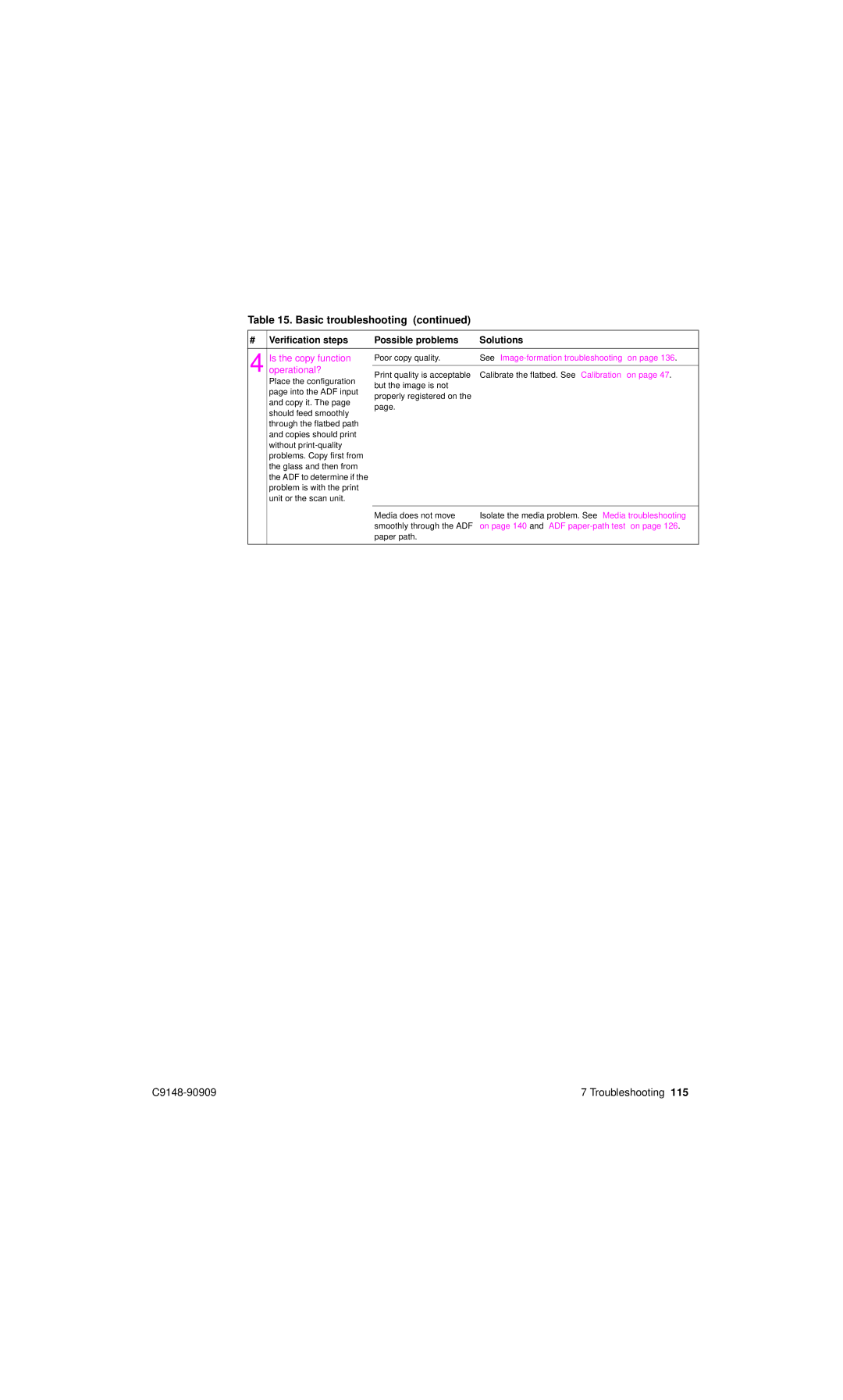Table 15. Basic troubleshooting (continued)
# | Verification steps | Possible problems | Solutions |
|
|
|
|
4 | Is the copy function | Poor copy quality. | See |
operational? |
|
| |
Print quality is acceptable | Calibrate the flatbed. See “Calibration” on page 47. | ||
| Place the configuration | but the image is not |
|
| page into the ADF input |
| |
| properly registered on the |
| |
| and copy it. The page |
| |
| page. |
| |
| should feed smoothly |
| |
|
|
| |
| through the flatbed path |
|
|
| and copies should print |
|
|
| without |
|
|
| problems. Copy first from |
|
|
| the glass and then from |
|
|
| the ADF to determine if the |
|
|
| problem is with the print |
|
|
| unit or the scan unit. |
|
|
|
|
|
|
|
| Media does not move | Isolate the media problem. See “Media troubleshooting” |
|
| smoothly through the ADF | on page 140 and “ADF |
|
| paper path. |
|
|
|
|
|
7 Troubleshooting 115 |