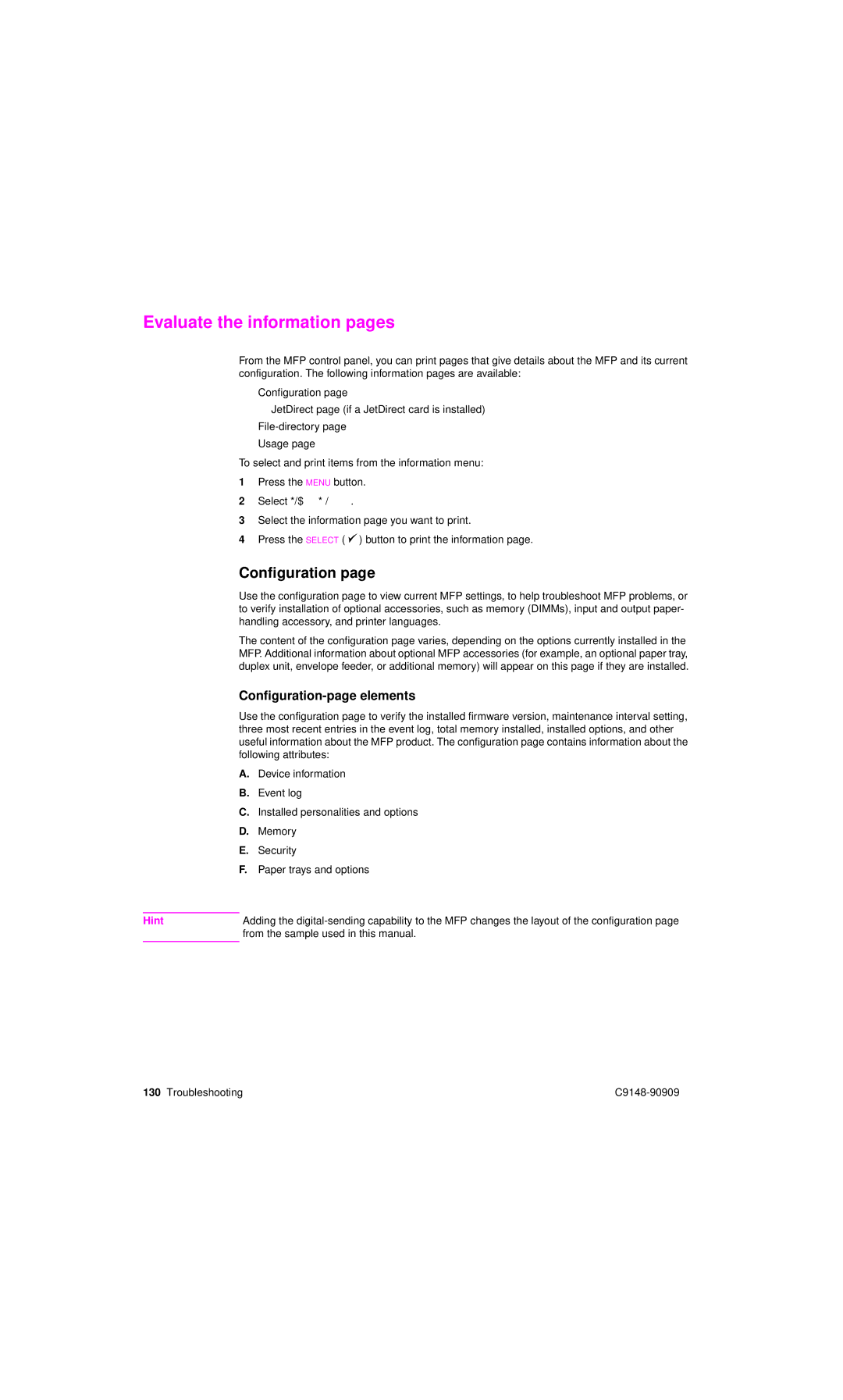Evaluate the information pages
From the MFP control panel, you can print pages that give details about the MFP and its current configuration. The following information pages are available:
●Configuration page
• JetDirect page (if a JetDirect card is installed)
●
●Usage page
To select and print items from the information menu:
1Press the MENU button.
2Select INFORMATION.
3Select the information page you want to print.
4Press the SELECT ( ![]() ) button to print the information page.
) button to print the information page.
Configuration page
Use the configuration page to view current MFP settings, to help troubleshoot MFP problems, or to verify installation of optional accessories, such as memory (DIMMs), input and output paper- handling accessory, and printer languages.
The content of the configuration page varies, depending on the options currently installed in the MFP. Additional information about optional MFP accessories (for example, an optional paper tray, duplex unit, envelope feeder, or additional memory) will appear on this page if they are installed.
Configuration-page elements
Use the configuration page to verify the installed firmware version, maintenance interval setting, three most recent entries in the event log, total memory installed, installed options, and other useful information about the MFP product. The configuration page contains information about the following attributes:
A.Device information
B.Event log
C.Installed personalities and options
D.Memory
E.Security
F.Paper trays and options
Hint | Adding the |
| from the sample used in this manual. |
|
|
130 Troubleshooting |