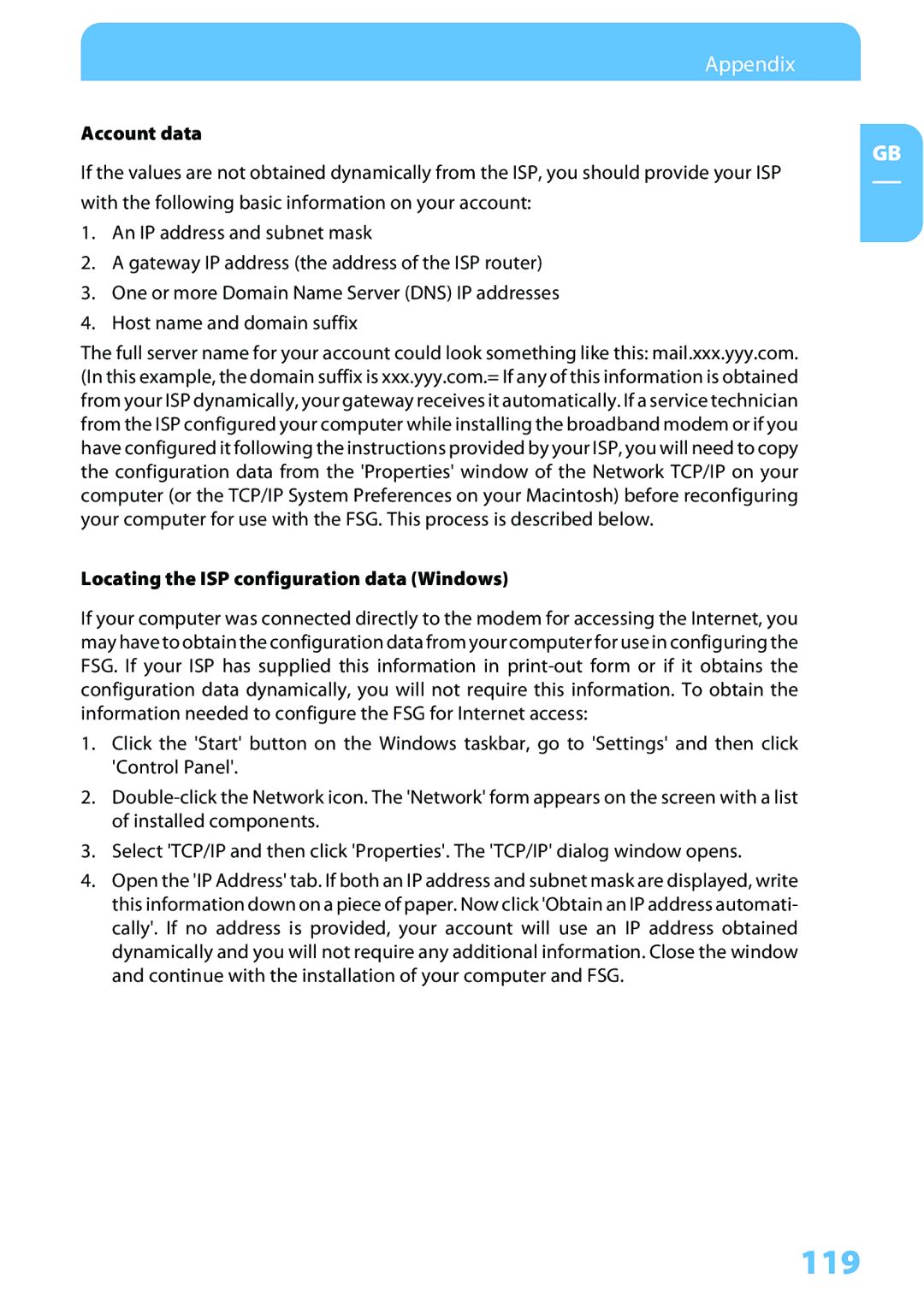Appendix
Account data
GB
If the values are not obtained dynamically from the ISP, you should provide your ISP
with the following basic information on your account:
1.An IP address and subnet mask
2.A gateway IP address (the address of the ISP router)
3.One or more Domain Name Server (DNS) IP addresses
4.Host name and domain suffix
The full server name for your account could look something like this: mail.xxx.yyy.com. (In this example, the domain suffix is xxx.yyy.com.= If any of this information is obtained from your ISP dynamically, your gateway receives it automatically. If a service technician from the ISP configured your computer while installing the broadband modem or if you have configured it following the instructions provided by your ISP, you will need to copy the configuration data from the 'Properties' window of the Network TCP/IP on your computer (or the TCP/IP System Preferences on your Macintosh) before reconfiguring your computer for use with the FSG. This process is described below.
Locating the ISP configuration data (Windows)
If your computer was connected directly to the modem for accessing the Internet, you may have to obtain the configuration data from your computer for use in configuring the FSG. If your ISP has supplied this information in
1.Click the 'Start' button on the Windows taskbar, go to 'Settings' and then click 'Control Panel'.
2.
3.Select 'TCP/IP and then click 'Properties'. The 'TCP/IP' dialog window opens.
4.Open the 'IP Address' tab. If both an IP address and subnet mask are displayed, write this information down on a piece of paper. Now click 'Obtain an IP address automati- cally'. If no address is provided, your account will use an IP address obtained dynamically and you will not require any additional information. Close the window and continue with the installation of your computer and FSG.