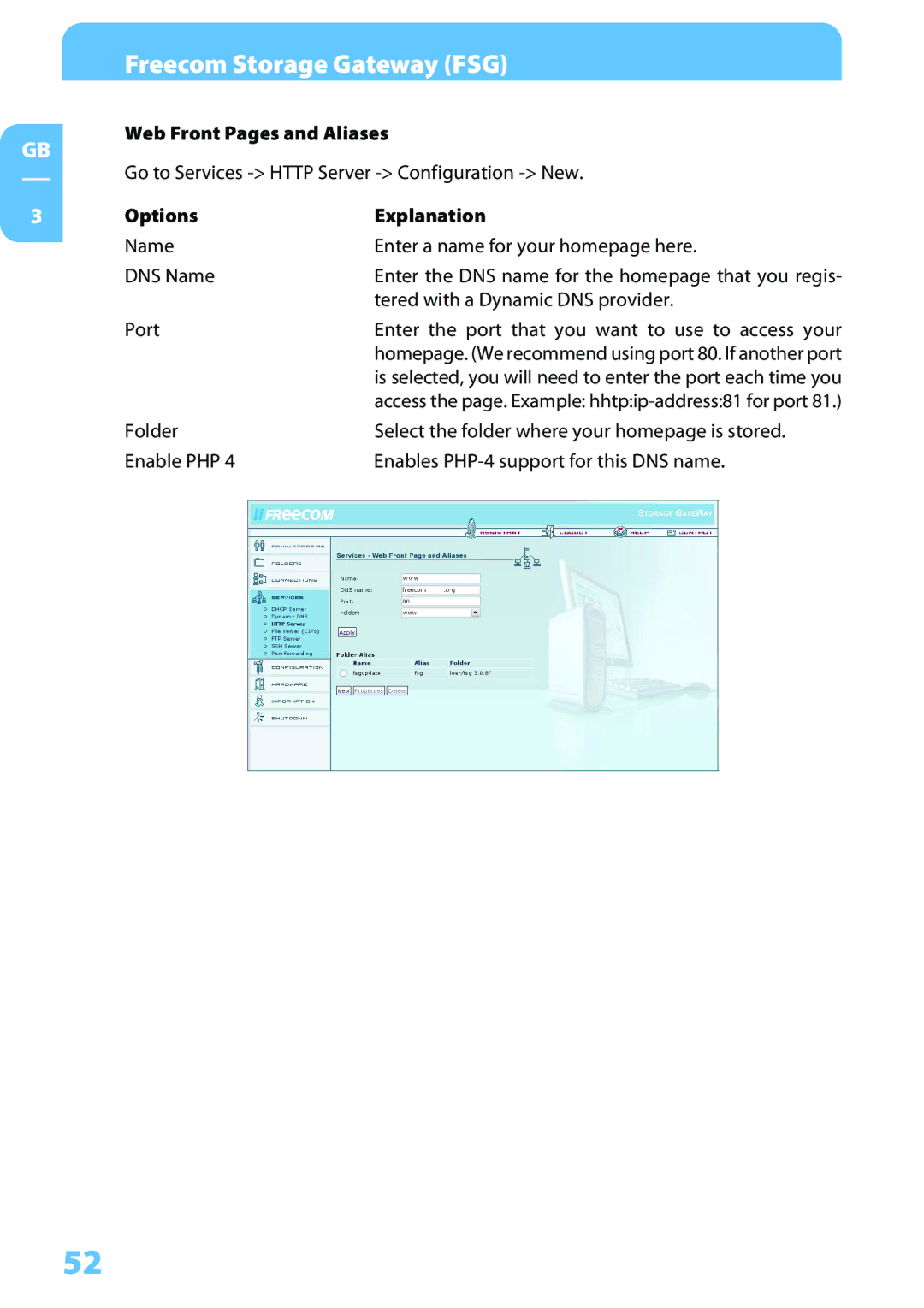Freecom Storage Gateway (FSG)
Web Front Pages and Aliases
GB
| Go to Services | |
3 | Options | Explanation |
| Name | Enter a name for your homepage here. |
| DNS Name | Enter the DNS name for the homepage that you regis- |
|
| tered with a Dynamic DNS provider. |
| Port | Enter the port that you want to use to access your |
|
| homepage. (We recommend using port 80. If another port |
|
| is selected, you will need to enter the port each time you |
|
| access the page. Example: |
| Folder | Select the folder where your homepage is stored. |
| Enable PHP 4 | Enables |
52