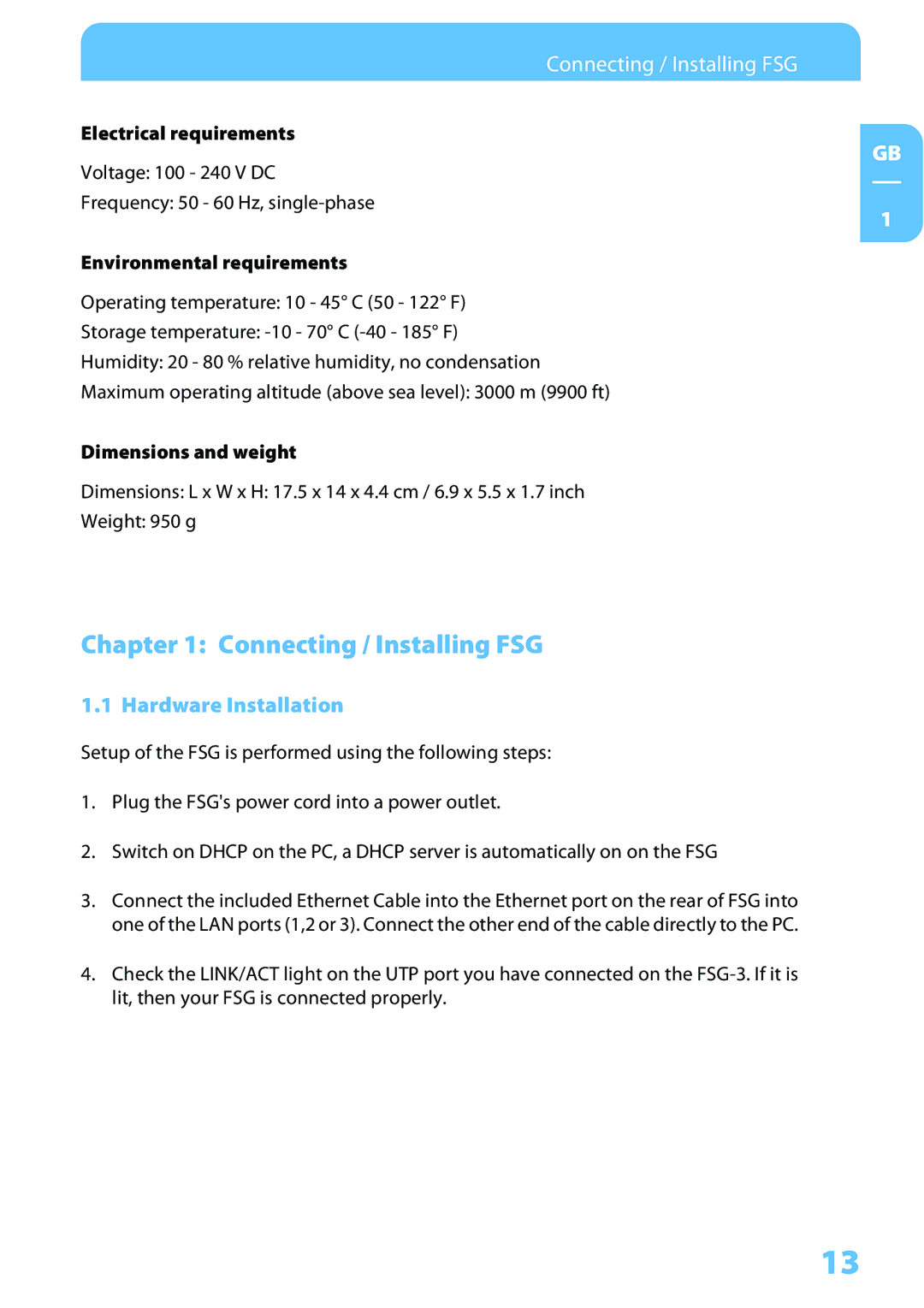Connecting / Installing FSG
Electrical requirements
GB
Voltage: 100 - 240 V DC
Frequency: 50 - 60 Hz,
1
Environmental requirements
Operating temperature: 10 - 45° C (50 - 122° F)
Storage temperature:
Humidity: 20 - 80 % relative humidity, no condensation
Maximum operating altitude (above sea level): 3000 m (9900 ft)
Dimensions and weight
Dimensions: L x W x H: 17.5 x 14 x 4.4 cm / 6.9 x 5.5 x 1.7 inch
Weight: 950 g
Chapter 1: Connecting / Installing FSG
1.1 Hardware Installation
Setup of the FSG is performed using the following steps:
1.Plug the FSG's power cord into a power outlet.
2.Switch on DHCP on the PC, a DHCP server is automatically on on the FSG
3.Connect the included Ethernet Cable into the Ethernet port on the rear of FSG into one of the LAN ports (1,2 or 3). Connect the other end of the cable directly to the PC.
4.Check the LINK/ACT light on the UTP port you have connected on the
13