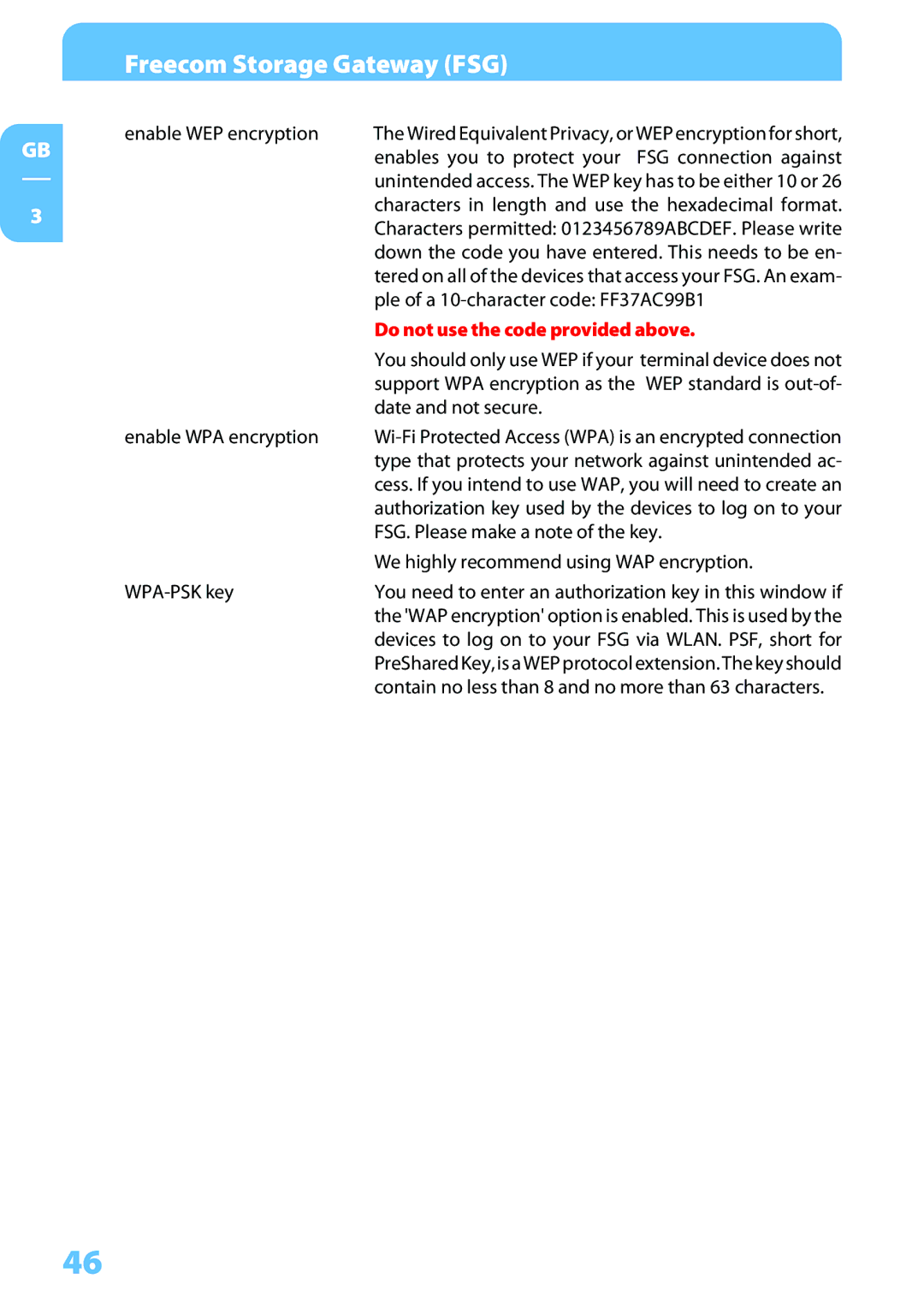GB
3
Freecom Storage Gateway (FSG)
enable WEP encryption | The Wired Equivalent Privacy, or WEP encryption for short, | |
| enables you to protect your | FSG connection against |
| unintended access. The WEP key has to be either 10 or 26 | |
| characters in length and use the hexadecimal format. | |
| Characters permitted: 0123456789ABCDEF. Please write | |
| down the code you have entered. This needs to be en- | |
| tered on all of the devices that access your FSG. An exam- | |
| ple of a | |
| Do not use the code provided above. | |
| You should only use WEP if your terminal device does not | |
| support WPA encryption as the | WEP standard is |
| date and not secure. |
|
enable WPA encryption | ||
| type that protects your network against unintended ac- | |
| cess. If you intend to use WAP, you will need to create an | |
| authorization key used by the devices to log on to your | |
| FSG. Please make a note of the key. | |
| We highly recommend using WAP encryption. | |
| You need to enter an authorization key in this window if | |
| the 'WAP encryption' option is enabled. This is used by the | |
| devices to log on to your FSG via WLAN. PSF, short for | |
| PreShared Key, is a WEP protocol extension. The key should | |
| contain no less than 8 and no more than 63 characters. | |
46