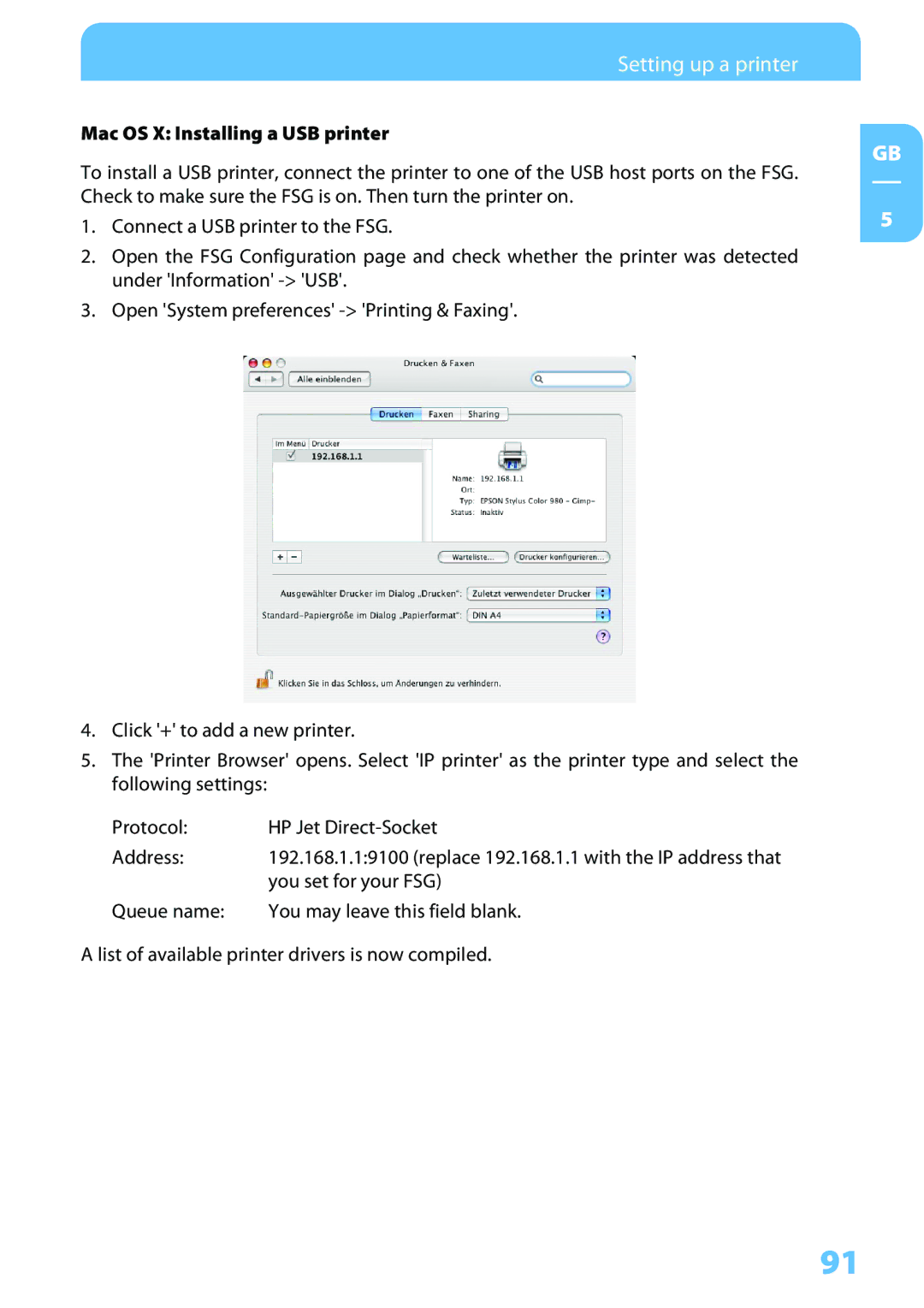Setting up a printer
Mac OS X: Installing a USB printer
To install a USB printer, connect the printer to one of the USB host ports on the FSG. Check to make sure the FSG is on. Then turn the printer on.
1.Connect a USB printer to the FSG.
2.Open the FSG Configuration page and check whether the printer was detected under 'Information'
3.Open 'System preferences'
4.Click '+' to add a new printer.
5.The 'Printer Browser' opens. Select 'IP printer' as the printer type and select the following settings:
Protocol: | HP Jet |
Address: | 192.168.1.1:9100 (replace 192.168.1.1 with the IP address that |
| you set for your FSG) |
Queue name: | You may leave this field blank. |
A list of available printer drivers is now compiled.
GB
5
91