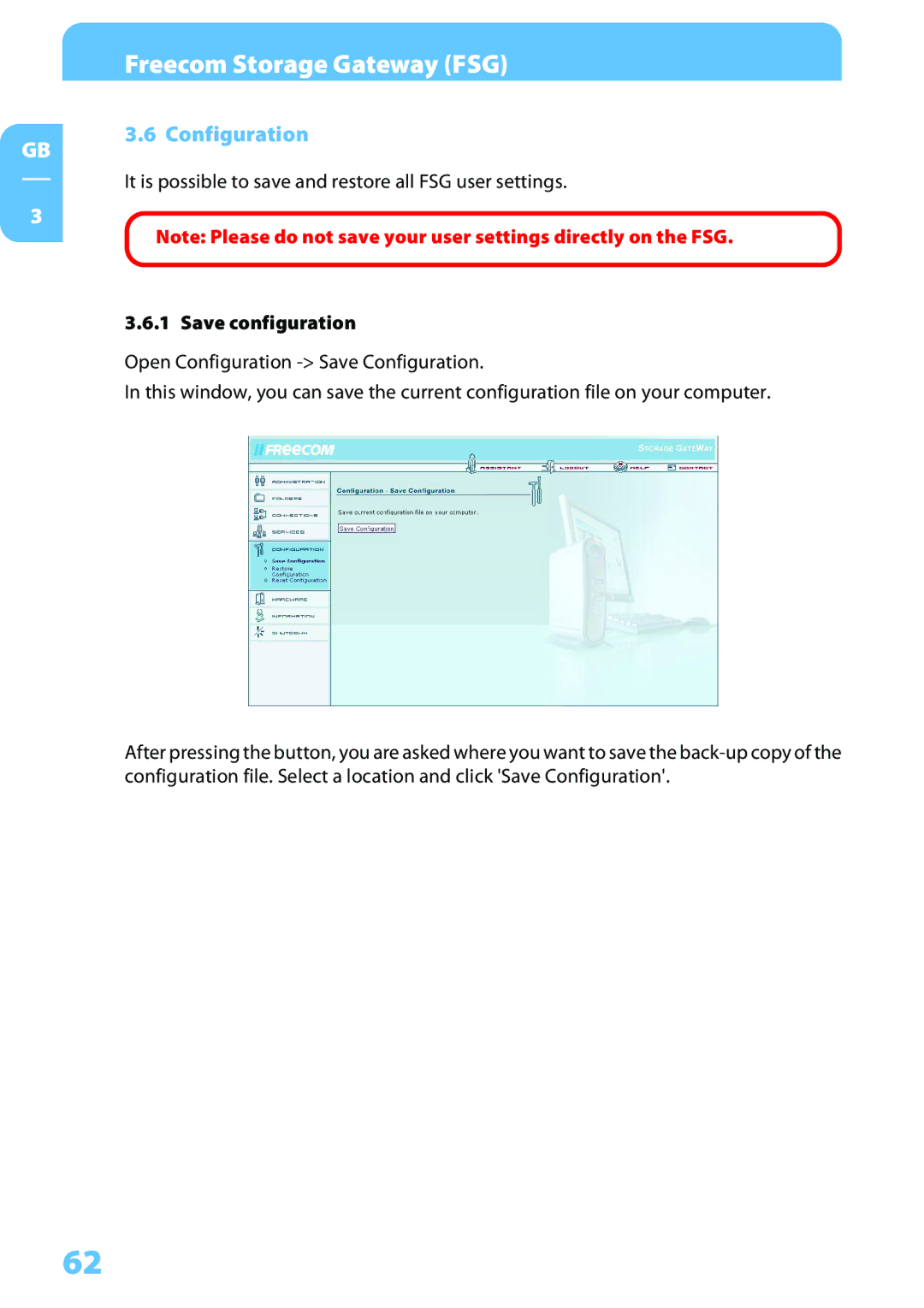Freecom Storage Gateway (FSG)
3.6 Configuration
GB
It is possible to save and restore all FSG user settings.
3
Note: Please do not save your user settings directly on the FSG.
3.6.1 Save configuration
Open Configuration
In this window, you can save the current configuration file on your computer.
After pressing the button, you are asked where you want to save the
62